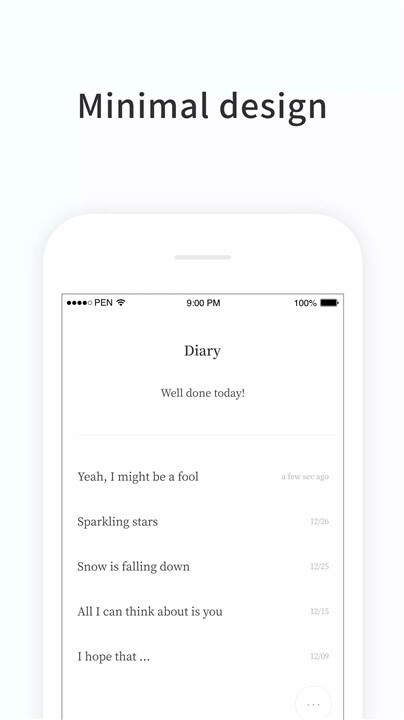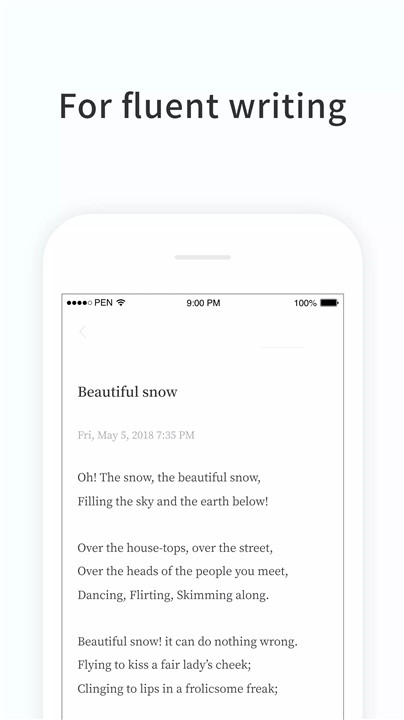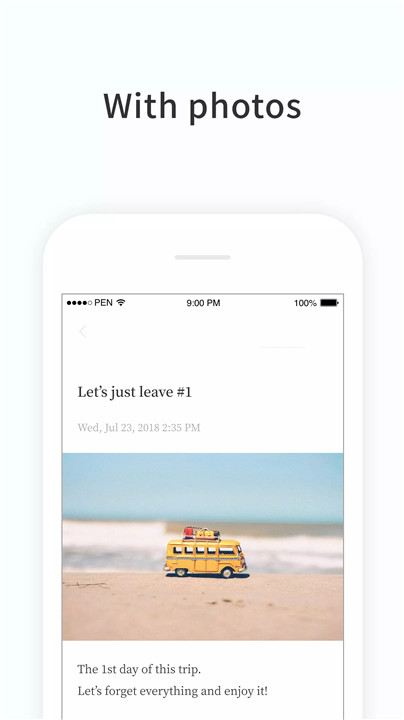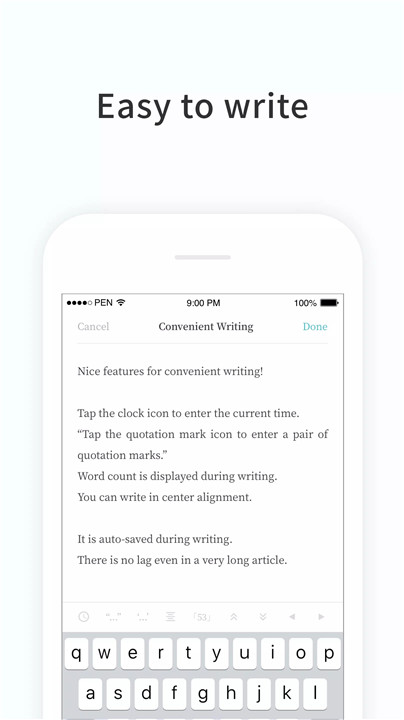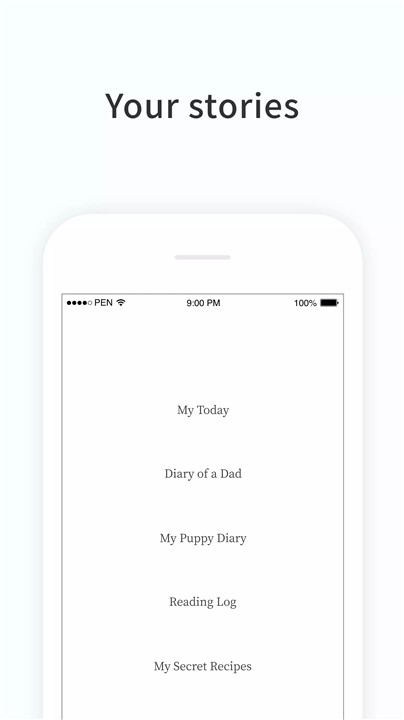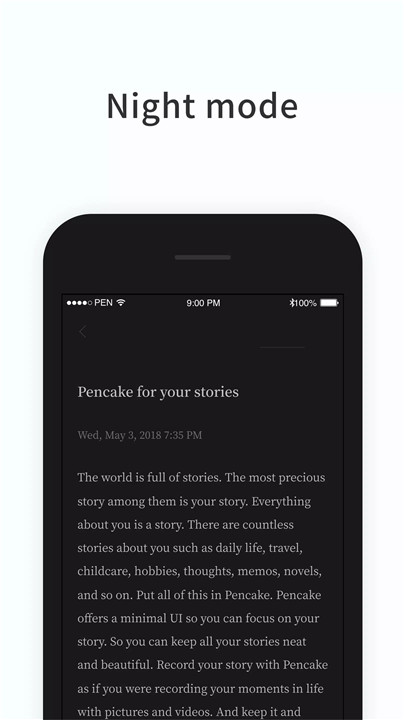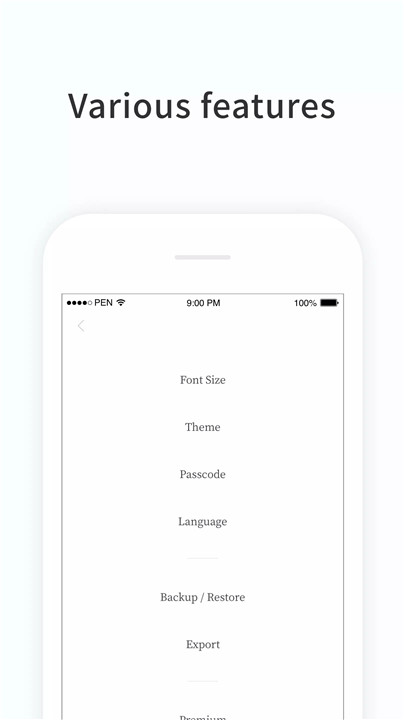Why Download Pencake?
Pencake isn’t just another writing app; it's your companion for turning ideas into well-organized narratives. Here’s why you should consider downloading it:
Minimalist Design: The clean and elegant interface helps you stay focused on your writing without distractions.
Effortless Writing Experience: Enjoy high readability and smooth performance even with lengthy articles.
Safety and Syncing: Your work is safe with auto-save features, version history, and syncing across iCloud and Google Drive.
Markdown Support: Format your text easily with Markdown, including bold, italic, underline, and more.
Cross-Platform Availability: With support for all platforms and advanced features in the Premium version, you can enhance your productivity.
How Does It Work?
Pencake combines simplicity with powerful features to create a seamless writing experience. Here’s a breakdown of what you can expect:
Minimalist Design
Clean and Simple: The interface is both elegant and easy on the eyes, ensuring you can focus on your writing without being overwhelmed.
Aesthetic Appeal: Designed to be visually pleasing, making your writing experience enjoyable.
Easy Writing
High Readability: Enjoy a smooth writing experience with no lag, even in lengthy articles.
Useful Tools: Quickly enter quotation marks and ellipses, and organize your writings by story.
Categorization: Merge articles into stories, allowing you to categorize your work by themes.
Safe Writing
Auto Save: Your work is automatically saved, reducing the risk of losing content.
Version History: Access and restore previous versions of your work if needed.
Trash Can: Deleted articles are kept in the Trash, allowing for easy recovery.
Sync Options: Sync your work via iCloud and Google Drive, and across iPhone and iPad devices.
Auto Sync (Premium): Automatically sync your work with ease using the Premium version.
Markdown
Text Formatting: Use Markdown to format your text with bold, italic, underline, strikethrough, highlight, headings, and horizontal rules.
Desktop App (Premium)
Cross-Platform Support: Available on all platforms to improve productivity.
Advanced Search Function: Easily find articles and content.
Powerful Preview Feature: Preview your work in edit mode for a better editing experience.
Other Features
Search Articles: Quickly locate specific articles or content.
Word and Character Count: Keep track of your writing progress.
Insert Photos with Captions: Add visual elements to your articles.
Lock with Password: Protect your work with a password.
Dark Mode (Premium): Switch to dark mode for a different viewing experience.
Various Fonts (Premium): Customize your text with a range of fonts.
Fingerprint Recognition (Premium): Enhance security with fingerprint recognition.
FAQ
1. Is Pencake available on all devices?
Yes, Pencake supports all platforms, including iOS, Android, and desktop versions (Premium). This ensures you can access and write on any device you prefer.
2. How does the auto-save feature work?
Pencake automatically saves your work at regular intervals, so you don’t have to worry about losing any content due to unexpected interruptions.
3. What if I accidentally delete an article?
Deleted articles are stored in the Trash, allowing you to recover them if needed.
4. Can I sync my work across different devices?
Yes, Pencake allows syncing via iCloud and Google Drive. You can also sync between iPhone and iPad devices.
5. What are the benefits of the Premium version?
The Premium version offers additional features such as auto sync, dark mode, various fonts, and fingerprint recognition, enhancing your writing experience.
6. How does Markdown support improve my writing?
Markdown allows you to format your text easily, including bold, italic, and other styles, making your writing more versatile and organized.
7. Can I categorize my articles?
Yes, Pencake allows you to merge articles into stories and categorize them by themes, helping you keep your writings well-organized.
8. Is there a desktop version of Pencake?
Yes, Pencake offers a desktop app (Premium) that supports all platforms and includes advanced features to improve your productivity.
What's New in the Latest Version 3.11.1
Last updated on Mar 31, 2024
■ The desktop version is here!