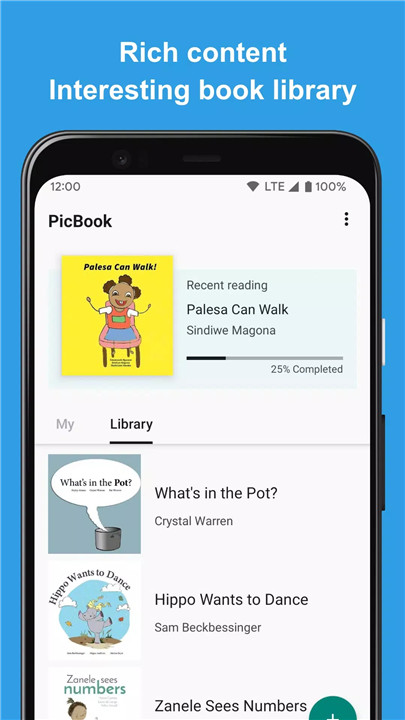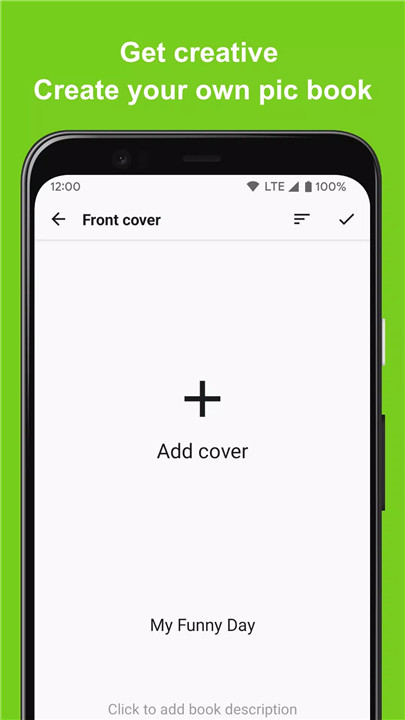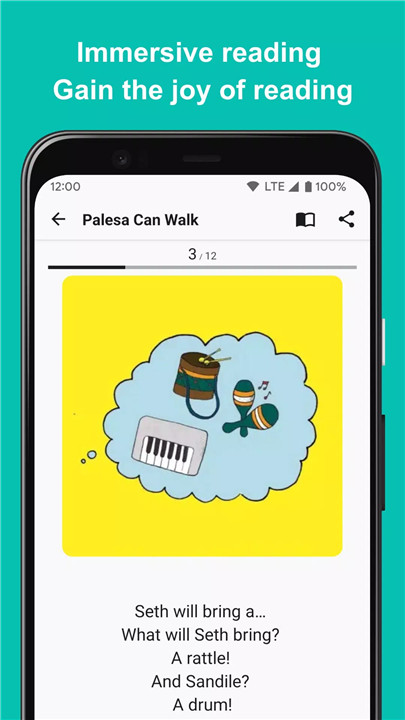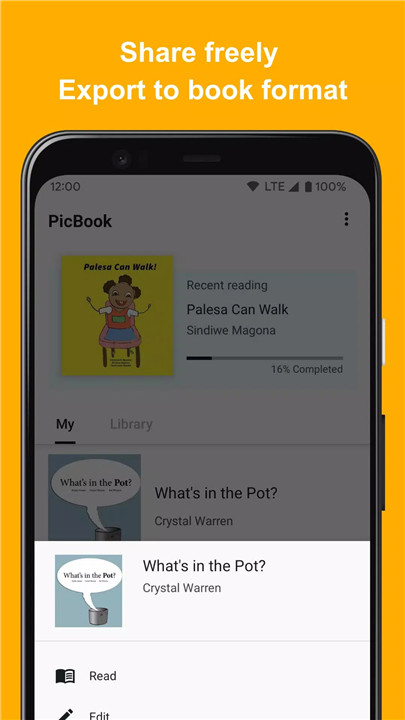Key Features of PicBook
Select Pictures from Your Album: Create picture books by choosing images from your photo album.
Multiple Image Sources: Not only can you use images from your local device, but PicBook also supports selecting photos from Google Photos.
Add Text and Audio: Enrich each page of your picture book with personalized text and audio recordings.
Local Storage: All created picture books, including images and audio, are saved locally on your device for privacy and convenience.
Built-In Templates: PicBook comes with a variety of pre-made picture books for reading and editing, which can be used as templates.
Complete Reading Experience: Enjoy a full picture book reading experience within the app.
Creative Uses for PicBook
Flashcards: Use your voice and chosen images to create educational flashcards for learning colors, writing and pronouncing letters, recognizing shapes, and more. PicBook is a powerful tool for learning and discovery.
Memory Albums: Document your recent travels or special moments with loved ones. Use heartfelt text and audio to create a touching audio-visual memory album.
Storybooks: Create personalized storybooks using your familiar voice. Your child can enjoy your gentle narration and meaningful stories anytime.
Why Download PicBook?
Downloading PicBook offers a unique opportunity to bring your photos and stories to life in a personalized and engaging way. Whether you're a parent looking to create educational flashcards, a traveler wanting to preserve memories, or someone who enjoys storytelling, PicBook provides the tools to make your creations special and meaningful. With PicBook, you can:
Personalize: Add your voice and text to make each picture book uniquely yours.
Educate: Create interactive flashcards to aid in learning and development.
Preserve Memories: Keep cherished memories alive with audio and visual elements.
Entertain: Craft storybooks that children can listen to and enjoy.
How Does PicBook Work?
PicBook is designed to be user-friendly and intuitive. Here’s a step-by-step guide on how it works:
Select Images: Start by choosing pictures from your local device or Google Photos.
Add Content: Enrich each page by adding text and audio. Record your voice to narrate stories or describe the images.
Edit and Customize: Use the built-in templates to edit and customize your picture book.
Save Locally: Once your picture book is complete, it is saved locally on your device, ensuring privacy and easy access.
Read and Enjoy: Open your created picture book in PicBook’s reader for a full immersive experience.
FAQ
Q: Can I use images from sources other than my local device?
A: Yes, PicBook supports selecting images from Google Photos in addition to your local device.
Q: Are my creations saved online?
A: No, all created picture books are saved locally on your device to ensure your privacy.
Q: Can I edit pre-made picture books?
A: Yes, PicBook comes with a variety of built-in picture books that you can read and edit, serving as templates for your creations.
Q: What can I use PicBook for besides creating picture books?
A: PicBook can be used to create storybooks, memory albums, flashcards, and more. It’s a versatile tool for various creative projects.
Q: Is there a limit to how many picture books I can create?
A: There is no limit to the number of picture books you can create. You can make as many as your device storage allows.
What's New in the Latest Version 1.2.2
Last updated on Jul 25, 2024
Minor bug fixes and improvements. Install or update to the newest version to check it out!