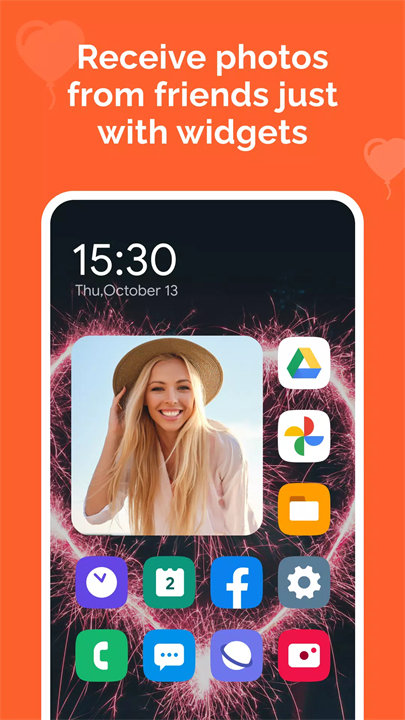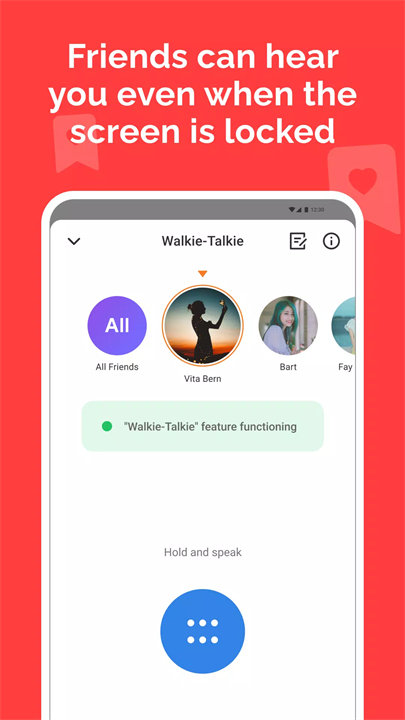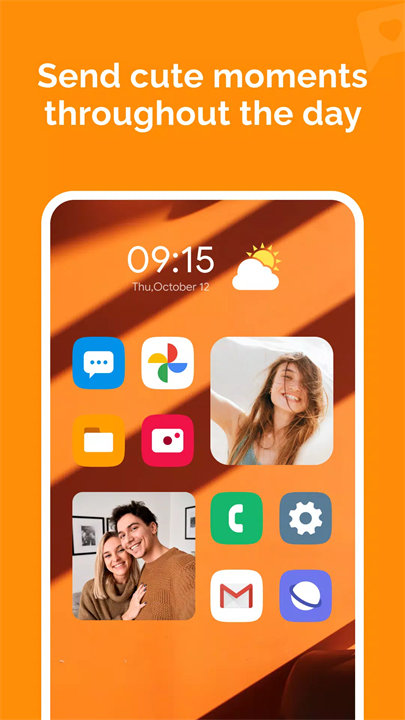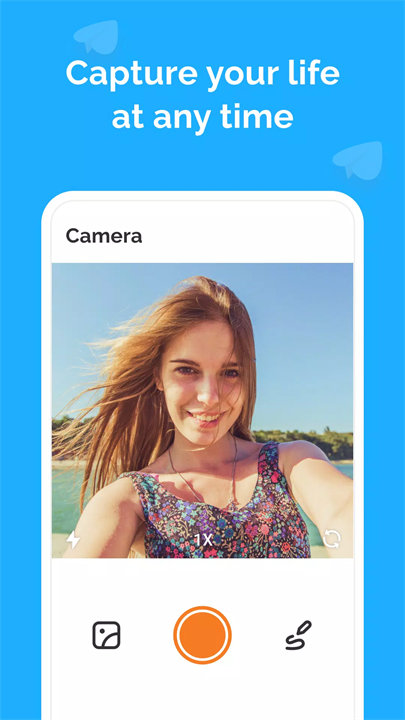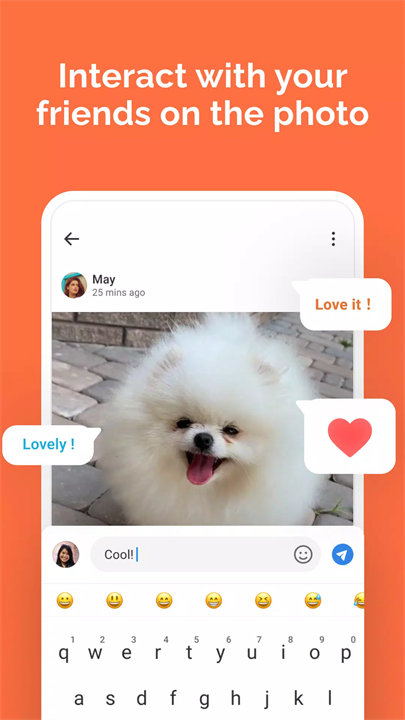Welcome to PicPat!
PicPat is a unique app that allows you to share photos in real time with your friends, displaying them directly on their home screen widgets. This app fosters intimate, non-intrusive connections by allowing you and your loved ones to share cute moments without notifications, just images that appear instantly on the lock screen. With the ability to interact by liking and commenting on the photos, and a history feature to keep memories, PicPat enhances the way you stay connected with close friends and family. Download PicPat now!
Key Features:
- Real-Time Photo Sharing:
Take a photo and send it instantly to your friend’s home screen widget. This photo will update on their lock screen in real-time without any notifications, making it a seamless and constant exchange of memories.
- Interactive Options:
You can like the photos your friends send and engage with them by commenting. This interaction brings a personal touch to your photo exchanges and makes your communication more meaningful.
- History & Album:
All the photos exchanged through the app are automatically stored in a history log. You can view them anytime and even save your favorite moments to your local album, making it easy to keep cherished memories.
- Customizable Widgets:
Add multiple lock screen widgets to your home screen, in different sizes, to show photos from different friends. The widgets will automatically update with new photos as they’re shared, keeping you connected throughout the day.
- Non-Intrusive Experience:
No annoying notifications or pop-ups. PicPat allows you to share and receive photos privately, ensuring that your moments are shared without disruptions to your daily routine.
Top 5 FAQs on PicPat:
How does PicPat work?
You simply take a photo within the app and send it to your friend's lock screen widget. Their home screen will update in real-time, displaying the new photo without any notifications. Likewise, their photos will appear on your lock screen widget as well.
Can I interact with the photos my friends send?
Yes, you can like the photos and comment on them. This feature helps to engage with your friends, making the photo-sharing experience more interactive and fun.
Can I view the photos my friends sent in the past?
Yes, all shared photos are stored in the history section of the app, where you can view or save them to your local album whenever you want.
How many widgets can I add to my home screen?
You can add as many PicPat lock screen widgets as you like, with different sizes and for different friends, to your home screen. All widgets update automatically as new photos are shared.
Is PicPat intrusive with notifications?
No, PicPat does not send any notifications when new photos are shared. The photos simply appear on your lock screen widget, providing a non-intrusive way to stay connected with your loved ones.
<3
Version History
v1.5.7——6 Sep 2024
Minor bug fixes and improvements. Install or update to the newest version to check it out!