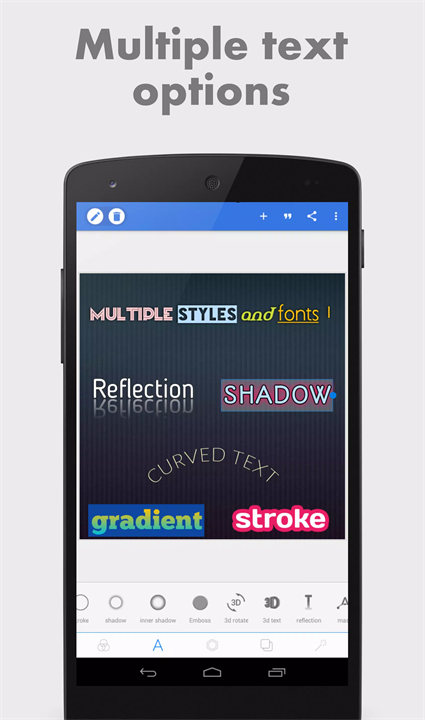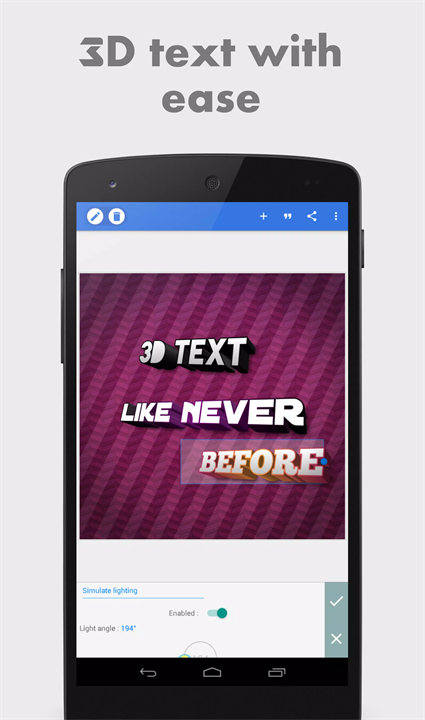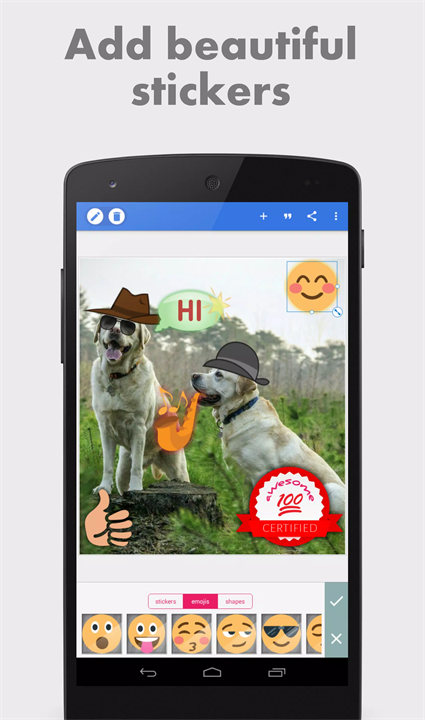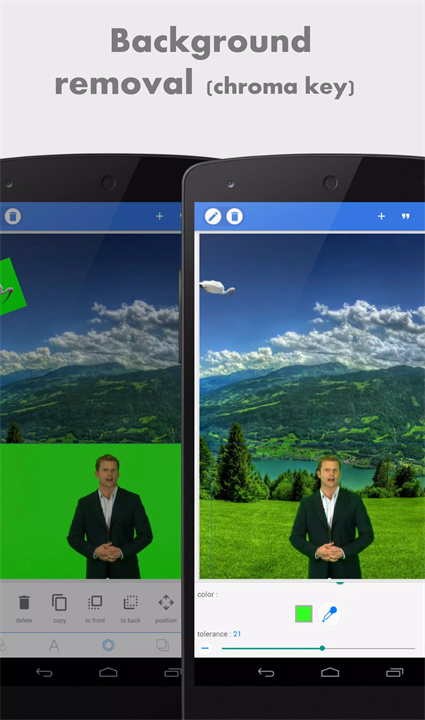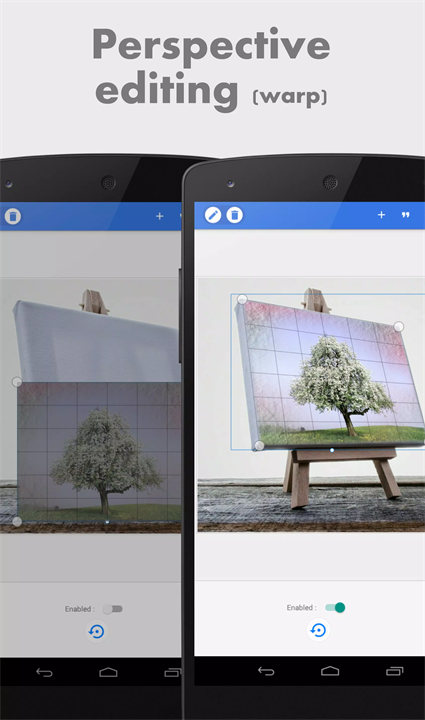Introducing PixelLab!
PixelLab by App Holdings is a mobile app focused on graphic design and image editing. It provides a comprehensive suite of tools for adding and customizing text, stickers, and shapes in photos. Ideal for creating social media graphics, posters, and other visual content, PixelLab offers users the flexibility to design professional-looking graphics directly from their mobile devices.
Features:
1. Text Editing:
- Customizable Text: Add and edit text with various fonts, colors, and sizes. Users can also adjust text alignment, spacing, and effects such as shadows and outlines.
- Text Styles: Apply different text styles and effects to enhance the visual impact of your text.
2. Stickers and Shapes:
- Wide Selection: Access a diverse library of stickers, icons, and shapes that can be added to images.
- Customization: Resize, rotate, and adjust the opacity of stickers and shapes to fit your design needs.
3. Layer Management:
- Layer-Based Editing: Organize and manage different elements of your design using layers. This allows for easy editing and rearranging of objects.
- Opacity and Blending: Adjust layer opacity and use blending modes to create various visual effects.
4. Backgrounds and Overlays:
- Background Options: Choose from solid colors, gradients, or pre-designed backgrounds to set the stage for your design.
- Overlay Effects: Apply overlay effects such as textures and patterns to add depth and interest to your images.
5. Export and Sharing:
- High-Resolution Export: Save your designs in high resolution for clear and professional-quality output.
- Social Media Sharing: Share your creations directly to social media platforms or save them to your device for later use.
Top Five FAQs on PixelLab:
1. Is PixelLab free to use?
- Yes, PixelLab is free to download and use. The app offers many features at no cost, though there may be in-app purchases or premium options for additional tools or content.
2. Can I use PixelLab without an internet connection?
- Yes, PixelLab allows you to create and edit designs offline. However, certain features or updates may require an internet connection.
3. Does PixelLab support layering and advanced editing?
- Yes, PixelLab supports layer-based editing, allowing you to manage and adjust different elements of your design with ease. It includes various options for opacity, blending, and layer arrangement.
4. How can I share my designs from PixelLab?
- You can share your designs directly from PixelLab to social media platforms such as Instagram, Facebook, and Twitter. Additionally, you can save the designs to your device or share them via email or messaging apps.
5. Are there privacy settings available in PixelLab?
- PixelLab does not have specific privacy settings for your designs within the app. For privacy, ensure that your device’s security settings are properly configured and be mindful of the sharing options when publishing your creations online.
/
If you have a suggestion, a question or you want to report a bug please use the provided feedback function or contact me directly via emails.
What's New in the Latest Version 2.1.3
Last updated on Dec 18, 2023
- Fixed permission issue.