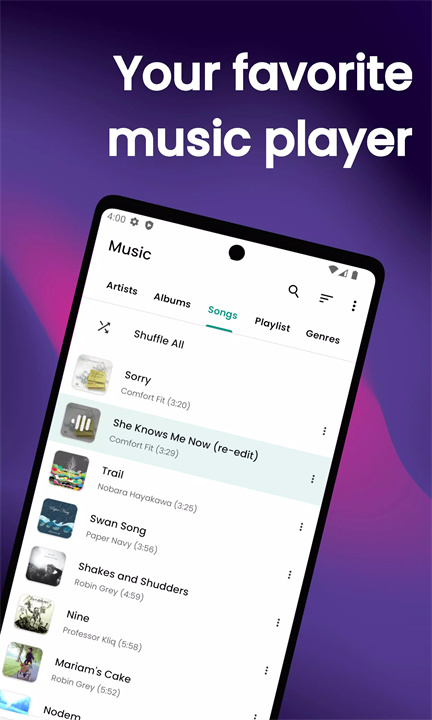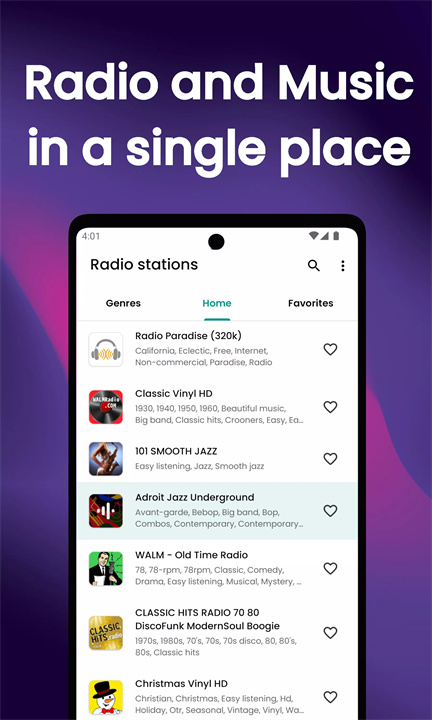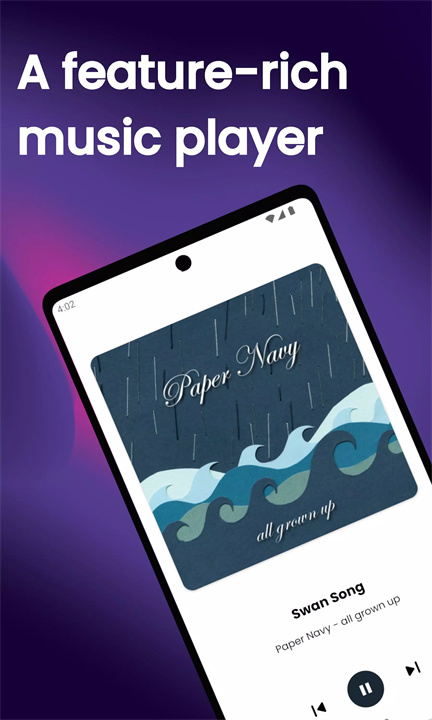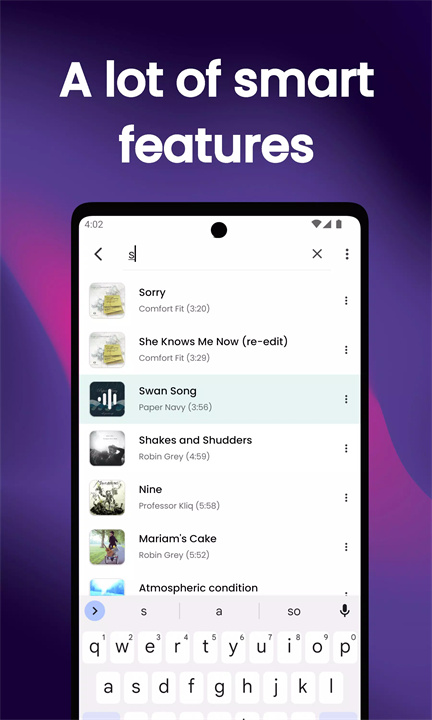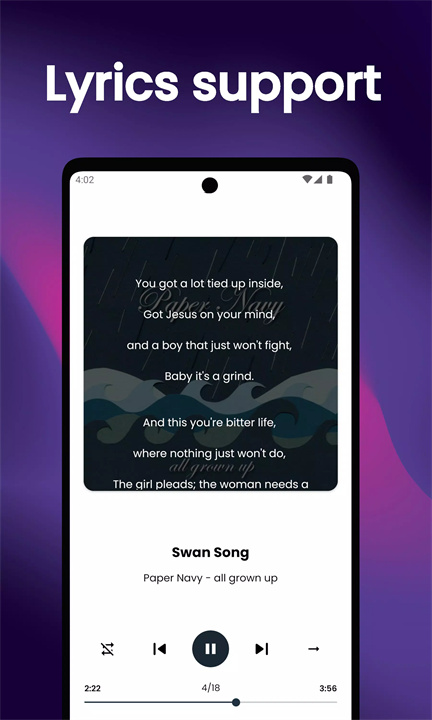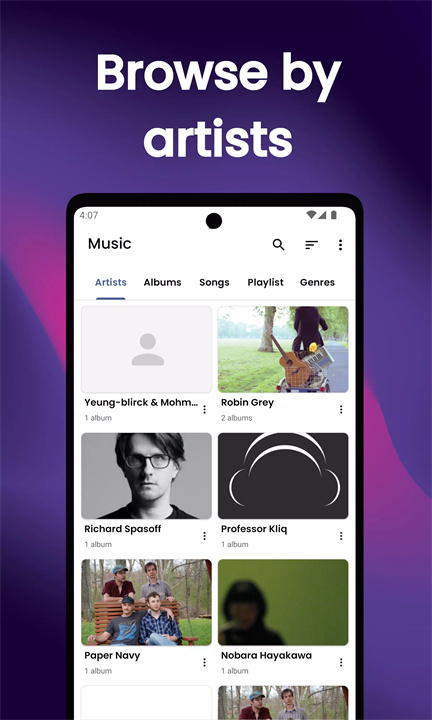Welcome to Pixel Music Player!
Pixel Music Player is a feature-rich, beautifully designed app that provides a seamless experience for music lovers. With support for local music, online radio stations, podcasts, and video playback, Pixel offers an all-in-one solution for your audio and visual entertainment needs. The app is crafted with Material Design in mind, providing an intuitive user interface and a wide range of customization options to enhance your listening experience. Download Pixel Music Player now!
Key Features:- Comprehensive Music Player:
Access and browse your local music library effortlessly, with features like folder view, gapless playback, and custom playlists. The player supports various music formats, including MP3, WAV, FLAC, and more, for high-quality audio playback.
- Radio Player:
Tune in to your favorite online radio stations. Pixel suggests stations based on your musical preferences, making it easy to discover new channels. Search radio stations by genre, artist, or keywords to find the perfect station for any mood.
- Podcast Player:Search, explore, and subscribe to podcasts across different categories. Get notified whenever new episodes are available. Pixel also allows you to watch podcast video episodes, making it a versatile podcast platform.
- Video Player:
Browse and play video files from your local library, in addition to enjoying podcast videos. This feature extends the app's capabilities beyond just audio.
- Powerful Equalizer and Sound Enhancements:Customize your audio with a built-in 5-band equalizer, bass boost, and 3D sound effects. It offers many presets, and you can create your own custom equalizer settings for the perfect sound.
- Customization and Themes:Choose from three different themes (Light, Black, Dark Grey) or customize the app with a variety of accent colors. The app supports several transition and animation options, letting you tailor the interface to your liking.
- Additional Features:
Features include album art download (manual or automatic), lock screen controls, headset button support, music scrobbling (last.fm), and the ability to set songs as ringtones. The app also supports widgets and provides a sleep timer for hands-free operation.- Ad-Free Option:
The free version includes ads, but upgrading to Pixel+ removes ads and unlocks additional features, offering a premium experience.
Top 5 FAQs on Pixel Music Player:What is Pixel Music Player used for?
Pixel Music Player is an all-in-one app for listening to local music files, online radio stations, podcasts, and videos. It combines all these features into one sleek and user-friendly platform.Can I customize the appearance of the app?
Yes! Pixel Music Player offers three themes (Light, Black, and Dark Grey) and lets you customize the app's colors using the Material palette. You can also adjust transitions and animations to further personalize the interface.
Does Pixel Music Player support podcasts?Yes, it does! Pixel allows you to search, explore, and subscribe to podcasts across various categories. You can also receive notifications when new episodes are released.
Can I adjust the audio quality in Pixel?Absolutely! Pixel comes with a built-in 5-band equalizer, bass boost, and 3D sound effects. You can also create custom presets to fine-tune your listening experience to your preferences.
How can I remove ads from the free version?
You can remove ads and unlock additional features by upgrading to Pixel+. This premium version offers an ad-free experience and more advanced features.
<3
Version Historyv1.0.72——20 Feb 2025
> New 6.3 version, Material 3 design, Listen to your favorite music <