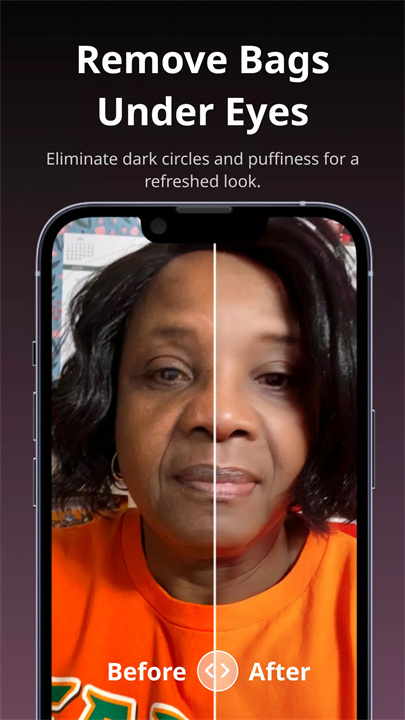Welcome to Pixora!
Pixora is an AI-powered beauty app designed to help users enhance their photos and videos with just a few taps. Whether you're looking to smooth skin, eliminate wrinkles, brighten your smile, or enhance other features, Pixora offers a wide range of powerful tools to help you achieve the perfect look. Ideal for those who want to make their content more attractive, Pixora allows users to edit photos effortlessly before sharing them on social media or using them for personal projects. With its easy-to-use interface and quick results, Pixora makes beautification simple and fun. Download Pixora now!
Key Features:
- Remove Wrinkles & Smooth Skin:
Pixora allows you to quickly erase wrinkles and smooth your skin, providing you with a youthful and radiant appearance.
- Look Younger:
The app can rejuvenate your facial features, giving you a more youthful appearance by reducing signs of aging like fine lines and wrinkles.
- Remove Bags Under Eyes:
Dark circles and puffiness under your eyes can be easily removed, giving your eyes a refreshed, well-rested look.
- Enhance Lips:
Pixora enables you to plump and define your lips for a fuller, more defined look, perfect for portraits and close-up shots.
- Whiten Teeth:
With Pixora's teeth-whitening tool, you can brighten your smile instantly, making your photos appear fresher and more vibrant.
- Enhance Eyes:
The app allows you to enhance the brightness and color of your eyes, making them pop and adding a more striking appearance.
- Improve Photo Quality & Brightness:
You can fine-tune the overall quality of your photos, adjusting brightness, contrast, and sharpness to make your images look even better.
- Nose Reshaping:
If you’d like to subtly adjust the shape of your nose, Pixora offers easy reshaping features for a more balanced look.
Top 5 FAQs on Pixora:
How do I use Pixora to enhance my photos?
Simply upload your photo or video to the app, then select the specific feature you'd like to enhance, such as smoothing skin, whitening teeth, or reshaping your nose. Apply the desired adjustments and save the edited image to your gallery.
Is Pixora free to use?
Pixora is free to download and offers a set of basic editing tools. However, additional features or premium adjustments may require in-app purchases or a subscription.
Can Pixora be used for both photos and videos?
Yes, Pixora works on both photos and videos, allowing you to enhance your visuals in various formats before sharing or posting on social media.
What types of devices are compatible with Pixora?
Pixora is available for both Android and iOS devices, so it’s compatible with most smartphones and tablets.
Can I undo or reset changes I make to my photo?
Yes, Pixora provides an easy-to-use undo button that allows you to revert any changes you've made to your photo. You can also reset the photo to its original state if needed.
<3
Version History
v1.5.8——8 Mar 2025
Performance Improvements.