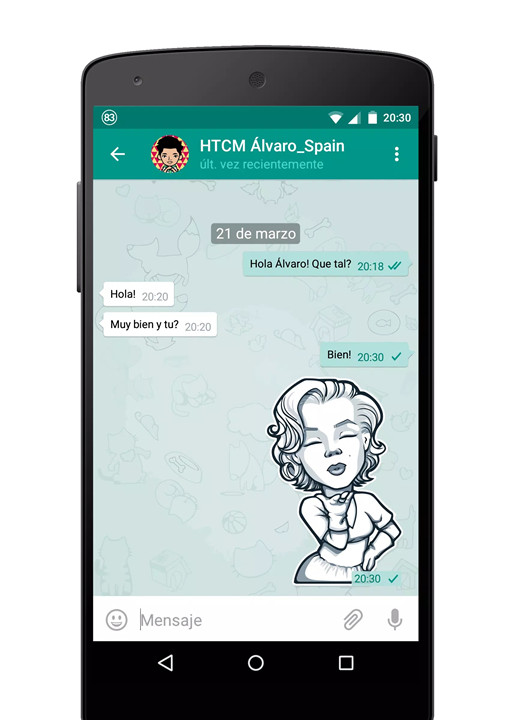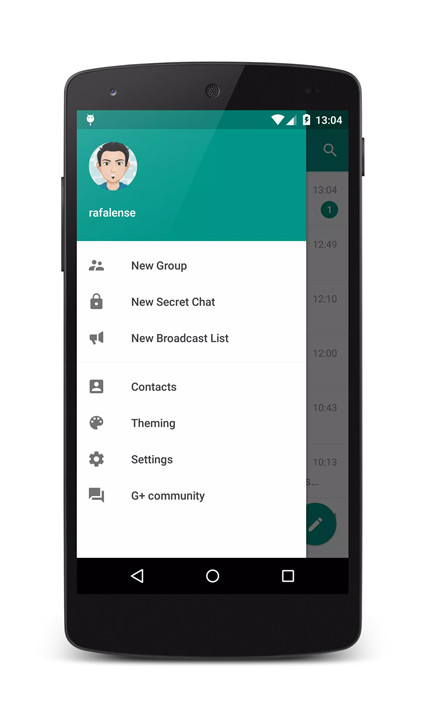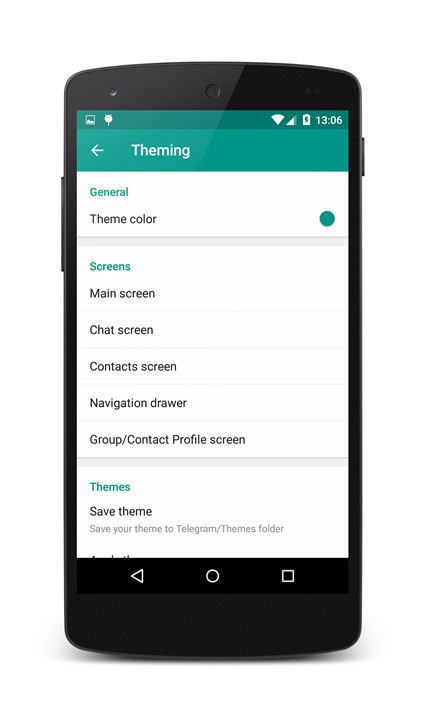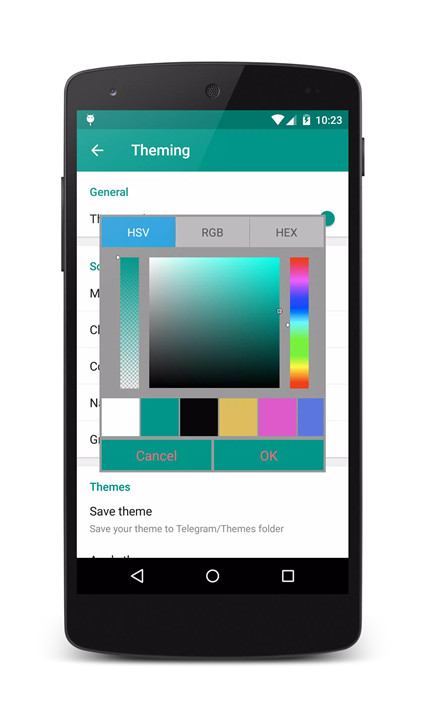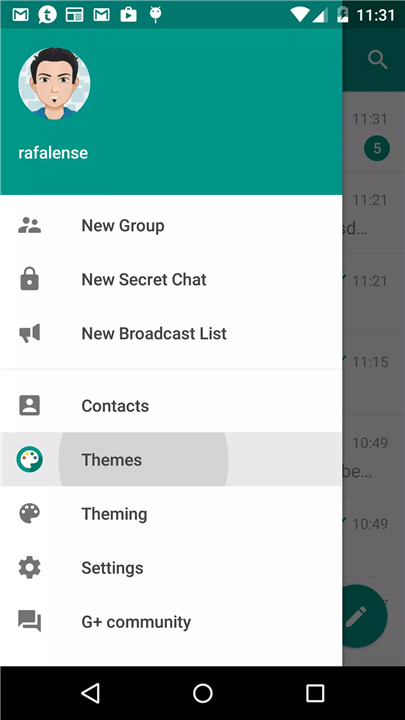Why Download Plus Messenger?
High Rating and Popularity: Plus Messenger is highly rated on the Play Store, reflecting its user-friendly design and advanced features. With over 50 million downloads, it's clear that many users appreciate what Plus Messenger brings to the table.
Multilingual Support: The app supports more than 20 languages, ensuring that users from around the world can enjoy a seamless experience in their native language. Plus Messenger also boasts many support groups in various languages, so help is always available when needed.
Enhanced Customization: Plus Messenger provides a range of customization options that aren't available in the official Telegram app. This means you can tailor your messaging experience to suit your personal preferences.
How Does It Work?
Plus Messenger integrates with Telegram’s API to offer additional functionalities. Here’s how it works:
Separate Tabs for Better Organization: The app features distinct tabs for different types of conversations, including users, groups, channels, bots, favorites, unread messages, and admin/creator messages. This organization helps you find what you're looking for quickly and efficiently.
Multi-Account Support: Manage up to 10 different accounts from within Plus Messenger, making it easy to switch between various profiles without hassle.
Custom Categories: Create and manage custom groups of chats such as family, work, or sports. These categories can be saved and restored, allowing for a more organized and personalized chat experience.
Enhanced Chat Management: Plus Messenger allows you to sort chats using various methods and set a new default app folder. You can pin up to 100 chats, which is a significant increase from the default limit.
Advanced Messaging Features: Enjoy features like floating notifications for when users are online or typing, the ability to forward messages without quoting, and the option to edit messages before forwarding them. Plus Messenger also lets you save documents with their original names and copy selections of text messages.
Visual and Functional Customizations: Choose from more than 10 different bubble and check designs to personalize your chat appearance. You can also hide your mobile number in the navigation menu and use phone emojis and fonts for a more integrated look.
Night Mode: Easily switch to night mode from the navigation menu for a more comfortable viewing experience in low light.
FAQ
Q: Is Plus Messenger an official Telegram app?
A: No, Plus Messenger is an unofficial app that uses Telegram’s API. It offers additional features and customization options not found in the official Telegram app.
Q: How do I manage multiple accounts on Plus Messenger?
A: Plus Messenger supports up to 10 different accounts. You can easily switch between accounts through the app’s multi-account feature.
Q: Can I customize the appearance of my chats?
A: Yes, Plus Messenger offers various customization options including different bubble and check designs, phone emojis, and fonts. You can also set your own photo quality before sending.
Q: What features does Plus Messenger offer for organizing chats?
A: The app provides separated tabs for users, groups, channels, bots, and more. You can also create custom categories for your chats and manage them with different sorting methods.
Q: How can I use Plus Messenger’s advanced messaging features?
A: You can forward messages without quoting, edit messages before forwarding, and save documents with their original names. The app also allows you to copy text selections and set photo quality before sending.
Q: Is there a night mode available in Plus Messenger?
A: Yes, Plus Messenger includes a night mode that you can easily switch to from the navigation menu for a more comfortable experience in low light conditions.
What's New in the Latest Version 10.14.5.0
Last updated on Jul 12, 2024
Minor bug fixes and improvements. Install or update to the newest version to check it out!