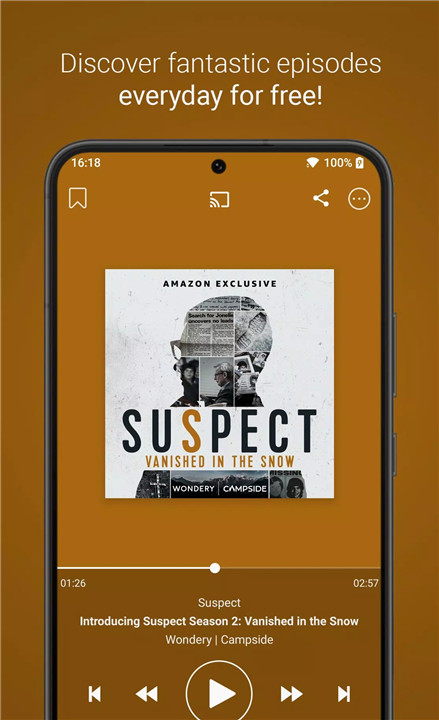1. Listen Offline With Podcast Go, you can download episodes and listen to them anytime, anywhere, even without an internet connection. Perfect for those long commutes or trips where you might be offline but still want to stay entertained.
2. Discover & Subscribe Stay in the loop with your favorite podcasts by receiving notifications whenever new episodes are released. Discovering new content has never been easier, with Podcast Go helping you stay updated and never miss a beat from your favorite creators.
3. Personalized Playlists Create your own playlists and organize your episodes just the way you like them. Tailor your listening experience to fit your mood or schedule with custom playlists that make it easy to find exactly what you’re looking for.
4. Flexible Playback Control Adjust the playback speed to suit your preferences. Whether you want to slow things down to catch every detail or speed up to get through content faster, Podcast Go gives you the control to customize your listening experience.
5. Aesthetic & Functional Design Choose from a variety of themes to match your personal style. Podcast Go’s unique color palettes are designed to enhance your viewing experience, ensuring that you enjoy both the look and performance of the app.
6. Storage Flexibility Save your favorite podcast episodes directly to your SD card. This feature helps you manage storage space efficiently and ensures that your podcasts are always accessible, even if you’re running low on internal storage.
7. Chromecast-Ready Take your podcast experience to the big screen with built-in Chromecast support. Easily cast your podcasts from your phone to your TV or other compatible devices for a larger-than-life listening experience.
8. Sleep Timer Fall asleep to your favorite podcasts without worrying about the app running all night. Set a sleep timer to automatically stop playback after a specified time, so you can drift off peacefully without interruptions.
How Does It Work?
Podcast Go simplifies your podcasting experience with a user-friendly interface that’s designed for easy navigation. Start by exploring the app’s extensive library of podcasts. You can browse by genre, search for specific shows or episodes, or check out curated recommendations based on your interests.
Once you find something you like, you can quickly download episodes to listen offline. Create personalized playlists by adding episodes from different podcasts and organize them to match your listening habits. Podcast Go also allows you to adjust playback speed, so you can customize how you consume content.
The app’s Chromecast support means you can effortlessly cast episodes to larger screens for a more immersive experience. Plus, with options to choose different themes and manage storage on your SD card, Podcast Go offers a tailored experience that fits your needs.
FAQ
Q: Is Podcast Go free to use?
A: Yes, Podcast Go is available for free with essential features. There may be premium options or additional features available through in-app purchases.
Q: Can I use Podcast Go on devices other than Android?
A: Currently, Podcast Go is designed specifically for Android devices. Check the app’s website or app store for information on potential availability for other platforms.
Q: How do I download episodes for offline listening?
A: Simply find the episode you want to download and tap the download icon. The episode will be saved to your device for offline access.
Q: Can I create multiple playlists?
A: Yes, you can create and manage multiple playlists in Podcast Go, allowing you to organize your episodes by genre, mood, or any other criteria you prefer.
Q: How do I set the sleep timer? A: Navigate to the playback controls and select the sleep timer option. Set the desired duration, and the app will automatically stop playback after the specified time.
Q: What should I do if I encounter issues with Chromecast?
A: Ensure that your device and Chromecast are connected to the same Wi-Fi network. If you’re still having trouble, try restarting both devices or checking for updates in the Podcast Go app.
What's New in the Latest Version 2.21.32
Last updated on Jul 26, 2024
Minor bug fixes and improvements. Install or update to the newest version to check it out!