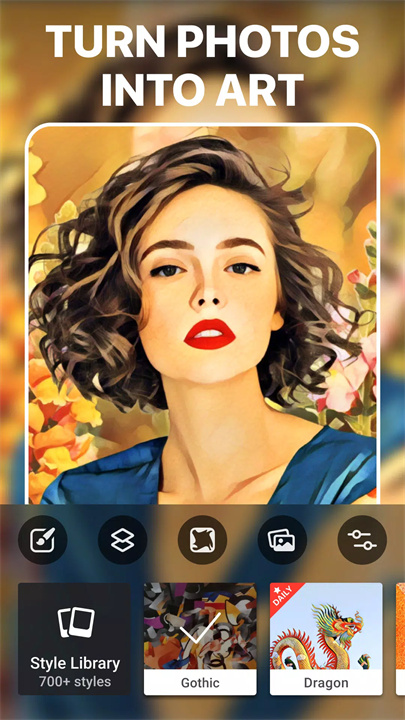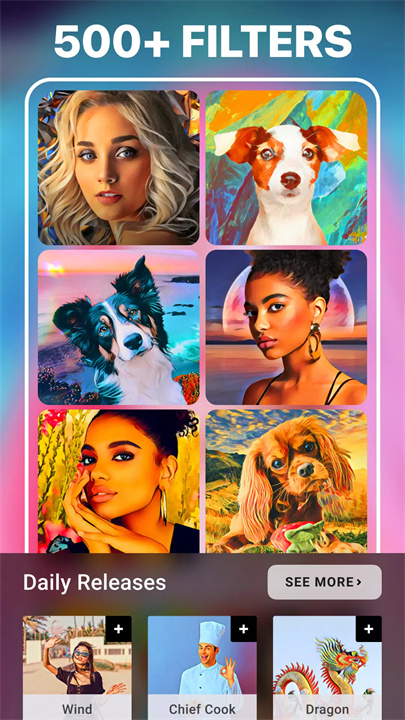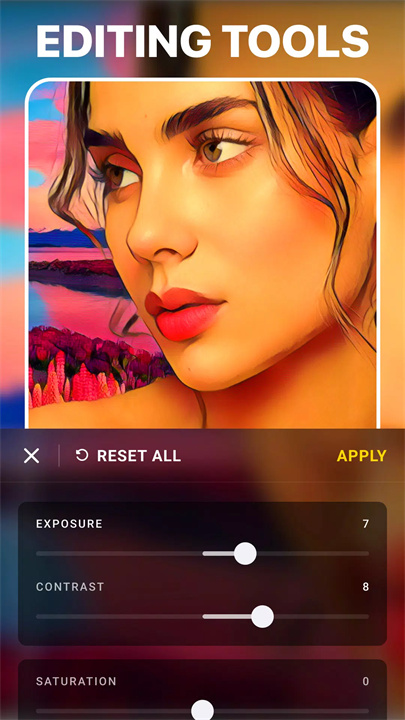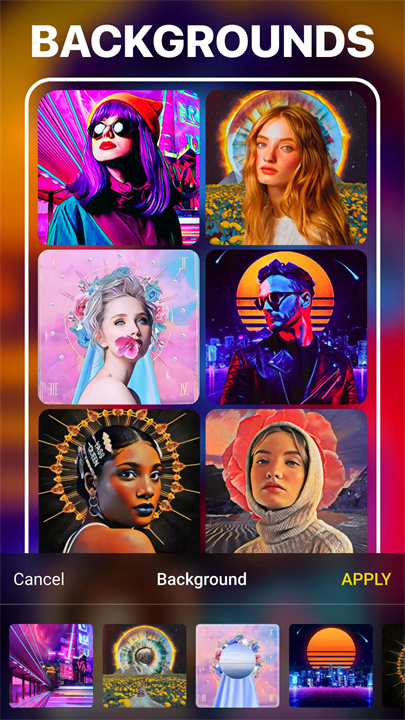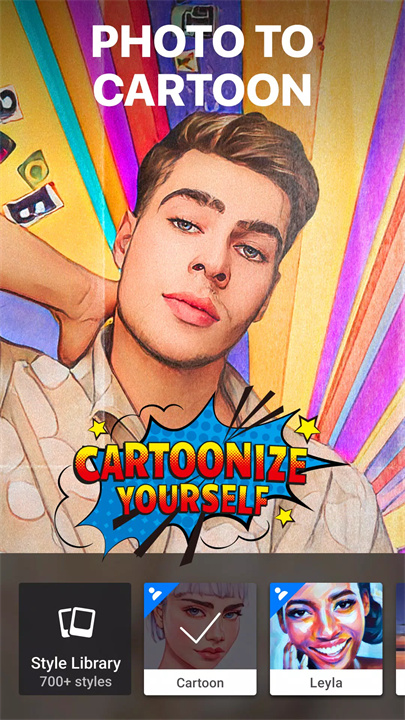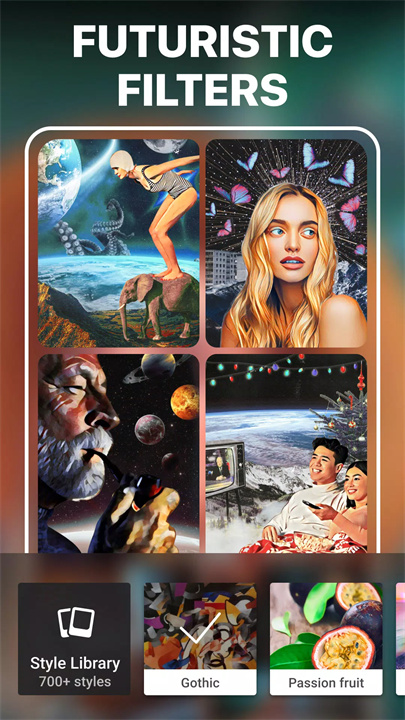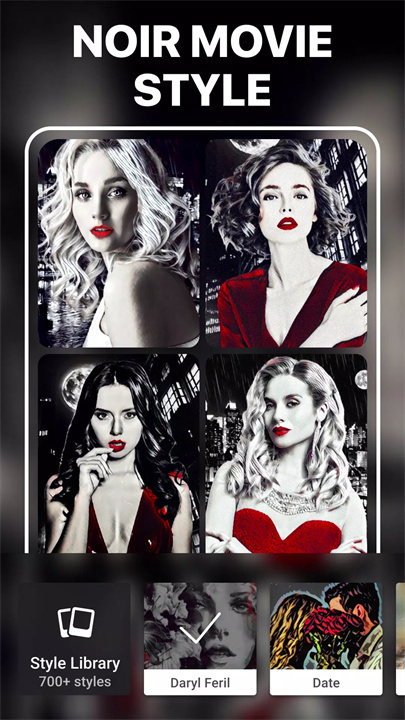Welcome to Prisma Art!
Prisma Art is a popular photo editing app that turns your images into artistic masterpieces using over 500 unique filters. Whether you're an aspiring artist or simply looking to add some creative flair to your photos, Prisma offers a wide range of effects that replicate famous artistic styles, such as those of Picasso, Munch, and Salvador Dali. With daily updates of new filters and powerful photo enhancement tools, Prisma is a go-to choice for photo editing and creative transformation. The app is ideal for those who want to make their photos look like works of art, whether for fun or professional use. Download Prisma Art now!
Features:
- Extensive Filter Library:
Prisma provides over 500 artistic filters, transforming photos into various styles, including surrealism, pop art, impressionism, and cartoon-like effects.
- Daily New Filters:
The app updates its library daily, offering fresh art filters each day. Special filters are also introduced periodically for extra variety.
- Photo Enhancement Tools:
After applying an art filter, you can adjust the exposure, sharpness, contrast, brightness, and even retouch and blur your images for a more polished result.
- Cartoon and Fun Effects:
Prisma includes playful effects for turning photos into cartoon-style images, along with humorous filters that make your selfies and photos stand out.
- Advanced Editing Features:
Prisma is not only for artistic filters but also includes features like blemish removers, background changers, and advanced color and saturation adjustments.
Top 5 FAQs on Prisma Art:
What types of filters are available in Prisma?
Prisma offers over 500 filters, including artistic effects that mimic famous painters like Picasso and Munch, as well as styles like pop art, surrealism, and cartoon effects.
How often does Prisma release new filters?
Prisma releases a new art filter every single day, ensuring there's always something new to experiment with. Special filters and effects are also introduced periodically.
Can I enhance my photos after applying a filter?
Yes! Prisma allows you to fine-tune your photo after applying a filter using tools for exposure, sharpness, contrast, brightness, and even skin retouching.
Is Prisma free to use?
Prisma is free to download and use. However, there are premium features available through in-app purchases, including access to additional filters and tools.
Can Prisma turn my photo into a cartoon?
Absolutely! Prisma offers several cartoon-style filters that can turn your photos into fun and quirky cartoon-like images. It’s perfect for adding a playful touch to your selfies.
<3
Version History
v1.0.72——20 Feb 2025
NEW IMPROVED PRISMA Our art-AI is getting smarter every day! This update includes some minor changes that will help make your experience with the app even smoother.
P.S. Hey, S22 Ultra owners, this version also fixes a bug with photos coming up blank on this device. Sorry about that!