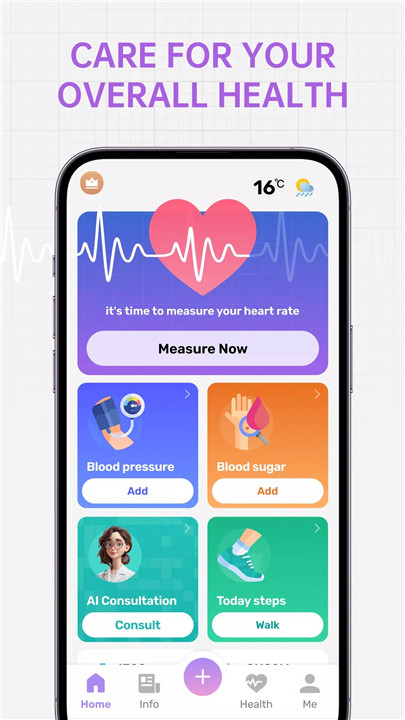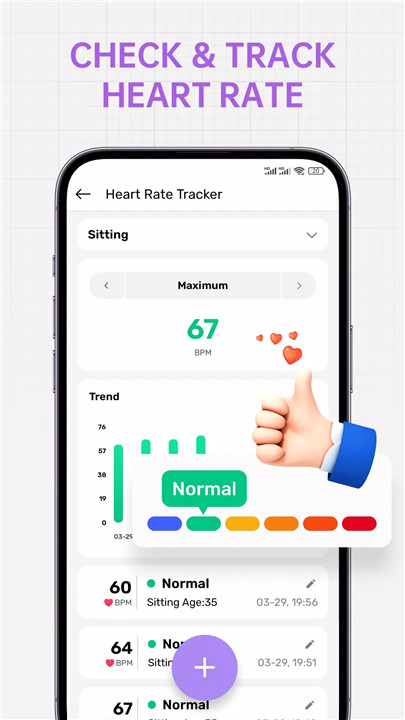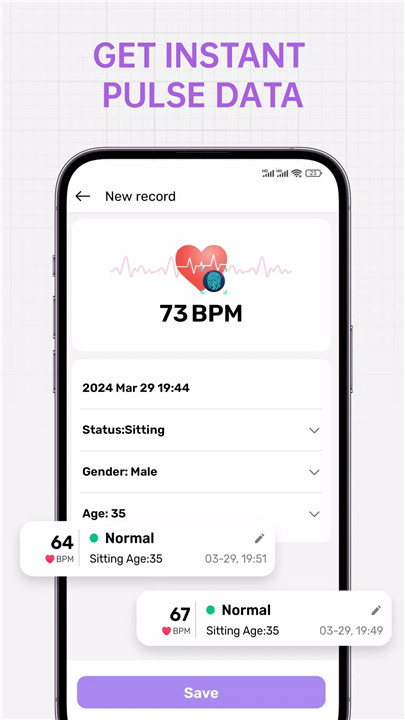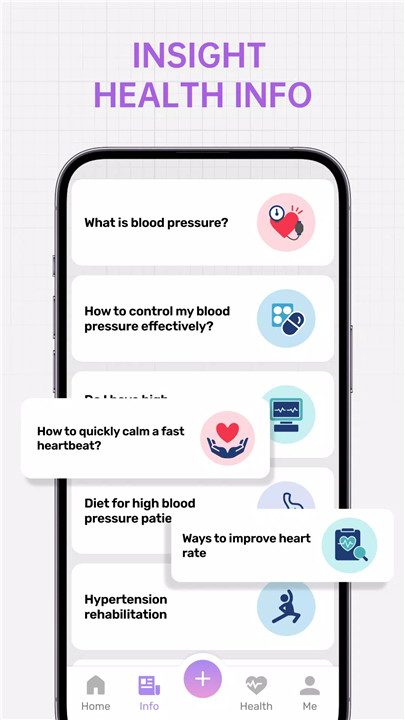Convenient Heart Rate Monitoring: No need for expensive gadgets. Just use your smartphone’s camera, and in a few seconds, you’ll have your heart rate reading.
Comprehensive Health Tracking: PulseCare doesn’t just stop at heart rate monitoring. It offers a wide range of health tracking features, including blood pressure, blood sugar, step count, and even water intake.
User-Friendly Interface: With an intuitive design, PulseCare makes it easy for anyone to start tracking their health without any prior experience.
Accurate Data Collection: While it’s not a replacement for professional medical equipment, PulseCare offers fairly accurate heart rate readings, making it a reliable tool for everyday use.
Health Education: PulseCare provides useful health tips and information, helping you stay informed about your health and wellness.
Key Features
PulseCare is packed with features that make it a go-to app for health enthusiasts:
Instant Heart Rate Measurement: With just a touch of your fingertip on the camera, you can measure your heart rate in seconds.
Comprehensive Health Statistics: PulseCare presents your health data in scientific graphs and charts, making it easy to understand your health trends over time.
Multifaceted Health Tracker: Apart from heart rate, track other vital signs such as blood pressure, blood sugar, step count, and water intake, all within the app.
Health Tips and Knowledge: Stay informed with regular health tips and information tailored to your needs.
How Does It Work?
PulseCare uses the camera of your phone to capture images of your fingertip and then applies sophisticated algorithms to detect subtle changes in blood concentration. This process helps in estimating your heart rate. Here’s how you can use PulseCare to measure your heart rate:
Open PulseCare: Start by launching the PulseCare app on your smartphone.
Place Your Finger: Gently place the tip of your finger on your phone’s camera lens.
Hold Still: Keep your finger steady for a few seconds while the app captures the necessary data.
Get Your Reading: Within moments, PulseCare will display your heart rate on the screen.
Is It Accurate?
PulseCare is designed to provide accurate heart rate readings by detecting changes in blood concentration through the camera. While it’s a convenient tool, it’s important to note that it might not be as precise as professional medical equipment. For everyday monitoring, PulseCare offers reliable results, but if you need more accurate or critical measurements, it’s recommended to consult a healthcare professional.
Frequently Asked Questions (FAQ)
Q1: Can PulseCare measure my blood pressure?
A1: No, PulseCare does not measure blood pressure directly. It supports the recording of blood pressure readings, but you’ll need a separate device to measure your blood pressure accurately.
Q2: Is it safe to use my phone’s camera for heart rate monitoring?
A2: Yes, it’s safe. PulseCare uses the camera only to detect changes in light caused by blood flow in your fingertip, which helps it estimate your heart rate.
Q3: How often should I measure my heart rate?
A3: It’s recommended to measure your heart rate once or twice a day, especially after waking up or after exercising, to monitor any changes.
Q4: Can PulseCare replace my regular check-ups with a doctor?
A4: No, PulseCare is designed for casual monitoring and cannot replace professional medical evaluations. If you have concerns about your heart or overall health, please consult a doctor.
Q5: What should I do if my heart rate readings are abnormal?
A5: If you notice consistently abnormal heart rate readings, it’s important to seek medical advice immediately. PulseCare provides you with useful data, but a healthcare professional can offer a more comprehensive assessment.
Important Notes
Biased Results: The heart rate readings provided by PulseCare might be slightly biased due to the method used. Always consider this when evaluating your results.
For Reference Only: The health tips and information provided by PulseCare are for reference purposes only and should not replace professional medical advice.
Medical Consultation: If you have any underlying medical conditions or concerns, it’s best to consult with a healthcare provider for accurate diagnosis and treatment.
What's New in the Latest Version 1.8.6
Last updated on Aug 24, 2024
Monitor your heart rate accurately!
Great news! Our app has a new UI and improved processes. Enjoy a fresh look, better performance, and smoother interactions.