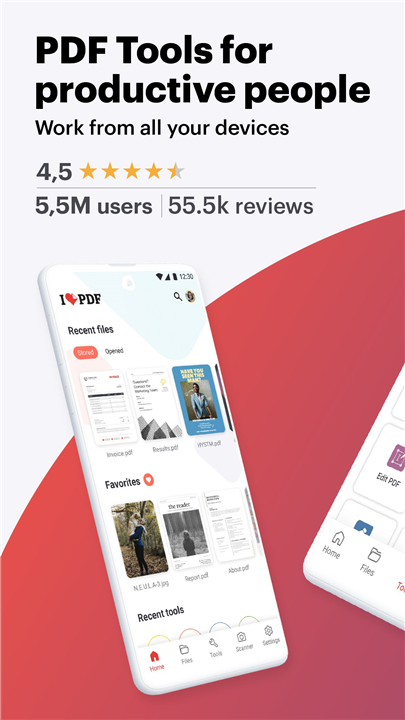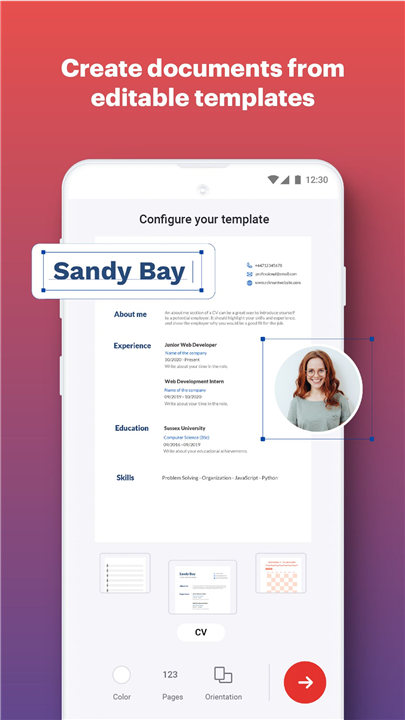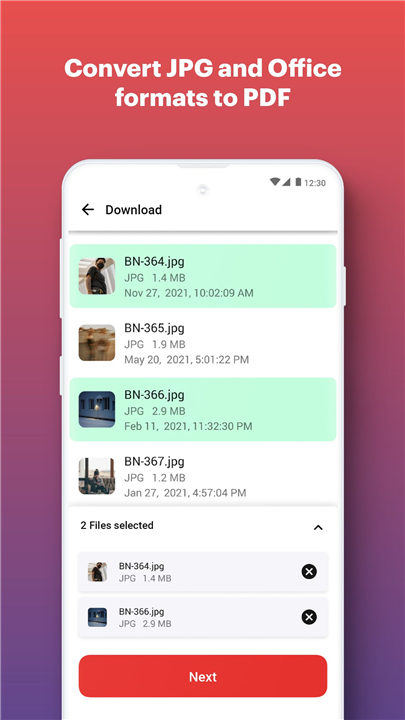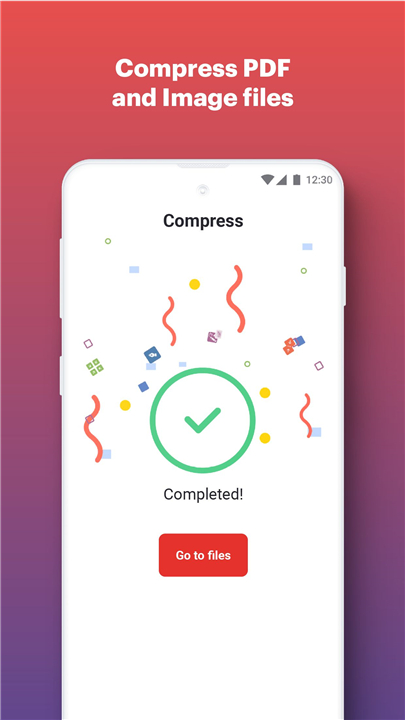iLovePDF: PDF Editor & Scanner
✦Introduction✦
iLovePDF is a powerful document management app designed to simplify your workflow by allowing you to read, edit, convert, and manage PDFs directly from your Android smartphone or tablet.
Whether you're on the go or at the office, iLovePDF streamlines your document handling for efficiency and ease.
-------✦ App Features ✦-------
Phone Scanner
• Smartphone and Tablet Scanner
Snap a photo of any document and save it as a PDF. The app also supports multi-page PDF creation.
• Text Recognition (OCR)
Leverage high-accuracy optical character recognition to convert scanned text or images into editable PDF files.
PDF Converter
• JPG to PDF
Easily convert images to PDF by capturing them with your camera or selecting existing images.
• MS Office Converter
Turn office documents like Word, Excel, and PowerPoint into PDFs and vice versa, allowing you to edit office documents as needed.
• Extract Images from PDF
Retrieve high-quality images embedded in your PDFs and convert them into single or multi-page PDF files.
PDF Editor
• Annotate PDF
Highlight, comment, and add notes or drawings to your PDFs. Choose from various annotation types to enhance your documents.
• Fill and Sign Forms
Quickly fill out forms with text input and e-sign them using your finger for a quick and efficient workflow.
• PDF Reader
View and modify your PDF files stored on your device, ensuring you have access to important documents whenever you need them.
Optimize, Organize, and Protect Documents
• Compress PDF
Reduce the file size of your PDFs without compromising quality, making it easier to share documents.
• Merge PDF
Combine multiple PDF documents into a single file for easier management and organization.
• Split PDF
Split PDFs into separate pages or extract specific pages as individual files without losing quality.
• Rotate PDF
Adjust the orientation of specific PDF pages to fit your document layout.
• PDF Protection
Add or remove passwords to protect your PDFs and ensure confidentiality.
• Add Page Numbers to PDF
Customize your PDF files by adding page numbers with options for position, typography, and size.
• Watermark PDF
Insert text or image watermarks into your PDFs, allowing you to mark documents with branding or notices. Customize position, transparency, and style for best results.
-------✦ About Premium Subscription ✦-------
- Upgrade to iLovePDF Premium to gain unlimited access to all features and tools.
- Choose between an annual or monthly subscription with auto-renewal for seamless access.
- Payment is charged through the Google Play Store, and subscriptions can be managed and canceled at any time.
-------✦ Q & A ✦-------
Q1: Is the iLovePDF app free?
A1: As a free user, your access to our tools is somewhat restricted. However, by choosing to upgrade to Premium, you can enjoy the full range of tools with the highest limits for tasks and sizes.
Q2: Is iLovePDF a safe app?
A2: iLovePDF prioritizes the safety of your files. We have established robust internal safety protocols, adhere to stringent data protection standards, and provide end-to-end encryption for all our tools. Below, you will find an overview of the measures we take to protect your files.
Q3: Does iLovePDF keep my files?
A3: We do not retain copies of your processed files. They belong solely to you. While they are stored on our servers, we ensure they are highly secure and inaccessible to anyone else.
-------✦ Reach Us At ✦-------
For Further Information...
Terms of use: https://www.ilovepdf.com/help/terms
Privacy Policy: https://www.ilovepdf.com/help/privacy
------------------------------------------
What's New in the Latest Version v3.8.7 —— 28 Nov 2024
Minor bug fixes and improvements. Install or update to the newest version to check it out!