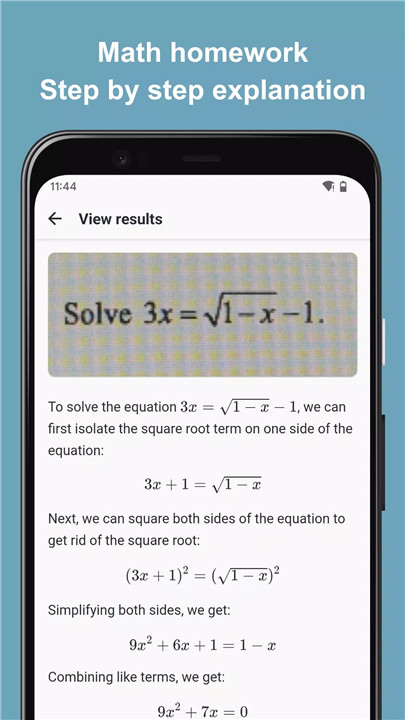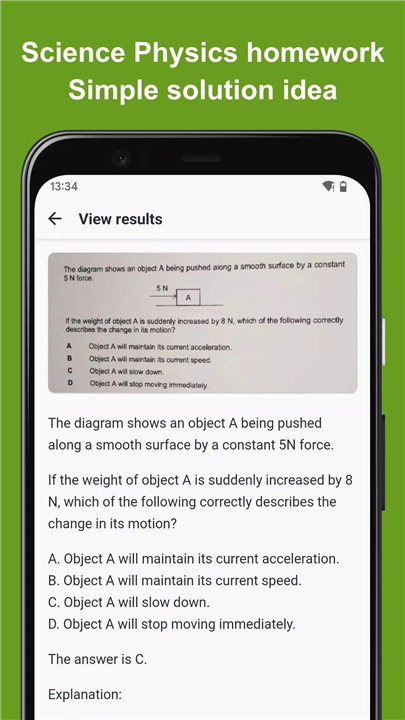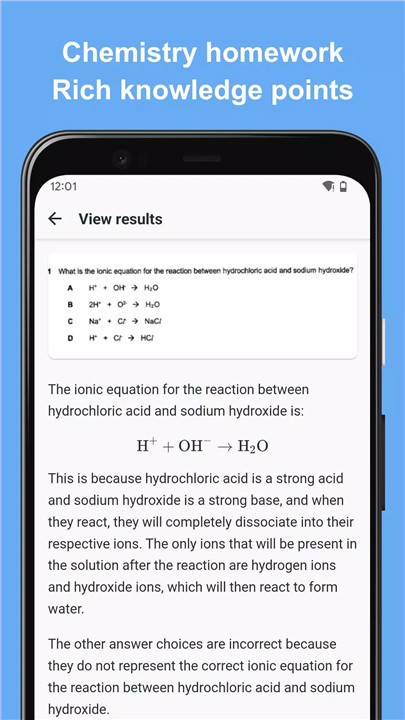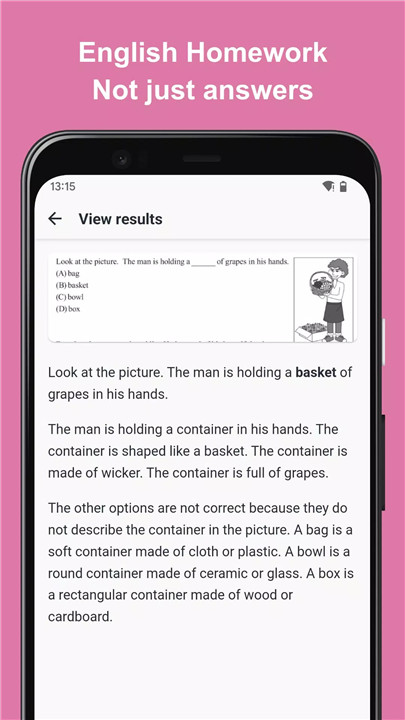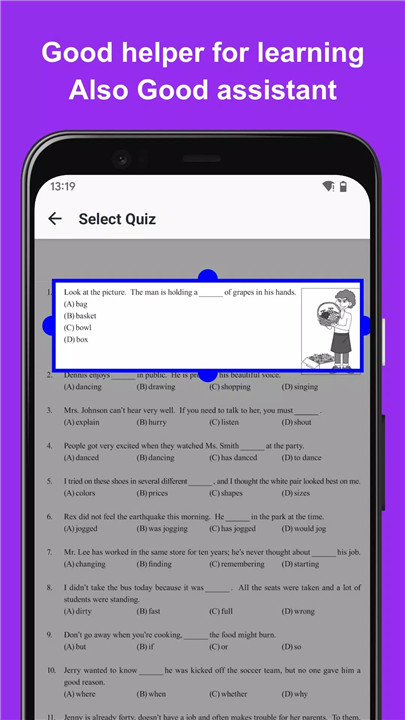Instant Help Across All Subjects:
Whether you're grappling with Algebra, struggling with Chemistry equations, or needing guidance in History, Quizer covers it all. No matter the subject or level, you can get precise answers and explanations whenever you need them.
Clear Explanations and Step-by-Step Solutions:
Quizer doesn't just give you the answers; it provides detailed, step-by-step solutions that help you understand the underlying concepts. This approach ensures that you not only solve your homework but also grasp how to tackle similar problems in the future.
Learn at Your Own Pace:
With Quizer, you have the flexibility to learn and review at your convenience. There’s no rush, and you can spend as much time as you need on each topic.
Boost Your Grades and Confidence:
By mastering your homework with Quizer's help, you'll see an improvement in your grades and gain confidence in your academic abilities.
24/7 Availability:
Need help late at night or on weekends? Quizer is available around the clock, ensuring you always have access to the support you need.
Key Features of Quizer
Comprehensive Subject Coverage: From Math and Science to English and History, Quizer offers assistance in a wide range of subjects, making it a versatile tool for all your homework needs.
Detailed Explanations: Each answer comes with a clear explanation and a step-by-step breakdown, helping you understand how to approach and solve problems effectively.
Personalized Learning Experience: Quizer adapts to your learning style and pace, providing a tailored educational experience that helps you learn more efficiently.
Improved Academic Performance: With Quizer's help, you'll not only complete your homework but also enhance your understanding and performance in exams.
User-Friendly Interface: The app is designed to be intuitive and easy to navigate, so you can quickly find the help you need without any hassle.
How Quizer Works
Download and Install: Begin by downloading Quizer from your app store. Once installed, open the app to start exploring its features.
Choose Your Subject: Select the subject you're working on from the app's extensive list. Whether it's Math, Science, English, or another topic, Quizer has you covered.
Submit Your Homework Question: Enter the question or problem you're facing. Quizer's intelligent system will analyze your query and provide you with accurate answers and detailed explanations.
Review the Solution: Study the step-by-step solution and explanation provided by Quizer. This will help you understand the process and apply similar techniques to other problems.
Learn and Improve: Use the information and tips from Quizer to enhance your understanding and improve your academic skills.
Frequently Asked Questions (FAQ)
Q: How accurate are the answers provided by Quizer?
A: Quizer's answers are accurate and reliable. The app uses a sophisticated algorithm to ensure that the solutions are correct and helpful.
Q: Can Quizer help with exam preparation?
A: Yes, Quizer is an excellent tool for exam prep. It helps you review and practice problems, reinforcing your knowledge and boosting your confidence before exams.
Q: Is Quizer suitable for all grade levels?
A: Absolutely! Quizer caters to students of all grade levels, from elementary school through college.
Q: How does Quizer ensure privacy and security?
A: Quizer takes privacy and security seriously. Your personal information and homework queries are protected through secure encryption methods.
Q: Can I use Quizer offline?
A: Quizer requires an internet connection to access its features and provide answers. However, once you have your solutions, you can review them offline.
What's New in the Latest Version 1.3.3
Last updated on Aug 20, 2024
Fix bugs