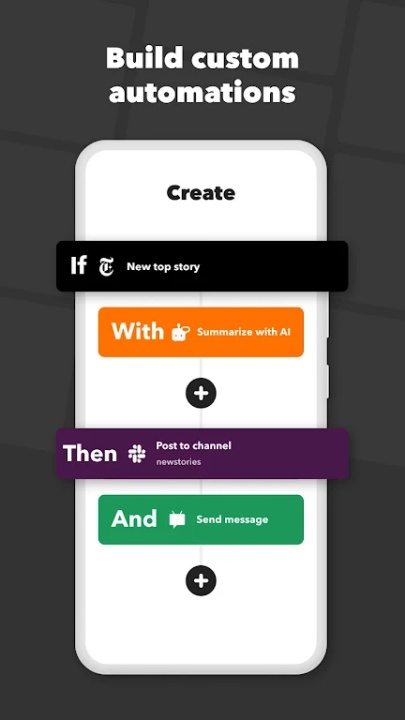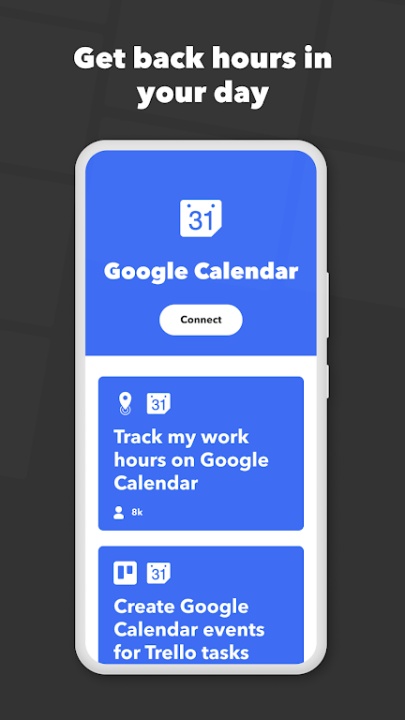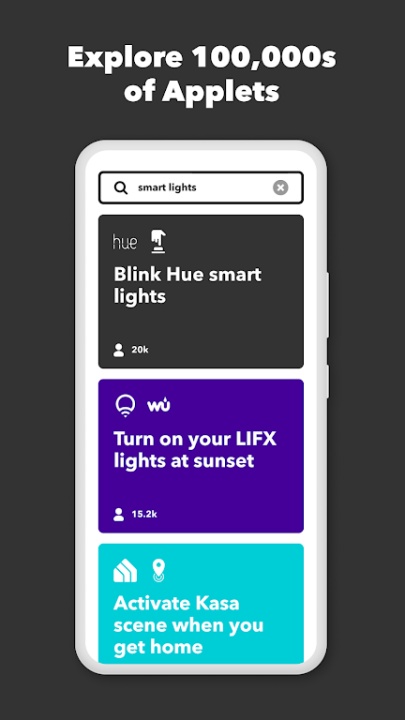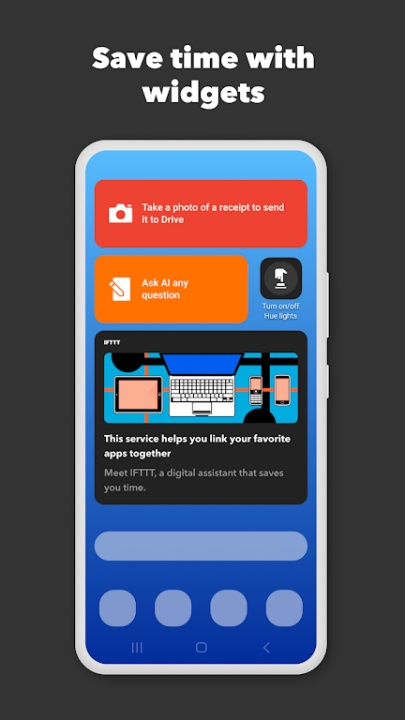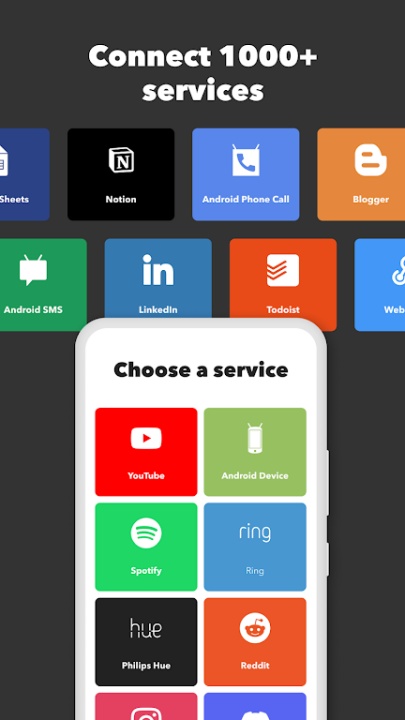IFTTT (If This Then That) is the ultimate no-code automation tool designed to enhance productivity and save time by connecting your favorite services and devices. Perfect for smart home enthusiasts, small business owners, and Android users alike, IFTTT lets you create efficient workflows that streamline everyday tasks. With over 1000 supported apps and devices, including popular productivity tools and smart home integrations, IFTTT makes advanced automation accessible to everyone.
Features
Simple Automation Creation
- Build workflows quickly using IFTTT’s intuitive interface without the need for coding.
- Automate essential Android functions like Bluetooth, WiFi, ringtone volume, and battery settings.
Smart Home Integration
- Connect smart devices like Google Nest, Philips Hue, Ring, and more to fully control your home automation setup.
- Customize routines for lights, security, temperature, and entertainment systems with ease.
Cross-Platform Content Management
- Share and cross-post content across multiple social media networks like Instagram, LinkedIn, X (formerly Twitter), and YouTube.
- Simplify posting workflows while maintaining a consistent online presence.
Advanced Webhooks for Custom Integrations
- Create tailored integrations using Webhooks to connect apps or services not currently supported by IFTTT.
Productivity Tools
Seamless App Integration
- Link with apps like Gmail, Google Calendar, Notion, Slack, Todoist, QuickBooks, and Zoom for improved workflow management.
- Access a variety of scheduling, communication, and analytics tools to boost efficiency.
Custom Notifications and Widgets
- Enable personalized notifications and location-based automations to maximize convenience.
- Use widgets for quick access and streamlined functionality directly from your device.
Smart Home Apps
Top Integrations Include:
- Smart Devices: Philips Hue, Ring, Nanoleaf, Wyze, SmartThings, and iRobot.
- Fitness Tracking: FitBit and Withings.
- Streaming Services: Spotify, Soundcloud, and Twitch.
- Weather Updates: Weather Underground.
Why Choose IFTTT?
Accessibility and Ease
- Build automations with zero technical knowledge, using a clean and user-friendly platform.
Extensive Compatibility
- Connect over 1000 apps, devices, and services for comprehensive control of your workflows.
Time-Saving Solutions
- Automate repetitive tasks and optimize your time while ensuring consistency across platforms.
How to Get Started
- Download the IFTTT app on your Android device or Wear OS.
- Create an account and explore automations for productivity, smart home, or social media needs.
- Link your favorite apps and devices, tailoring workflows to suit your routines.
- Use Webhooks to build custom integrations when needed.
- Start saving time and improving efficiency with your automated workflows!
Frequently Asked Questions
Q: Do I need coding knowledge to use IFTTT?
A: No, IFTTT is designed for no-code automation, making it accessible to all users.
Q: Can I automate my Android phone settings?
A: Yes, you can automate features like Bluetooth, WiFi, ringtone volume, and battery.
Q: Which smart home devices work with IFTTT?
A: IFTTT supports popular devices like Philips Hue, Ring, Google Nest, SmartThings, and Wyze.
Q: Is IFTTT free to use?
A: IFTTT offers both free and paid plans, providing different levels of automation and features.
Q: Can I create custom integrations with IFTTT?
A: Yes, you can use Webhooks to build custom connections between apps and services.
Version History
v4.54.3 ---- 13 Oct 2024
- Bug fixes and improvements.
v4.54.2 ---- 1 Oct 2024
- Bug Fixes and improvements.