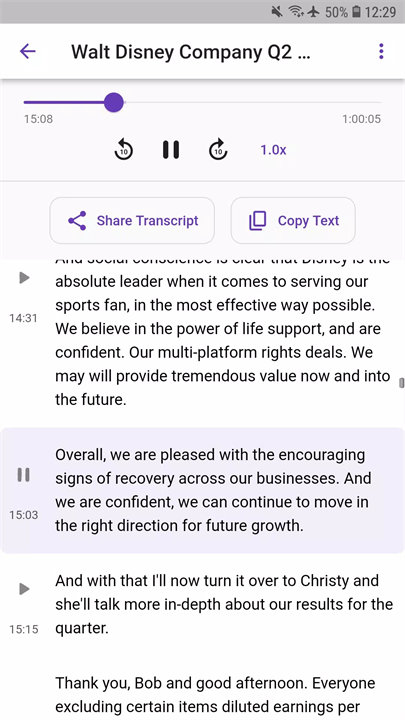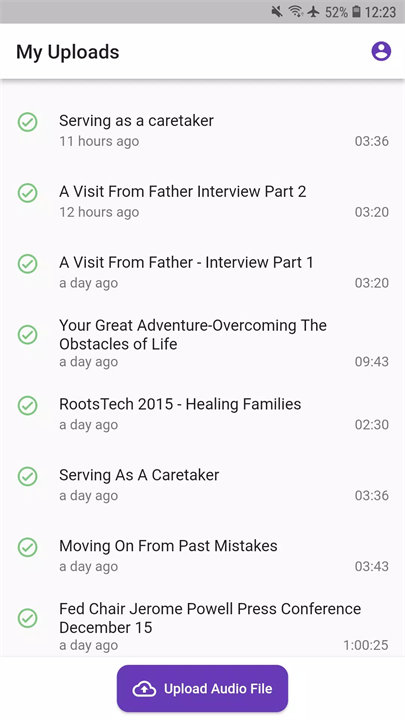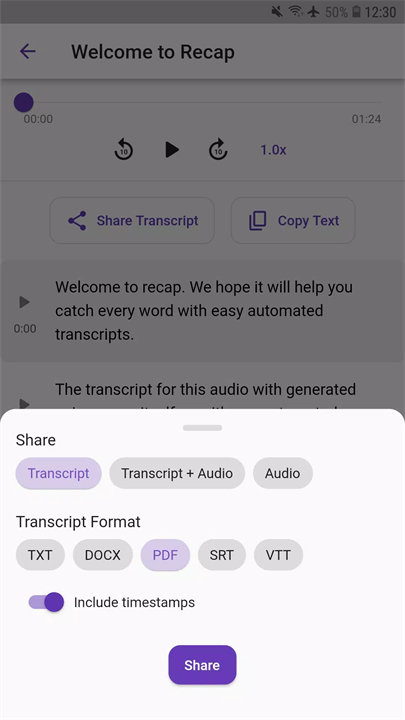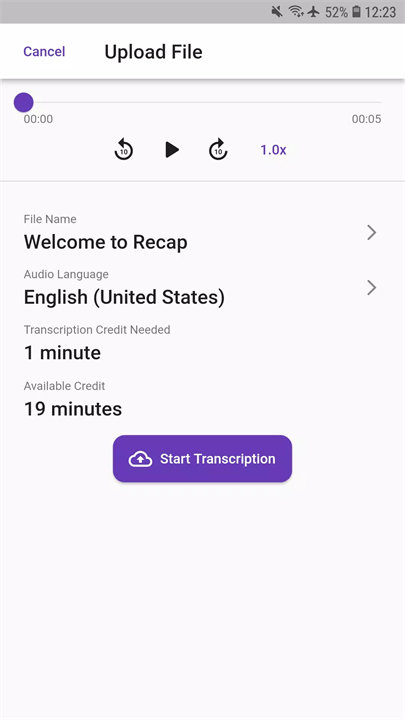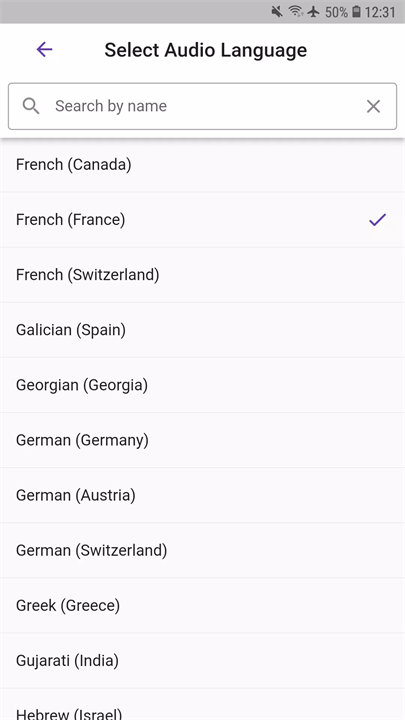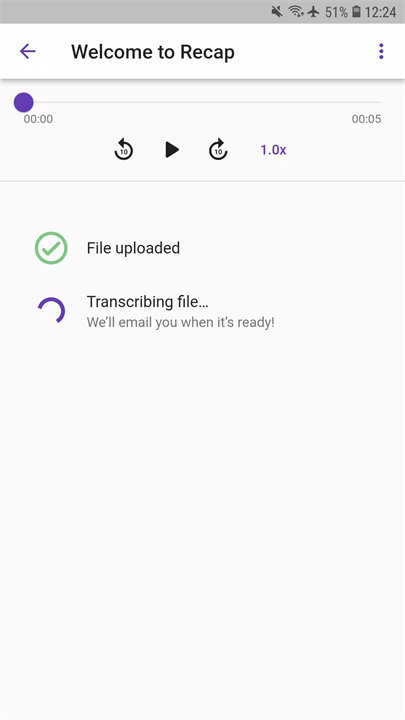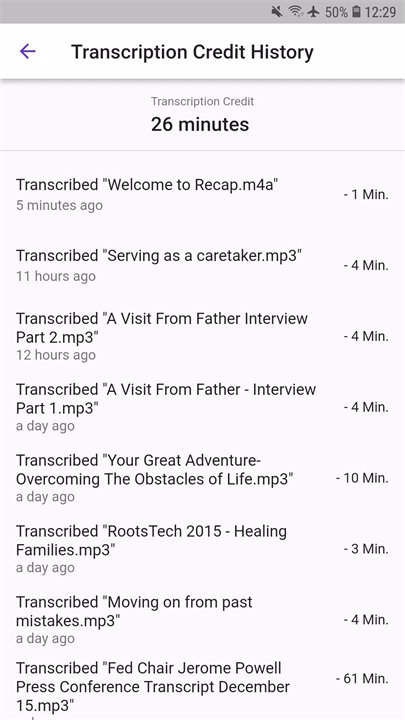Recap is a highly efficient transcription and closed captioning app that enables users to create accurate transcripts and captions in over 70 languages. Whether you're a student, content creator, or professional, Recap simplifies your workflow by transcribing audio files like interviews, lectures, podcasts, and meetings. Its user-friendly interface and advanced features, such as interactive playback and cloud integration, make it an essential tool for anyone needing reliable transcription services. With Recap, you can quickly convert audio to text and export it in various formats, ensuring accessibility and ease of sharing. Download Recap now!
Key Features:
Automated Transcription:
Recap automatically transcribes audio files into text with impressive accuracy, supporting over 70 languages and dialects, catering to users globally.
Interactive Playback:
Users can tap on any part of the transcript to play the corresponding audio, ensuring smooth navigation. Playback speed is adjustable, and the transcript highlights the current audio segment.
Export Options:
Recap offers multiple export formats, including DOCX, TXT, PDF, VTT, and SRT. This flexibility makes it ideal for users needing to generate text files or video captions compatible with various platforms.
Cloud Integration:
The app integrates with platforms like Dropbox, Google Drive, Slack, and email, allowing users to store, share, and collaborate on transcripts without leaving the app.
Dark Mode:
Recap includes a dark mode option, reducing eye strain during late-night transcription tasks and making the app more accessible during extended usage periods.
Top 5 FAQs on Recap:
What types of audio files can I upload to Recap?
Recap supports a variety of audio formats, including MP3, WAV, and M4A, allowing you to easily upload your recordings for transcription.
Can I use Recap for closed captioning?
Yes, Recap supports generating closed captions in formats like VTT and SRT. These are compatible with major video platforms, making it an excellent tool for content creators.
How accurate is Recap's transcription?
Recap uses advanced speech recognition technology to produce highly accurate transcriptions. While it's very reliable, clarity of speech and background noise may affect accuracy.
How do I export my transcriptions?
Once your transcription is complete, you can export it in several formats, including DOCX, TXT, PDF, and VTT/SRT for closed captions. These formats are compatible with a range of applications and platforms.
Is there a free trial or free transcription time?
Yes, Recap offers 30 free minutes of transcription to new users. After that, you can purchase additional credits through the in-app store for further transcription needs.
<3
Version Historyv1.7.2——6 Sep 2024
Introducing Automated Voice-Over Generation for translated transcripts: transform text into lifelike audio with ease.
With Recap, you can transcribe your media and translate it in 144 languages. Utilize Recap to generate automated, human-sounding voice-overs in over 450 voices for your translated transcriptions, taking your multilingual media needs to the next level by completing the loop from text-to-speech. With Recap, your media goes from speech-to-text-to-speech with just a few clicks.