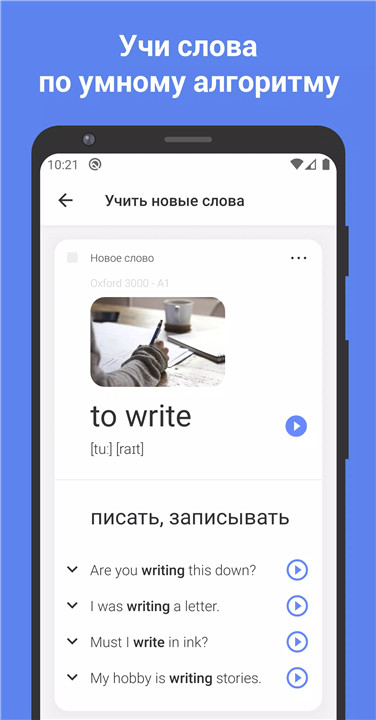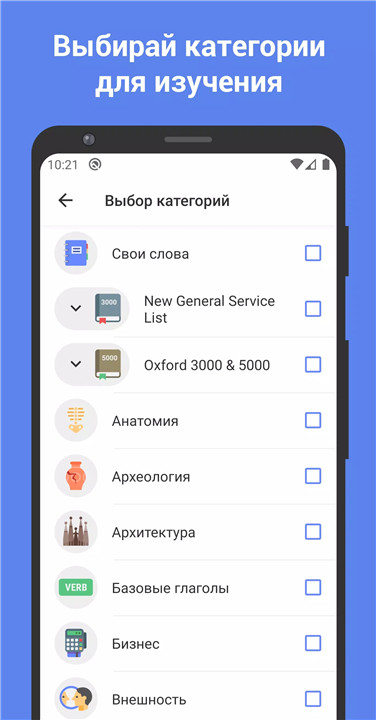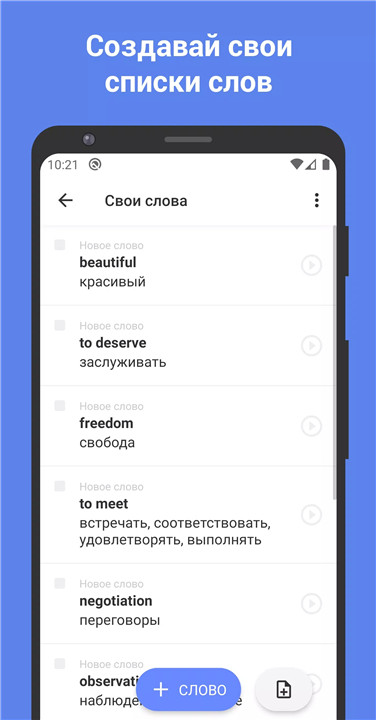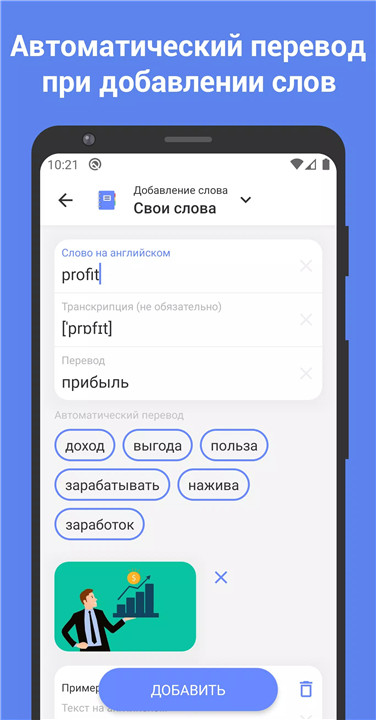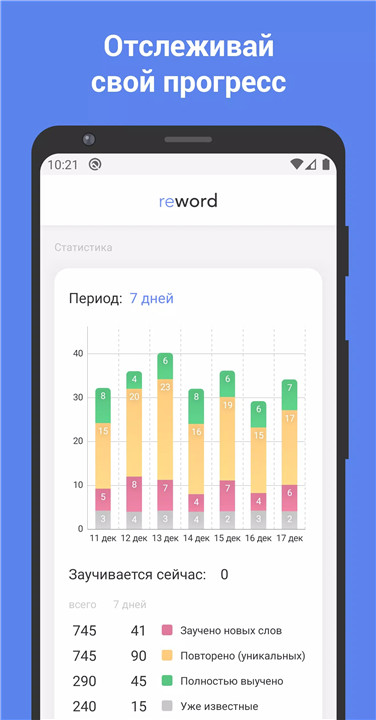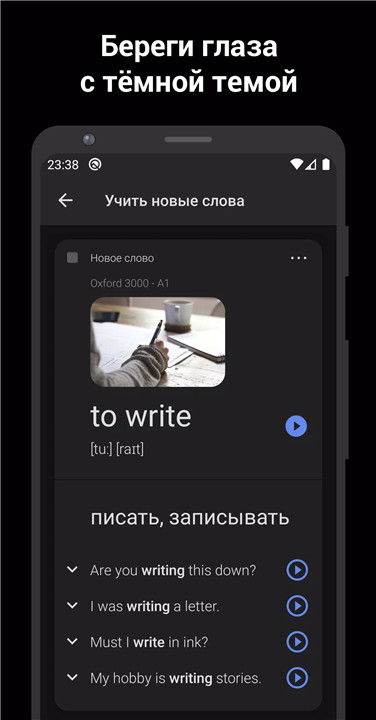Comprehensive Vocabulary: ReWord boasts an extensive library of 12,000 English words and phrases, all neatly categorized to help you focus on specific areas of interest. Whether you’re tackling the "New General Service List" or diving into the "Oxford 3000 & 5000," you'll always have the most important words at your fingertips. This curated approach ensures you’re learning the vocabulary that really matters.
Personalized Learning Experience: One of the standout features of ReWord is the ability to add your own words and create custom categories. This allows you to tailor your learning experience to your specific needs, making it more relevant and effective.
Engaging Flashcards with Visuals and Context: ReWord uses handy flashcards that come with pictures and example sentences. These visual aids and contextual examples make it easier to grasp the nuances of each word, helping you remember and use them correctly in real-life situations.
Science-Backed Learning Methodology: The app utilizes spaced repetition, a proven technique for memorizing foreign words. This method helps you retain information better by spacing out review sessions, which means you’ll remember what you’ve learned more effectively and for longer periods.
Progress Tracking and Goal Setting: ReWord encourages consistent learning by allowing you to set daily goals. You can track your progress over time, which is a great motivator to keep going and see how far you’ve come.
Learn Anytime, Anywhere with Offline Mode: No internet? No problem! ReWord’s offline mode means you can continue learning even when you’re on the go, ensuring that no time is wasted.
How Does ReWord Work?
ReWord simplifies the process of language learning by breaking it down into manageable chunks. Here’s how you can get started and make the most out of the app:
Start Small: Begin by selecting a category of words that interests you. ReWord suggests starting with just five words a day, which might not sound like much, but it’s enough to build a strong foundation. These words are presented to you in the form of flashcards, each with a picture and an example sentence to help cement the meaning in your mind.
Use Spaced Repetition: The app’s spaced repetition system is where the magic happens. After you’ve been introduced to a word, ReWord will remind you to review it at intervals scientifically designed to enhance memory retention. This way, the words gradually move from your short-term memory to your long-term memory.
Customizable Learning: Add your own words to the app and create categories that suit your personal learning goals. This feature is particularly useful if you’re preparing for a specific event, such as a trip to an English-speaking country, a job interview, or an exam.
Set and Achieve Goals: With ReWord, you can set a daily word goal that suits your schedule. Whether it’s five words or fifty, the app will keep you motivated by tracking your progress and showing you just how much you’ve improved over time.
Practice Regularly: The key to success with ReWord is consistency. The app recommends using it at least twice a day with breaks in between sessions. Over time, as your vocabulary grows, you can increase your daily word goal and challenge yourself to learn more.
FAQ
1. How much time do I need to use ReWord each day?
You only need 5-10 minutes a day to see significant progress. ReWord is designed to fit into even the busiest of schedules, making it easy to incorporate language learning into your daily routine.
2. Can I learn English grammar with ReWord?
While ReWord primarily focuses on vocabulary building, it’s a great complement to other resources that teach grammar. By learning words in context, you’ll naturally start to understand how sentences are structured in English.
3. Is ReWord suitable for complete beginners?
Absolutely! ReWord is perfect for beginners as well as those looking to enhance their existing knowledge. The app’s structured approach means you can start from scratch and gradually build your way up.
4. Can I use ReWord offline?
Yes, ReWord has an offline mode that allows you to continue learning even without an internet connection. This makes it convenient to study on the go, whether you’re commuting, traveling, or simply away from Wi-Fi.
5. What’s the benefit of adding my own words and categories?
Adding your own words and categories allows you to focus on areas that are most relevant to you. Whether it’s industry-specific terminology or phrases you’ll need for a trip, customizing your learning experience makes it more effective and engaging.
What's New in the Latest Version 3.25
Last updated on Aug 6, 2024
Minor improvements.