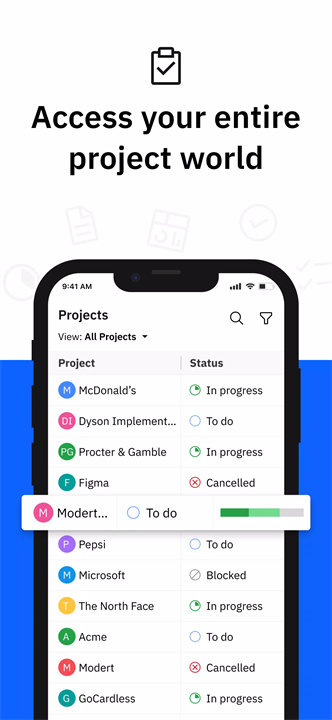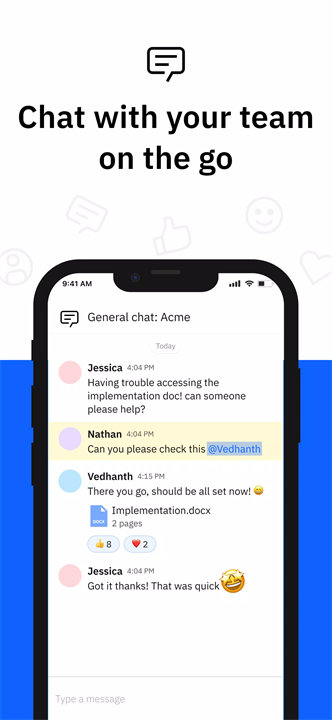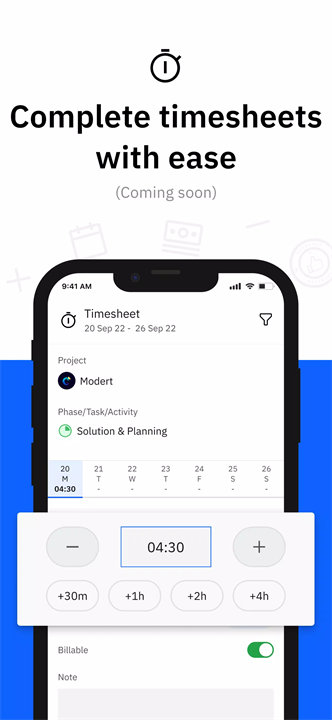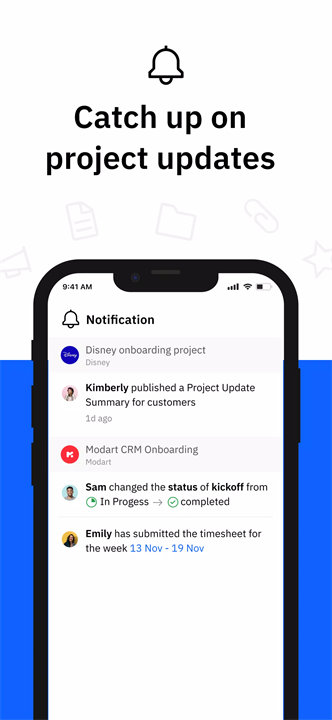Welcome to Rocketlane!
Rocketlane is a customer-centric platform designed to elevate service delivery for onboarding and professional services teams. With Rocketlane Mobile, users can efficiently manage tasks, monitor projects, update timesheets, and collaborate with stakeholders—all from a mobile device. It combines project visibility, communication, and productivity tools into one sleek interface, enabling seamless execution of client-facing projects anytime, anywhere. Download Rocketlane now!
Key Features of Rocketlane:
Real-Time Project Monitoring:
Get instant visibility into the progress of your projects. Access documents, view status updates, and stay in sync with team and customer conversations on the go.
Smart Daily Task Inbox:
Stay organized with a central inbox that highlights upcoming tasks and deadlines. Easily update task progress, adjust due dates, and attach files directly from your phone.
Simplified Timesheet Management:
Log your time quickly by importing events from your calendar. Keep your timesheets up to date without the hassle—anytime, anywhere.
Instant Notifications:
Stay informed with real-time alerts on task status changes, document updates, pending approvals, and other critical activities, ensuring you never miss a beat.
Seamless Mobile Collaboration:
Collaborate efficiently with teammates and customers through integrated chat. Share feedback, resolve issues, and add a personal touch with emojis and reactions.
Top 5 FAQs about Rocketlane:
1. What is Rocketlane used for?
Answer: Rocketlane is a platform used for customer onboarding and professional service delivery. It helps teams manage projects, collaborate with clients, log timesheets, and monitor progress effectively.
2. Is Rocketlane available on mobile devices?
Answer: Yes, Rocketlane offers a dedicated mobile app that allows users to manage tasks, communicate with team members, track projects, and update timesheets from anywhere.
3. Can I track my time and tasks using the app?
Answer: Absolutely! The mobile app lets you sync with your calendar, log time against tasks, and update task statuses—making timesheet and task management seamless.
4. Does Rocketlane support real-time collaboration?
Answer: Yes, Rocketlane enables real-time collaboration between internal teams and external customers. You can exchange messages, share documents, and resolve issues quickly through the chat feature.
5. Is Rocketlane suitable for all team sizes?
Answer: Yes, Rocketlane is scalable and works well for teams of all sizes—from small agencies to large enterprise service teams—offering flexibility and robust project management tools.
<3
Version History
v0.6.46——9 Nov 2024
Key Features of this release
Create Time Entries with Ease:
- Users can effortlessly create new time entries directly from their mobile devices.
Calendar Integration:
- Timesheets for Mobile offers integration with your Google/Outlook calendar(Integration has to be done through desktop).
Integrated Mentions in Messages:
- Collaborate effectively by mentioning users, documents, or tasks directly within messages. Enhance communication and streamline collaboration within the app.