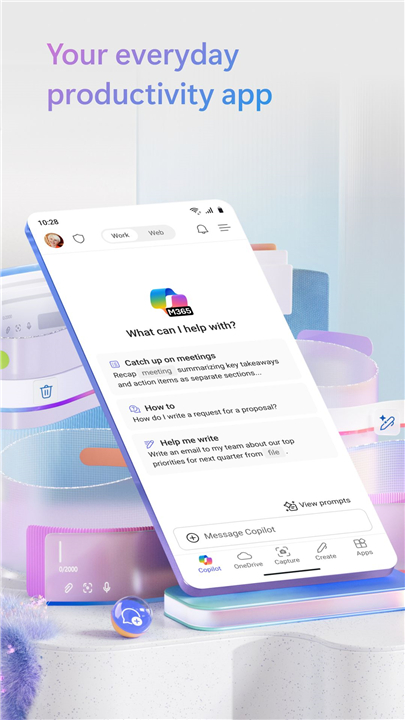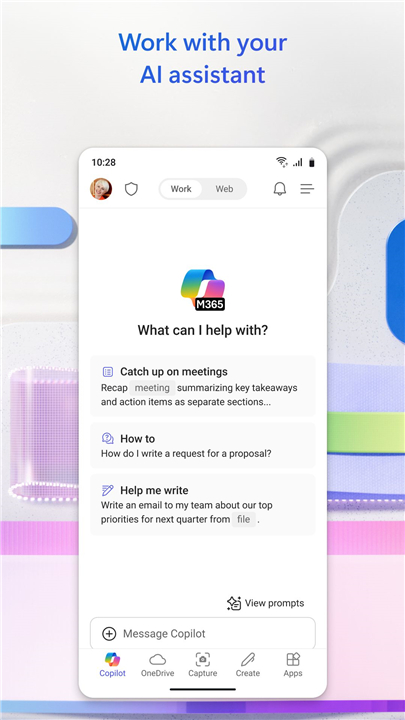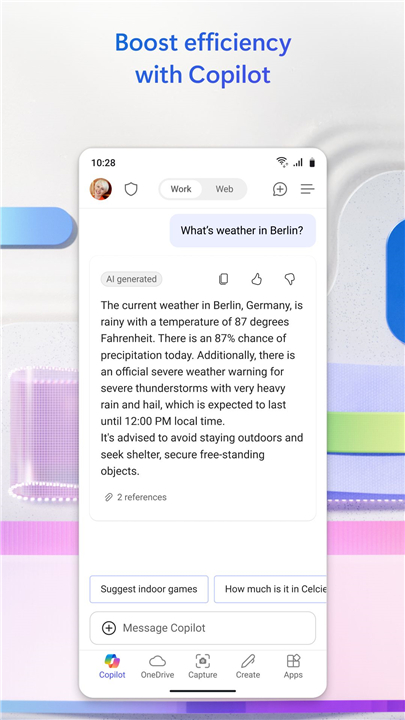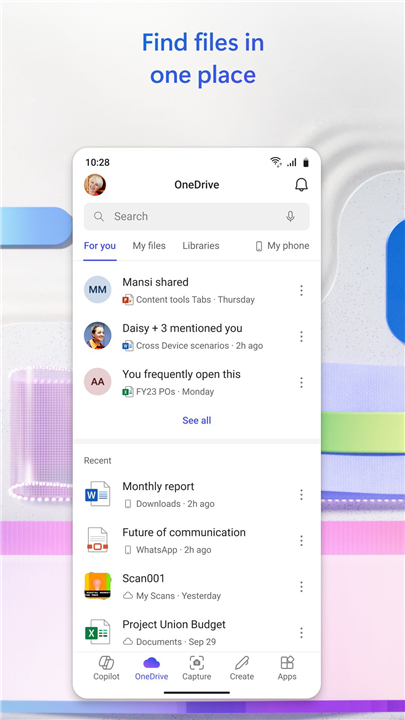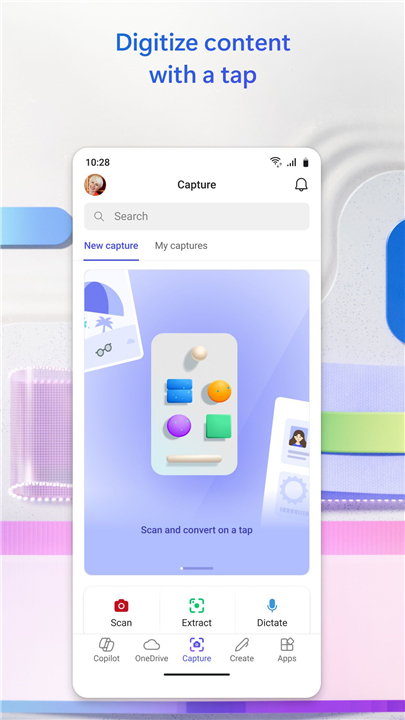Microsoft 365 Copilot
✦Introduction✦
Microsoft 365 Copilot is your all-in-one productivity app designed to enhance your work and life efficiency. Formerly known as the Microsoft 365 (Office) app, this versatile application allows users to find and edit files, scan documents, and create content seamlessly.
-------✦ App Features ✦-------
• Integrated AI Assistant (Copilot)
- Collaborate with Copilot to draft content, answer questions, and catch up on tasks, all in a streamlined chat experience.
• Document Creation and Editing
- Word Functionality: Write and edit documents efficiently, utilizing professional templates for resumes and other formal documents.
- PowerPoint Tools: Create impactful presentations with features like Presenter Coach for practicing your delivery.
• Data Management
- Excel Features: Manage budgets and analyze data effectively using interactive spreadsheet templates designed for various needs.
• Design Capabilities
- Designer Tool: Available for personal Microsoft accounts, this feature allows users to create stunning designs and quickly edit photos using AI-enhanced capabilities. (Requires a Microsoft 365 Personal or Family subscription for premium features)
• PDF Functionality
- PDF Converter: Scan PDF files and convert them to Word documents for easy editing.
- PDF Editing: Easily edit PDF files on your device while on the go.
- PDF Reader: Access, read, and sign PDF documents directly from the app.
• Cloud Storage Integration
- Connect to your Microsoft Account for OneDrive or SharePoint access, or link to third-party cloud storage providers to save and access documents effortlessly.
• Cross-Device Access
- Use the app on smartphones and tablets to manage your productivity from anywhere, whether in the office, at home, or on the go.
-------✦ Q & A ✦-------
Q1: What types of documents can I create with Microsoft 365 Copilot?
A1: You can create a variety of documents, including resumes, presentations, and budgets, using the integrated tools in Word, PowerPoint, and Excel.
Q2: Can I edit PDF documents with Microsoft 365 Copilot?
A2: Yes, you can edit PDF files directly, scan them to convert them into Word documents, and access and sign PDFs using the built-in PDF functionality.
Q3: What subscription plans are available?
A3: Microsoft 365 Copilot offers a monthly subscription for Personal and Family accounts, allowing access to premium features. Business and academic users with appropriate accounts can access additional features.
-------✦ User Reviews ✦-------
GOOGLE USER REVIEWS
1. gregory moeroa - 5 Star Rated at January 31, 2025
Microsoft 365(Office) is very beneficial for any organisation network,
completely for any studies through reading and well deserved to be used in every
household, especially the next generation with the opportunity to achieve the
necessary information in place. So I recommend to any work situation and
recognise it is easy access trust you will be able to save time downloading and
believe you will see results in your plans to adapt in any way possible.
Including yearly payments, very affordable.
2. Travis Ten - 5 Star Rated at November 26, 2024
I'm a pretty hard guy to make happy but I'm actually really impressed with microsoft. I started full google but made all slight transition due to 1 program and then I kept finding more that were just really cool. my only 1 complaint. is that I find it a little difficult to navigate off the hop but once you get familiar it gets better... and to be honest it's really not bad spending time exploring cool little unexpected tidbits you never would've found otherwise. all in all. very impressed!
------------------------------------------
What's New in the Latest Version v16.0.18623.20034 —— 5 Mar 2025
Minor bug fixes and improvements. Install or update to the newest version to check it out!