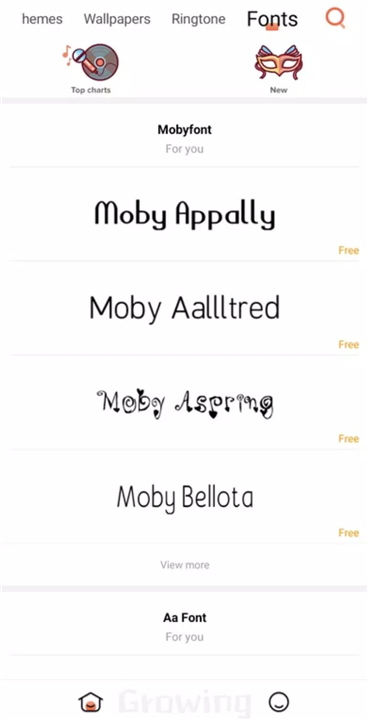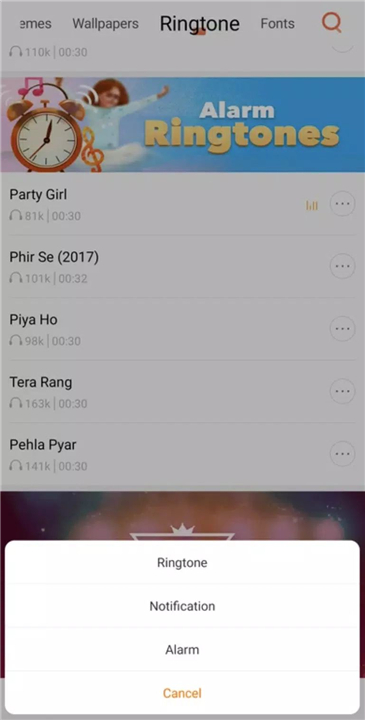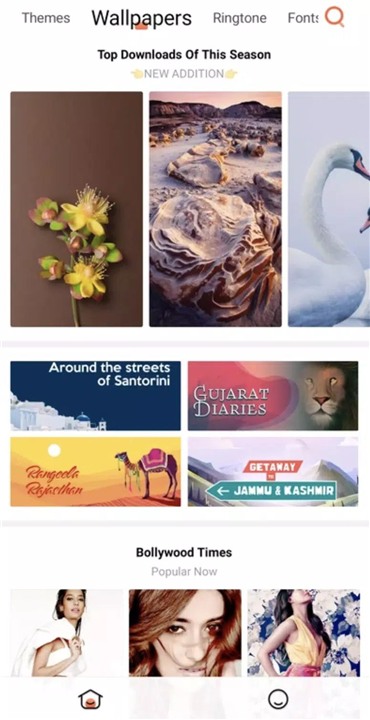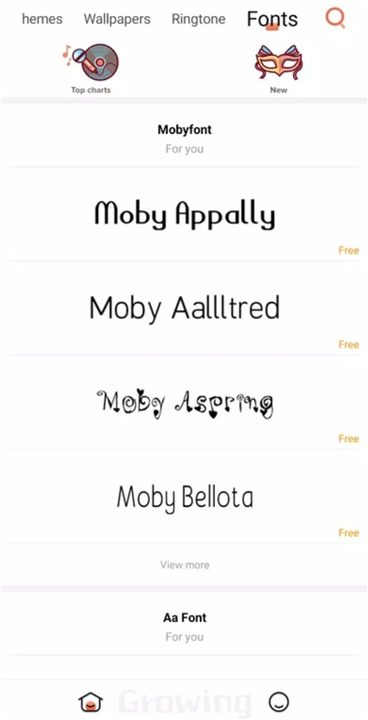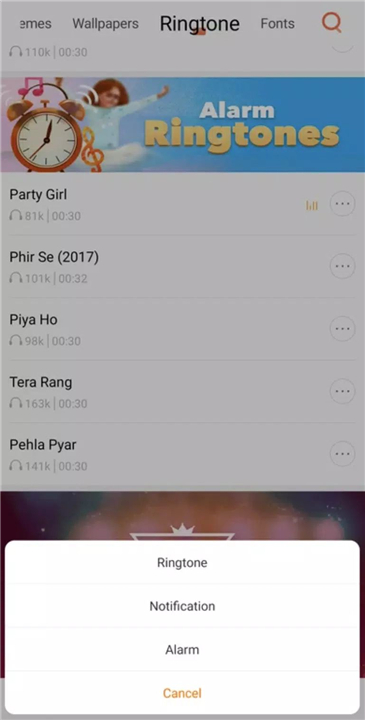Xiaomi Themes
✦Introduction✦
Xiaomi Themes (MIUI Theme App) is a powerful customization tool that allows users to personalize their Xiaomi smartphones extensively.
With a wide range of options, you can transform the look and feel of your device to match your preferences.
-------✦ App Features ✦-------
• Extensive Theme Library:
Access a diverse collection of themes created by designers around the world. Choose from various styles, colors, and aesthetics to suit your taste.
• Custom Wallpapers:
Download and apply a vast selection of high-quality wallpapers to give your home and lock screens a fresh look.
• Ringtone and Notification Tones:
Personalize your phone's sound experience by downloading and setting unique ringtones and notification sounds.
• Font Customization:
Change system fonts to add a personal touch to your text. Choose from different font styles for a unique reading experience.
• Icon Packs:
Modify app icons to match your chosen theme or create a cohesive look for your device's interface.
• Widgets:
Customize widgets to enhance the functionality and aesthetics of your home screen.
• Easy Preview and Application:
Preview themes before applying them, making it easy to find the perfect look for your device without committing to a full installation.
• Create Your Own Themes:
For advanced users, the app allows the option to create and design custom themes, giving full control over the look of your device.
• Regular Updates:
The Xiaomi Themes app continuously receives updates with new themes, wallpapers, and features to keep the customization experience fresh.
-------✦ Q & A ✦-------
Q1: How do I access Xiaomi Themes?
A1: You can access the Xiaomi Themes app from your device’s app drawer. Look for the “Themes” icon, tap to open it, and start exploring the customization options.
Q2: Can I use Xiaomi Themes on non-Xiaomi devices?
A2: No, Xiaomi Themes is specifically designed for Xiaomi smartphones running MIUI. It may not be compatible with devices from other manufacturers.
Q3: Can I revert to the default theme?
A3: Yes, you can return to the default theme by going to the Themes app, selecting the default theme option, and applying it.
------------------------------------------
Xiaomi Themes is an excellent way to express your individuality by customizing your smartphone's appearance and functionality.
------------------------------------------
Version History v —— Feb 2025
Minor bug fixes and improvements. Install or update to the newest version to check it out!