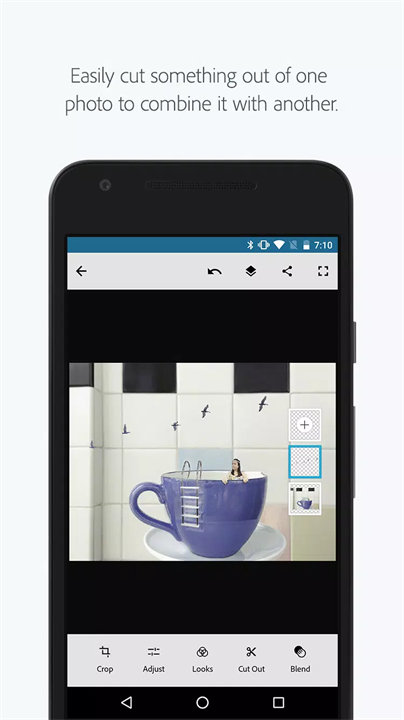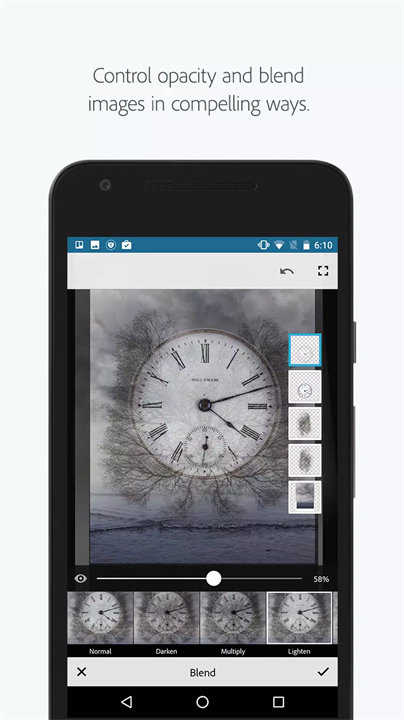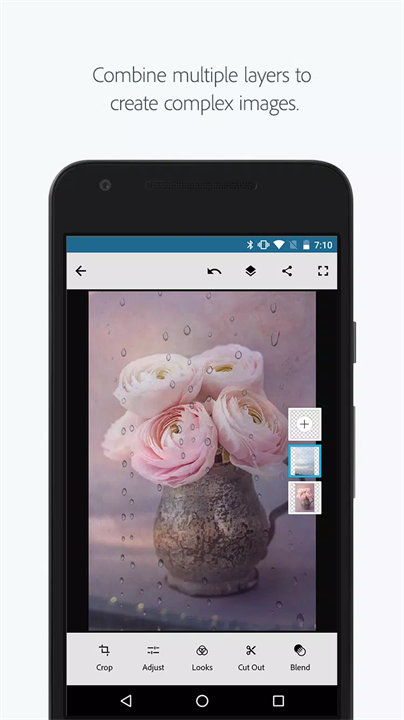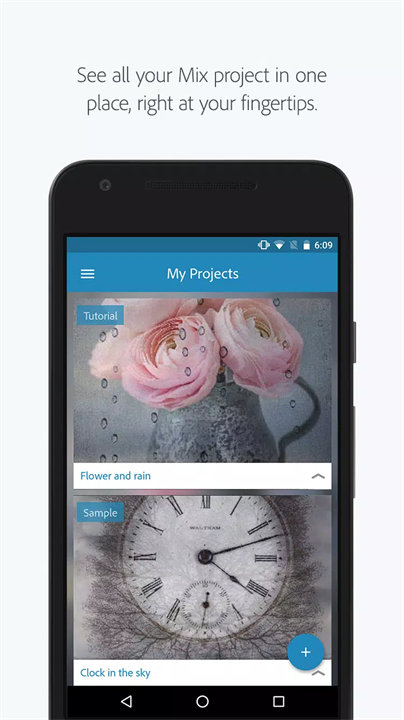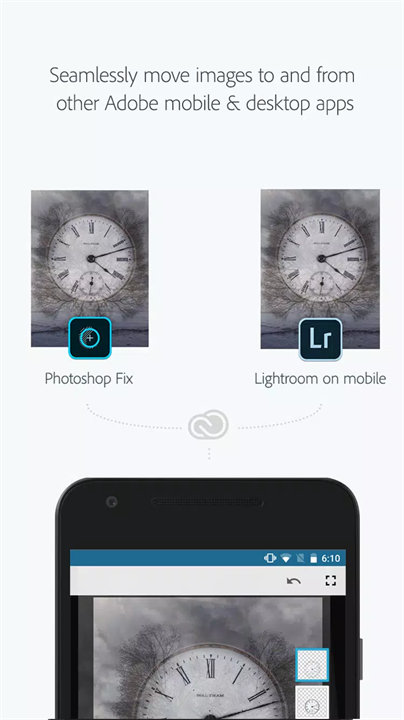Introducing Adobe Photoshop Mix!
Adobe Photoshop Mix is a mobile photo editing app developed by Adobe that enables users to blend and composite multiple images. It provides tools for layering, masking, and applying effects to create intricate photo edits and composites on the go. The app is designed to offer powerful editing capabilities with a user-friendly interface tailored for touch devices.
App Elaboration:
1. Layering and Blending:
- Photoshop Mix allows users to combine multiple images by adding them as layers. Users can adjust the blending modes and opacity of each layer to achieve various effects and create complex compositions.
2. Masking Tools:
- The app provides masking tools that let users selectively hide or reveal parts of a layer. This feature is useful for creating precise edits and integrating elements seamlessly into a composition.
3. Adjustments and Effects:
- Users can apply a range of adjustments and effects to their images, such as brightness, contrast, and color corrections. Additionally, there are filters and artistic effects to enhance the visual appeal of the final composition.
4. Integration with Adobe Creative Cloud:
- Adobe Photoshop Mix integrates with Adobe Creative Cloud, allowing users to sync their projects and access assets from other Adobe applications. This integration ensures a seamless workflow between mobile and desktop editing.
5. User-Friendly Interface:
- The app features an intuitive touch-based interface that simplifies the editing process. Users can easily drag and drop images, use sliders for adjustments, and navigate through editing tools with ease.
Top Five FAQs on Adobe Photoshop Mix:
1. What platforms is Adobe Photoshop Mix available on?
- Adobe Photoshop Mix is available on iOS and Android devices. It can be downloaded from the App Store or Google Play Store.
2. Is Adobe Photoshop Mix free to use?
- Yes, Adobe Photoshop Mix is free to download and use. However, it offers in-app purchases and premium features that may require a subscription to Adobe Creative Cloud.
3. Can I use Adobe Photoshop Mix without an Adobe Creative Cloud account?
- While you can use many features of Photoshop Mix without an Adobe Creative Cloud account, having a Creative Cloud subscription provides additional benefits, such as access to more features, storage, and integration with other Adobe apps.
4. Can I import images from my device or Adobe Creative Cloud?
- Yes, you can import images from your device’s gallery or from Adobe Creative Cloud. The app allows you to access and work with assets stored in Creative Cloud, facilitating a streamlined editing process.
5. How do I save and share my projects in Adobe Photoshop Mix?
- After completing your edits, you can save your project directly to your device or Adobe Creative Cloud. You can also share your compositions via social media, email, or other platforms directly from the app.
--
INTERNET CONNECTION & ADOBE ID REQUIRED
Adobe online services, including the Adobe Creative Cloud service, are available only to users 13 and older and require registration and agreement to additional terms and Adobe's online privacy policy at http://www.adobe.com/special/misc/privacy.html. Adobe online services are not available in all countries or languages, may require user registration and may be subject to change or discontinuation without notice.
What's New in the Latest Version 2.6.3
Last updated on Jun 14, 2021
- Bug Fixes.