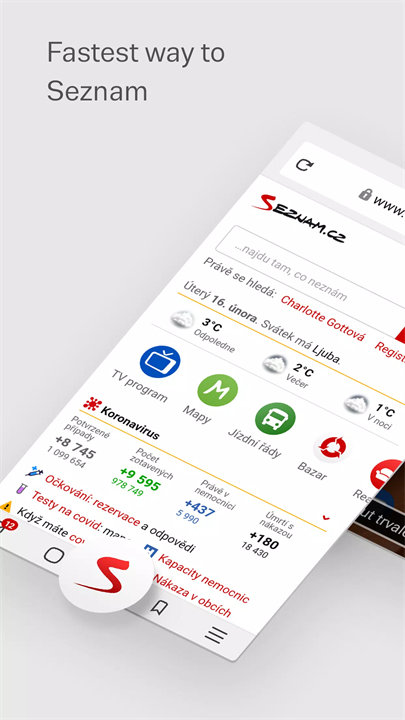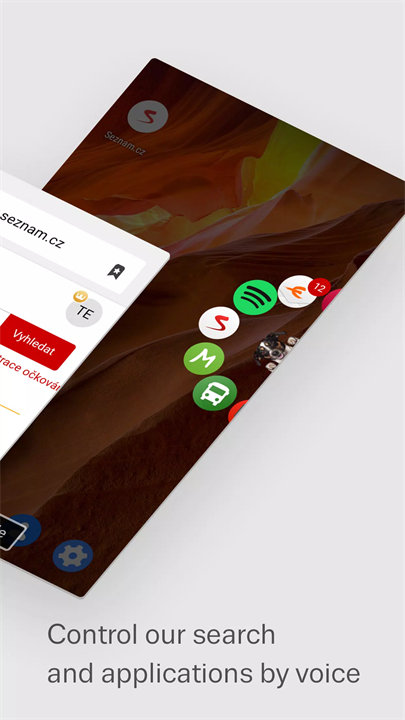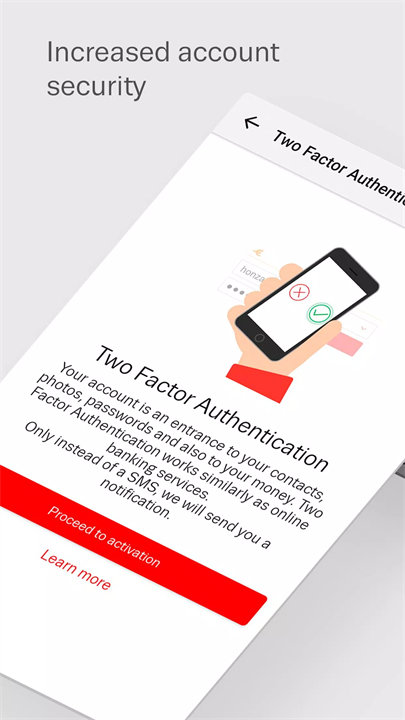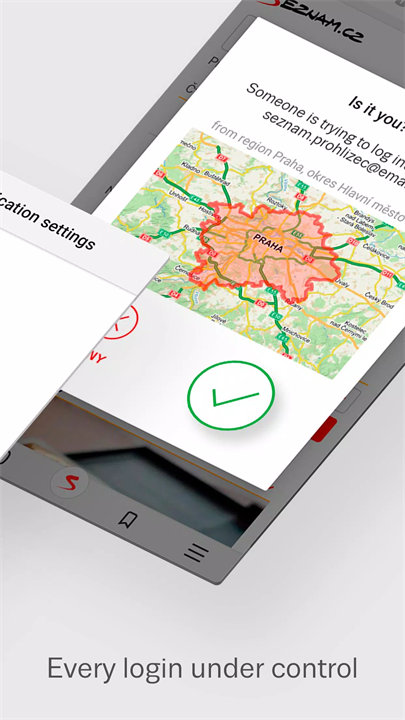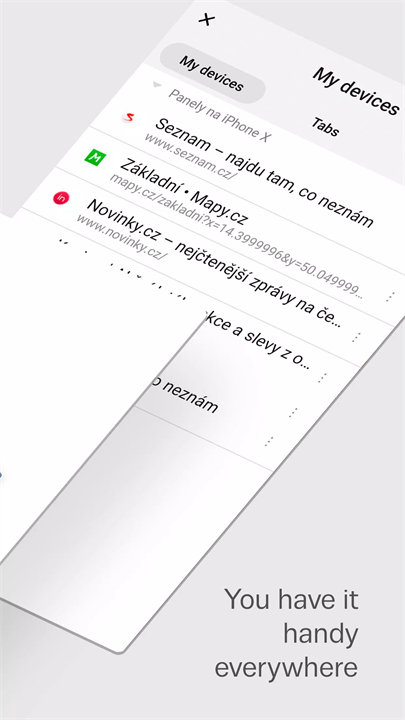Welcome to Seznam!
Seznam is a smart, user-friendly browser that offers seamless integration across devices and features designed to improve your online browsing experience. With notifications for new emails, easy translations, and secure sign-in options, Seznam helps you stay organized, productive, and secure. It's a browser that adapts to your needs, making it easy to manage your content and information no matter where you are. Download Seznam now!
Key Features of Seznam:
Cross-Device Synchronization:
Seamlessly synchronize your settings, passwords, and bookmarks across all your devices—whether you're on your phone, tablet, or computer. This ensures a consistent browsing experience everywhere.
Smart Email Notifications:
Stay updated with notifications about new emails, so you don’t miss important messages. The browser keeps you connected without constantly needing to check your inbox.
Translation with One Tap:
Instantly translate words or full web pages with a single tap. Whether you're reading foreign language content or browsing international websites, Seznam helps you understand it all.
Save for Later:
Articles, videos, and other web content can be saved for future reference. Once saved, they are easily accessible from your Seznam homepage, making it simple to pick up where you left off.
Enhanced Security:
Protect your Seznam account with 2-step authentication. This added layer of security ensures that only you can access your account, keeping your data safe and under your control.
Top Five FAQs on Seznam:
1. How do I synchronize Seznam across multiple devices?
To synchronize Seznam, simply log into your Seznam account on any device. Your settings, bookmarks, and saved passwords will be synced automatically, giving you a consistent experience across all devices.
2. How do I save articles or videos for later viewing?
While browsing, simply click the "save" option next to the article or video you want to keep. This content will be stored in your Seznam homepage, where you can access it anytime.
3. How does the translation feature work?
With just one tap, you can translate individual words or full pages. Select the text or the page you want to translate, and Seznam will provide the translation instantly, making it easier to navigate foreign content.
4. Is my account secure with Seznam?
Yes, Seznam prioritizes security. It offers 2-step authentication to keep your account protected. This means even if someone tries to access your account, they would need your additional authentication to log in.
5. How do I get email notifications in Seznam?
Seznam automatically notifies you of new emails once you log in with your email provider. You can manage these notifications within the browser settings to keep track of all incoming messages in real time.
<3
Version History
v10.13.0——14 Apr 2025
The updated version now provides better notifications for unsecured websites.
Minor fixes and improvements.