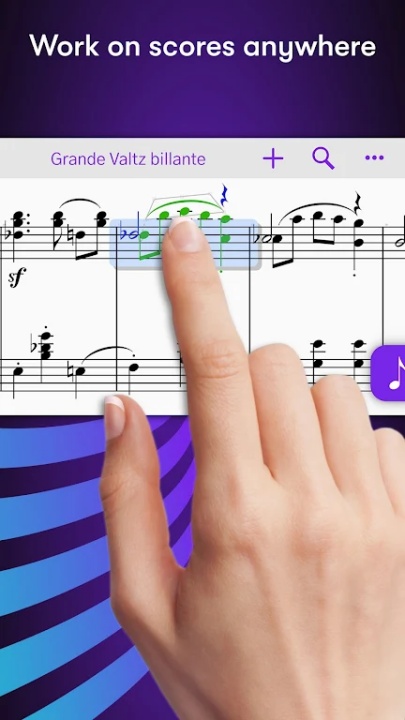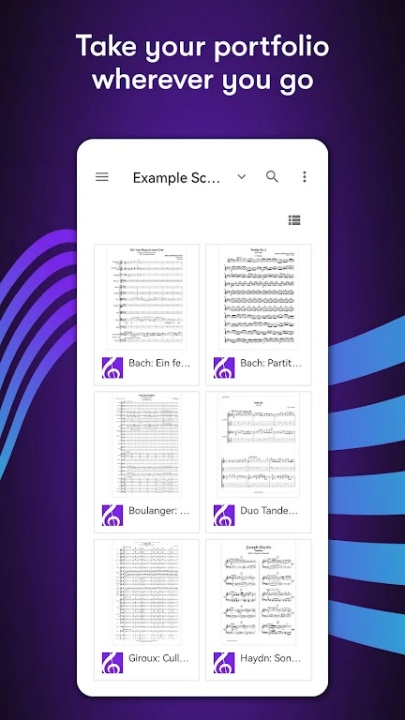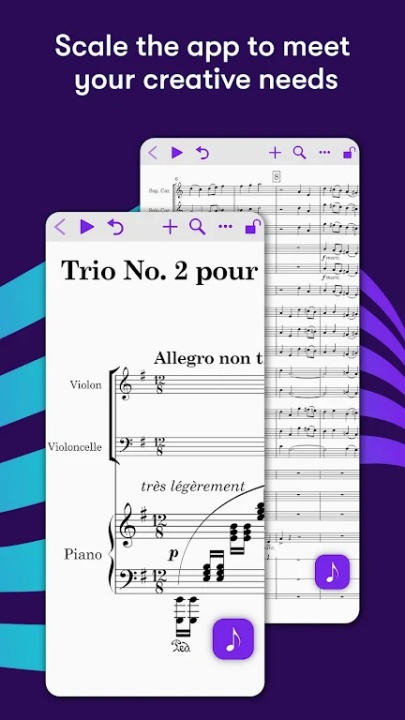Sibelius offers professional music notation tools for Android devices, enabling composers, arrangers, and musicians to create and edit scores seamlessly. With advanced features and cross-platform compatibility, it’s perfect for working on the go.
Key Features
Work on Scores Anywhere
- Access the #1 selling music notation program on your phone or tablet.
- Write, review, and create compositions wherever inspiration strikes.
Portable Portfolio
- Carry your music portfolio and notation toolset without needing a laptop.
- Ideal for last-minute revisions and client meetings.
High-Quality Sound Library
- Hear your compositions with realistic instrumentation using the sample library.
- Adjust rhythm and swing for a humanistic feel with Espressivo interpretation.
Streamlined Workflow
- Utilize stylus touch capabilities and familiar keyboard shortcuts for efficient workflows.
- Experience an intuitive interface designed for mobile use.
Innovative Note Entry
- Enter notes with the onscreen Keypad or stylus for precise layout adjustments.
- Drag notes to change values or add flats and sharps effortlessly.
Comprehensive Tools
- Add clefs, key signatures, time signatures, and more using the Create menu.
- Search commands quickly with the Command Search feature.
Flexible Subscription Tiers
- Start with Sibelius First for free and upgrade to Sibelius Ultimate for advanced capabilities.
- Expand notation features and instrument parts as your needs grow.
Cross-Platform Integration
- Seamlessly move between desktop and mobile without importing or exporting files.
- Save files to cloud services like iCloud, Dropbox, and Google Drive for easy access.
Why Choose Sibelius?
- Combines professional notation tools with mobile convenience.
- Offers realistic sound playback and advanced editing features.
- Provides cross-platform compatibility for a hybrid workflow.
Frequently Asked Questions
Q: Can I use Sibelius on both desktop and mobile?
A: Yes, Sibelius supports seamless integration between desktop and mobile devices.
Q: Does Sibelius include a sound library?
A: Yes, it features a high-quality sample library for realistic playback.
Q: Can I enter notes with a stylus?
A: Absolutely, Sibelius supports stylus input for precise note entry and editing.
Q: Are subscription tiers available?
A: Yes, you can start with Sibelius First for free and upgrade to Sibelius Ultimate for advanced features.
Q: Does Sibelius work with cloud services?
A: Yes, you can save files to iCloud, Dropbox, Google Drive, and other supported services.
Version History
v2024.6 ---- 4 Jul 2024
New in Sibelius 2024.6:
Bringing Sibelius up to date with the latest round of improvements across the Sibelius codebase.
v2024.3 ---- 7 Mar 2024
New in Sibelius 2024.3:
A number of tweaks to the Keypad under the hood, as well as a nice new lick of paint.
Custom articulations (created on Sibelius for desktop) now appear on the fourth Keypad layout.
v2023.11 ---- 30 Nov 2023
New in Sibelius 2023.11:
Introducing new AI-powered Chord Symbols!
New UI comes to the Keypad.
Control System Object Positions with new commands.
Sibelius for mobile is now in Italian. Ciao!
Several bug fixes and smaller improvements across the app.
Read more at https://www.avid.com/resource-center/whats-new-in-sibelius