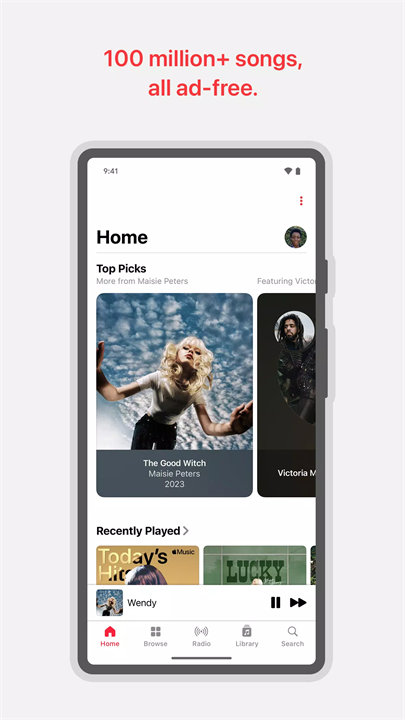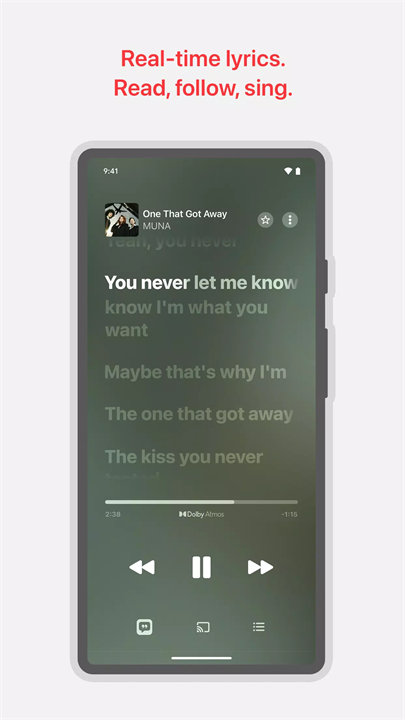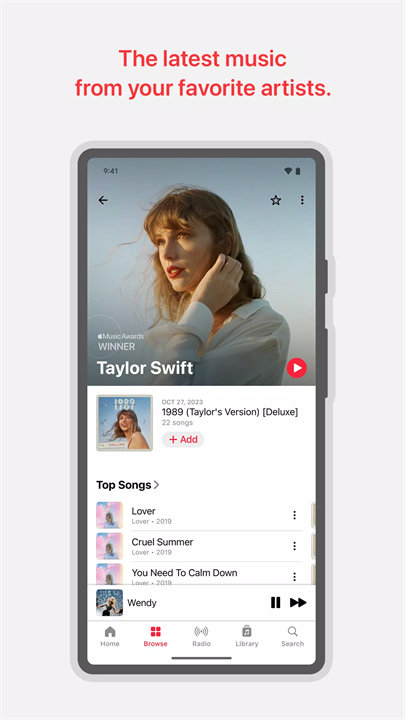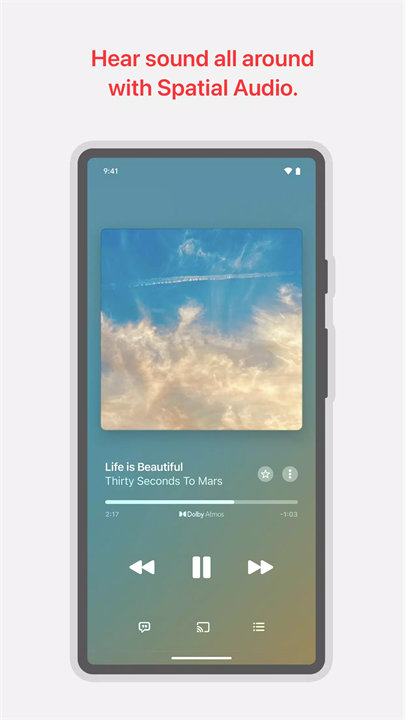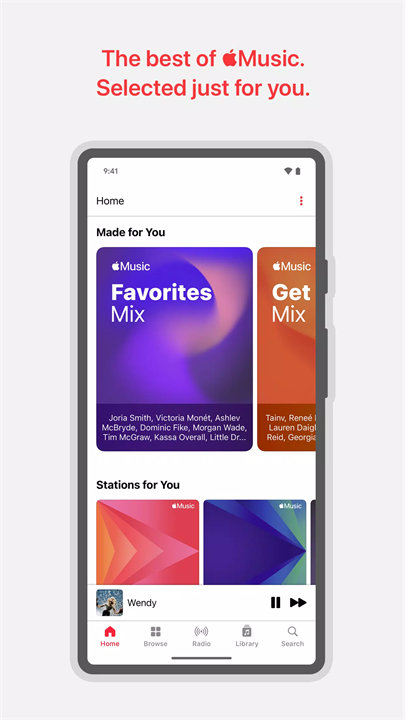Introducing Apple Music!
Apple Music by Apple is a comprehensive music streaming service that provides access to a vast catalog of over 70 million songs. It offers features such as curated playlists, personalized recommendations, and exclusive content. Users can stream music online or download tracks for offline listening, create and share playlists, and explore radio shows and live broadcasts. The app integrates seamlessly with other Apple devices and services, making it easy to enjoy music across different platforms.
App Features and Functions:
1. Extensive Music Library: Access a huge catalog of over 70 million songs from various genres and artists. Search and discover new music, albums, and tracks.
2. Curated Playlists and Radio Shows: Enjoy playlists curated by Apple Music editors, as well as radio shows and live broadcasts. Listen to curated stations based on your preferences or discover new favorites.
3. Personalized Recommendations: Receive music recommendations based on your listening history and preferences. Apple Music’s algorithms suggest songs, albums, and playlists tailored to your tastes.
4. Offline Listening: Download music and playlists to your device for offline playback. This feature is useful for listening without an internet connection.
5. Seamless Integration: Integrates with other Apple services and devices, such as Siri, Apple Watch, and HomePod, allowing for voice commands and easy access across different platforms.
Top Five FAQs on Apple Music:
1. How do I sign up for Apple Music?
- Open the Apple Music app and select "Try It Free" or "Subscribe." You can choose from individual, family, or student plans. Follow the on-screen instructions to sign in with your Apple ID and complete the subscription process.
2. Can I download songs for offline listening?
- Yes, you can download songs, albums, or playlists for offline listening. Simply find the content you want to download, tap the download button (usually a cloud icon with a downward arrow), and the content will be saved to your device.
3. How does Apple Music’s recommendation system work?
- Apple Music recommends music based on your listening history, favorite artists, and curated playlists. The app uses algorithms to analyze your preferences and suggest new tracks, albums, and playlists that match your tastes.
4. Can I share my Apple Music subscription with family members?
- Yes, Apple Music offers a Family Plan that allows up to six family members to share a single subscription. Each member gets their own account and personalized recommendations. You can set up the Family Plan through your Apple ID account settings.
5. Is Apple Music available on non-Apple devices?
- Yes, Apple Music is available on Android devices, Windows PCs, and web browsers. You can download the Apple Music app from the Google Play Store for Android devices or access the service via a web browser at music.apple.com.
--
Availability and features vary by country and region, plan, or device. Subscriptions automatically renew unless they are canceled at least 24 hours prior to the end of the current period. Your account will be charged for renewal within 24 hours prior to the end of the current period. You can manage or cancel your subscriptions in Settings after purchase. Apple Media Services Terms and Conditions can be found at https://www.apple.com/legal/internet-services/itunes/.
What's New in the Latest Version 4.8.1
Last updated on Aug 3, 2024
- This update includes various app and performance improvements.