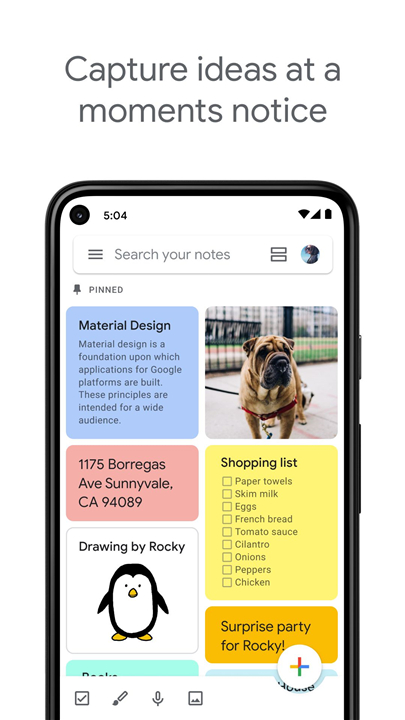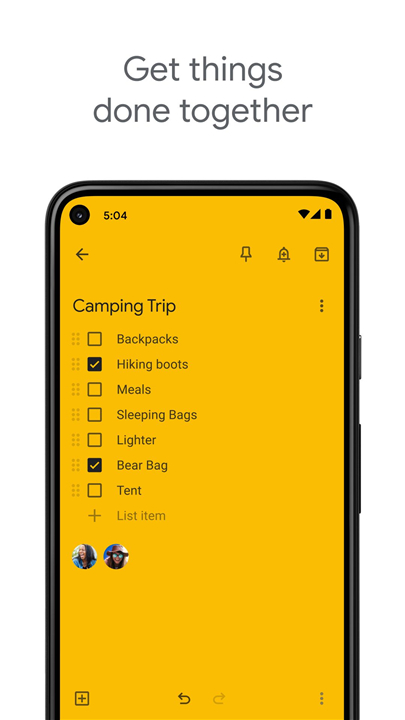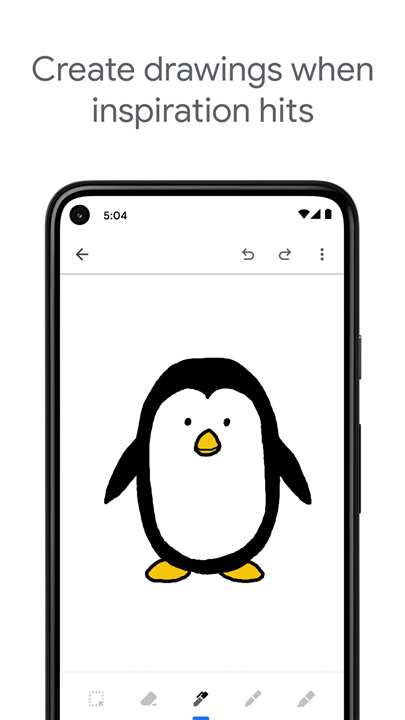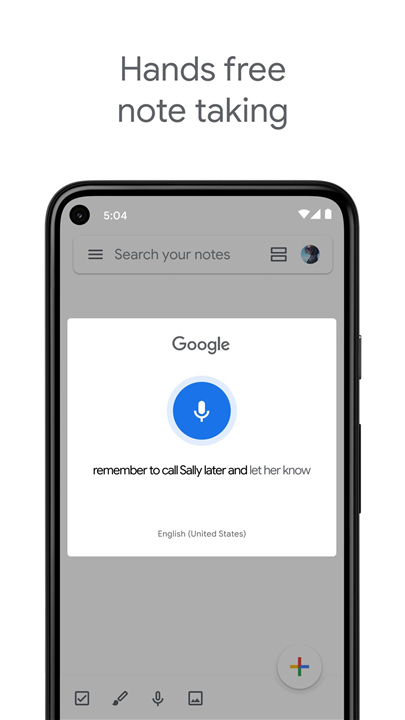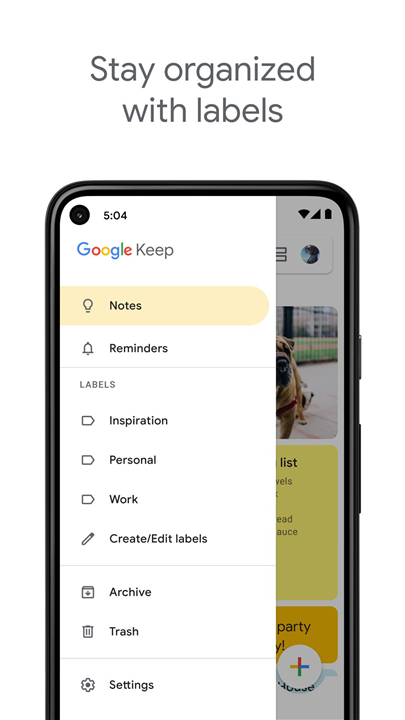Google Keep - Notes and Lists
✦Introduction✦
Google Keep is a versatile note-taking app designed to help you quickly capture and organize your thoughts, ideas, and to-do lists.
Whether you're jotting down a grocery list, recording a voice memo, or snapping a photo of an important document, Google Keep makes it easy to keep everything at your fingertips and share it with others when needed.
-------✦ App Features ✦-------
• Quick Capture:
Easily capture what’s on your mind with text notes, to-do lists, photos, and voice memos. If you're in a hurry, simply record a voice memo, and Google Keep will transcribe it for you.
• Widgets for Easy Access:
Utilize widgets on your phone and tablet for quick access to your notes and lists. Add tiles and complications to your Wear OS device for effortless capturing of thoughts on the go.
• Collaboration:
Share your notes and lists with friends and family to collaborate in real-time. Perfect for planning events, managing projects, or just sharing ideas.
• Efficient Organization:
Organize your notes with color-coding and labels, making it simple to categorize and retrieve your information. A straightforward search function helps you find what you need quickly.
• Pinned Notes and Shortcuts:
Pin important notes to your home screen with widgets or add shortcuts to your notes on Wear OS, allowing for easy navigation and instant access.
• Cross-Device Syncing:
Google Keep is available on your phone, tablet, computer, and Wear OS devices. All your notes are synced across devices, ensuring that you can access your thoughts wherever you are.
• Location-Based Reminders:
Set reminders that are triggered by location. For example, pull up your grocery list when you arrive at the store, so you never forget your items.
• Accessible on the Web:
Access Google Keep on the web via keep.google.com and download it from the Chrome Web Store at g.co/keepinchrome for seamless note-taking from your computer.
• Rich Media Support:
In addition to text notes, easily add images, drawings, and links to your notes, allowing for a more dynamic capture of information.
• Search Functionality:
Utilize the powerful search feature to quickly locate notes by keywords, colors, labels, and more, making it easy to find relevant information when you need it.
-------✦ Q & A ✦-------
Q1: Is Google Keep free to use?
A1: Yes, Google Keep is completely free to use. You can access it on various platforms, including mobile devices and web browsers, without any associated costs.
Q2: Can I share my notes with others?
A2: Yes, you can easily share your notes and lists with friends and family. You can collaborate in real-time, allowing multiple users to edit a shared note simultaneously.
Q3: What kinds of reminders can I set with Google Keep?
A3:
You can set time-based reminders (e.g., "remind me tomorrow at 5 PM") and location-based reminders (e.g., "remind me to pick up groceries when I arrive at the store").
-------✦ Reach Us At ✦-------
For Further Information....
Terms of Service: https://wetransfer.com/legal/terms
Privacy policy: https://wetransfer.com/legal/privacy
-------✦ User Reviews ✦-------
GOOGLE USER REVIEWS
1. SkyLight TECH Enterprise - 5 Star Rated at January 25, 2025
What a great app for my notes and lists. Great work. Best part, I can easily share lists with others and collaborate. You deserve 5 stars. Just 1 proposal: It will be nice if one can lock a particular note with a password or biometrics so that even if someone picks up my phone/computer and gets to Google Keeps, they shouldn't be able to access some particularly sensitive stuff in those notes. For instance, I saved my SSN on the app but again I felt it's not very secured. Thanks.
------------------------------------------
Version History v5.25.092.00.90 —— 4 Mar 2025
Minor bug fixes and improvements. Install or update to the newest version to check it out!