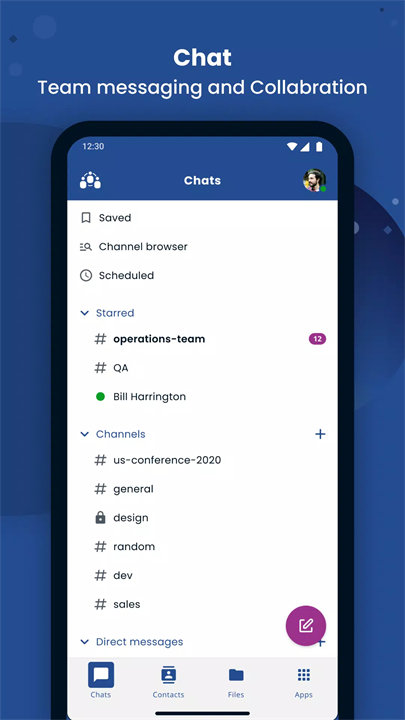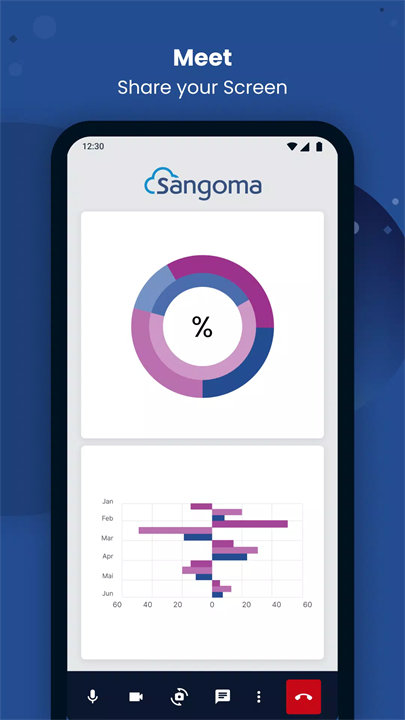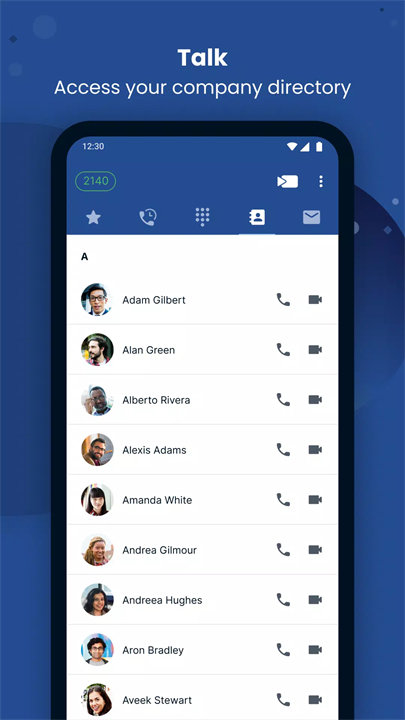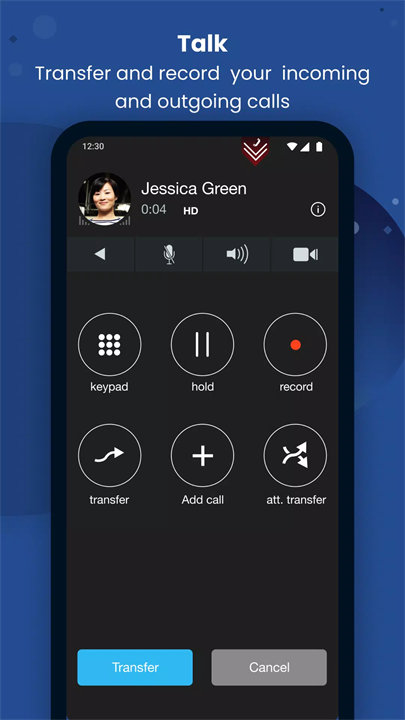Welcome to Sangoma Talk!
Sangoma Talk is a mobile communication app that extends your business phone system to your smartphone or tablet. Built to integrate with the Sangoma VoIP platform, it enables professionals to make and receive business calls, check team availability, transfer calls, and join video conferences—all from a single app. Ideal for remote and mobile work, Sangoma Talk helps businesses stay connected, productive, and professional wherever their teams may be. Download Sangoma Talk now!
Key Features of Sangoma Talk:
Business Calling From Anywhere:
Make and receive calls using your company extension, so you appear professional and consistent to clients and colleagues—no need to share personal numbers.
Call Transfer and Routing:
Transfer calls internally to other extensions or departments directly through the app, improving customer support and call handling efficiency.
Presence & Status Monitoring:
See your coworkers’ availability (e.g., online, away, do not disturb) in real-time, allowing better coordination and fewer communication delays.
Integrated Video Meetings with Sangoma Meet:
Join or start HD video calls with Sangoma Meet without leaving the app—ideal for quick meetings or full-scale presentations.
Secure Communication:
Built on Sangoma’s reliable and encrypted VoIP infrastructure to ensure all conversations remain private and secure.
Multi-Network Compatibility:
Operates smoothly over Wi-Fi, 4G, and 5G networks, providing flexibility and quality regardless of your location.
Unified Mobile Experience:
A single app to manage calls, team statuses, video conferences, and more—streamlining your communication tools.
Top 5 FAQs on Sangoma Talk:
1. What do I need to start using Sangoma Talk?
You need an active Sangoma VoIP system account and credentials. Your administrator must configure your extension for Sangoma Talk access.
2. Will my personal number be visible when I make calls?
No. Calls are made using your business extension, so your personal mobile number remains hidden.
3. Can I use Sangoma Talk for internal team communication only?
Yes. It’s great for internal calling, transferring calls, checking team availability, and even messaging, all within your organization’s network.
4. Does Sangoma Talk support international use?
Yes. As long as you have an internet connection (Wi-Fi, 4G, or 5G), you can use Sangoma Talk from anywhere globally.
5. How is Sangoma Talk different from traditional mobile calling apps?
Unlike personal calling apps, Sangoma Talk is built specifically for business use. It integrates with your company phone system, supports call transfers, offers presence indicators, and includes built-in video conferencing—delivering a complete professional communication solution.
<3
Version History
v1.0.17——13 Nov 2024
Bug fixes and improvements.