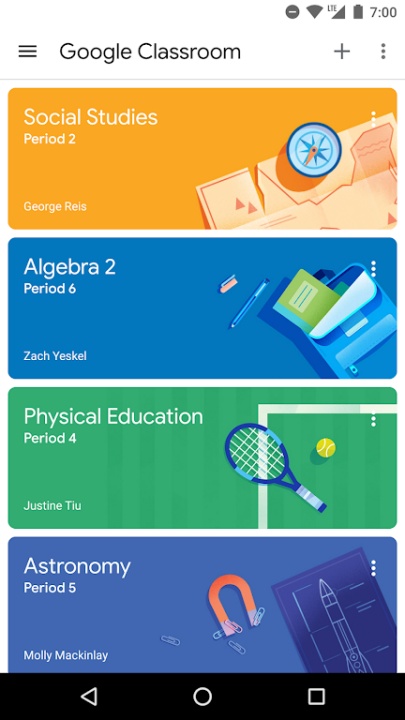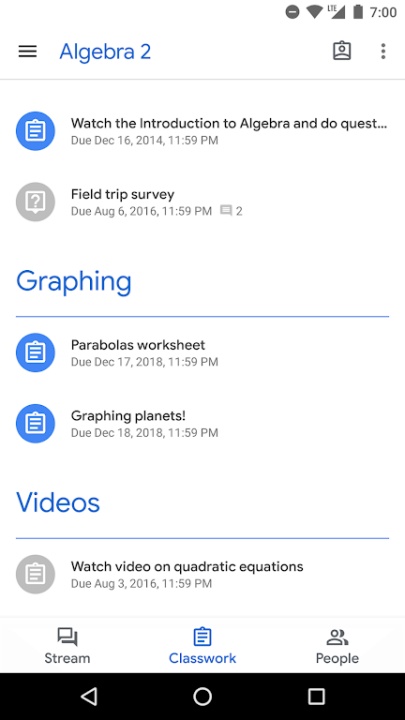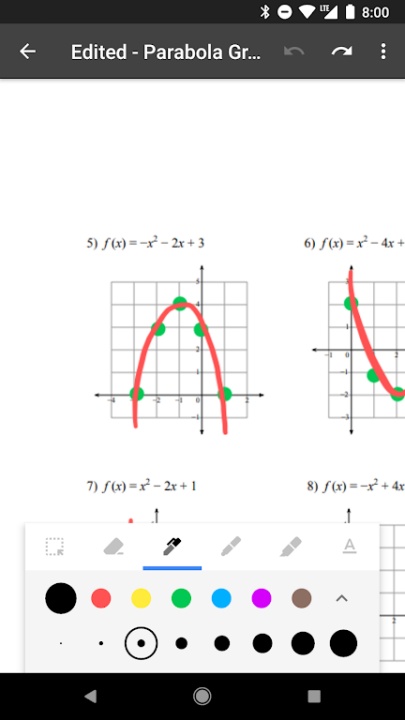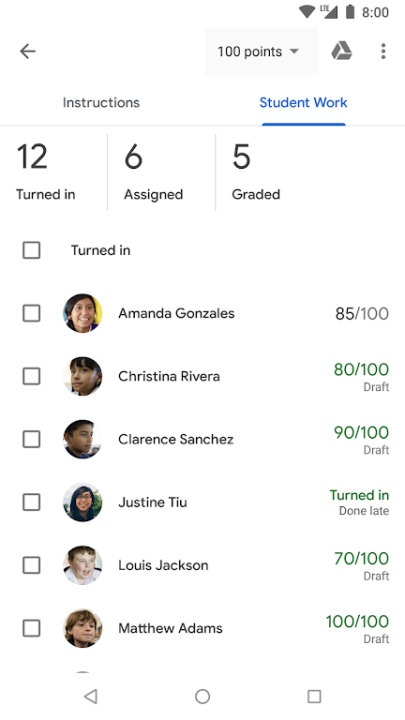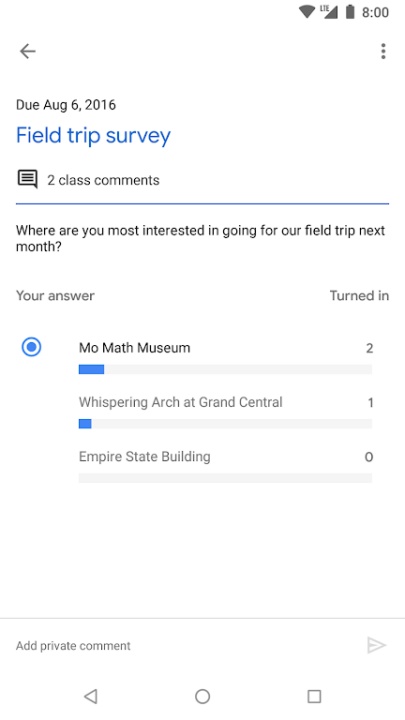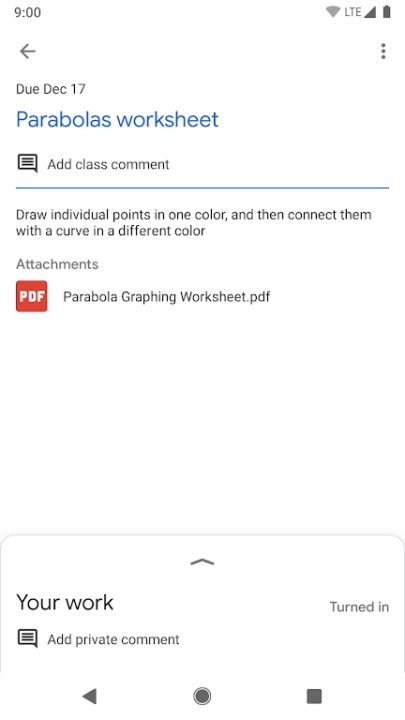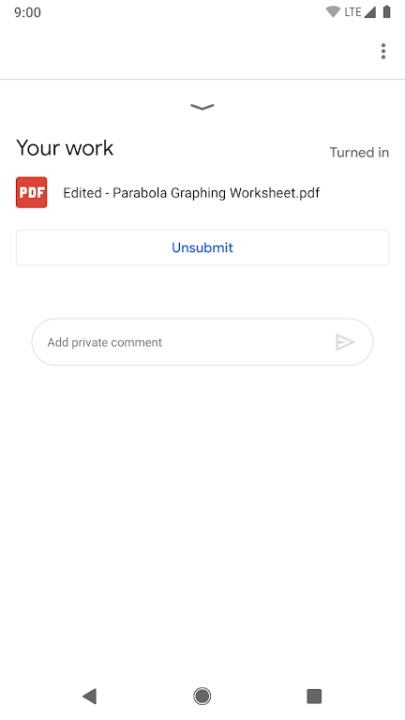Google Classroom streamlines the educational experience by providing a user-friendly platform for learners and instructors to connect, collaborate, and stay organized. Designed to save time and reduce paper usage, Classroom offers tools for creating classes, distributing assignments, and fostering communication, making it an essential resource for modern education.
Effortless Setup
- Teachers can add students directly or share a class code for easy enrollment.
- Setting up a class takes just minutes, ensuring a quick start to learning and collaboration.
Time-Saving Workflow
- The paperless assignment system allows teachers to create, review, and grade assignments efficiently in one place.
- Simplifies the process of collecting and distributing materials, reducing administrative tasks.
Enhanced Organization
- Students can view all their assignments on a dedicated assignments page for better tracking.
- Class materials, including documents, photos, and videos, are automatically organized into folders in Google Drive.
Improved Communication
- Teachers can send announcements and initiate class discussions instantly, fostering engagement.
- Students can share resources and provide answers to questions on the class stream, encouraging collaboration.
Robust Security
- Classroom is part of Google Workspace for Education, ensuring no ads and safeguarding student data from being used for advertising purposes.
- Provides a secure environment for learning and sharing, prioritizing privacy and trust.
Permissions and Accessibility
- Camera: Enables users to take photos or videos and post them to Classroom.
- Storage: Allows attachment of photos, videos, and local files, while supporting offline access.
- Accounts: Lets users select the account they wish to use in Classroom for seamless integration.
Why Choose Google Classroom?
- Combines simplicity, efficiency, and security to enhance the educational experience for both teachers and students.
- Offers tools to improve organization, communication, and workflow, making learning accessible and engaging.
- Integrates seamlessly with Google Drive and other Google Workspace tools for a cohesive experience.
Frequently Asked Questions
Q: How can students join a class in Google Classroom?
A: Teachers can add students directly or share a class code for enrollment.
Q: Does Google Classroom support offline access?
A: Yes, offline access is enabled through storage permissions for attached files.
Q: Are student data and content used for advertising?
A: No, Google Classroom ensures student data is not used for advertising purposes.
Q: Can teachers organize class materials automatically?
A: Yes, all materials are filed into folders in Google Drive for easy organization.
Q: Is Google Classroom suitable for remote learning?
A: Absolutely, it provides tools for communication, assignment distribution, and collaboration, making it ideal for remote education.
Version History
v3.18.647058008 ---- 27 Jun 2024
Bug fixes and performance improvements.
v3.17.637104864 ---- 28 May 2024
Bug fixes and performance improvements.
v3.17.300023570 ---- 20 May 2024
Bug fixes and performance improvements.