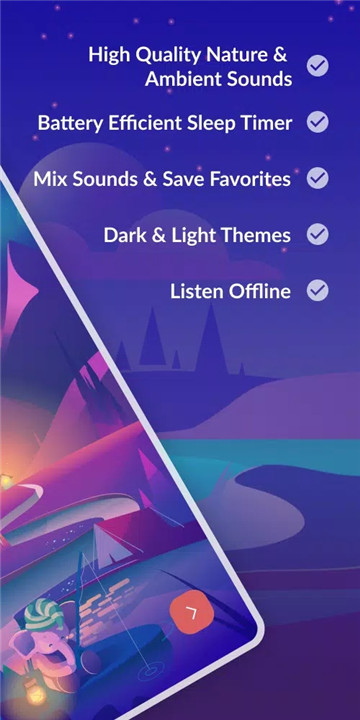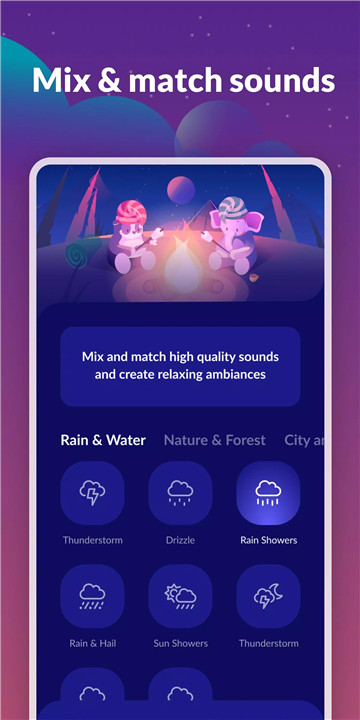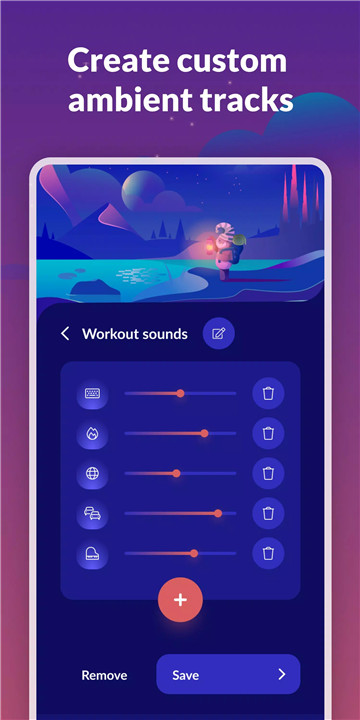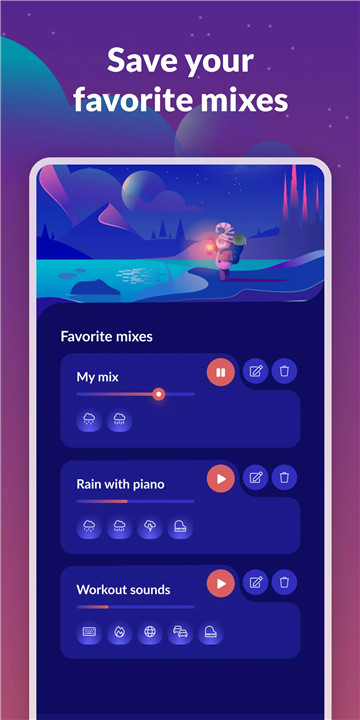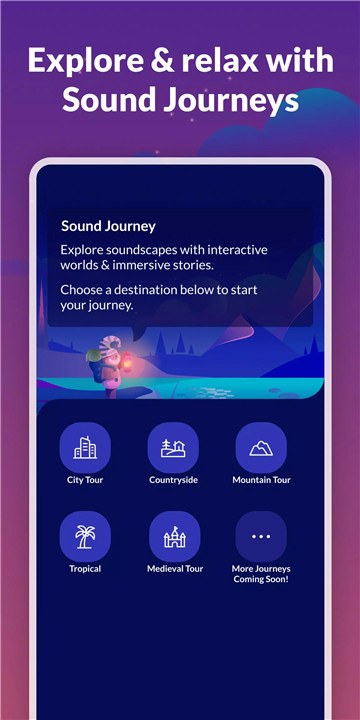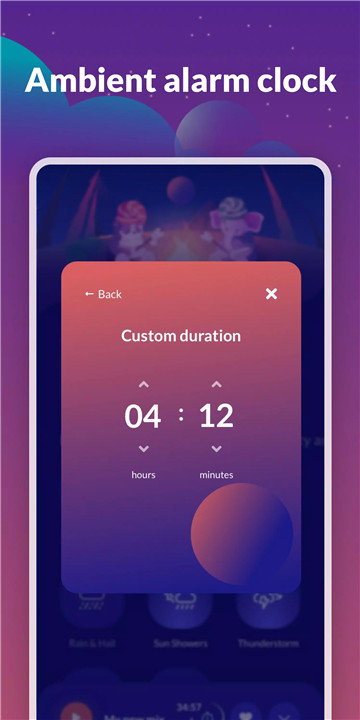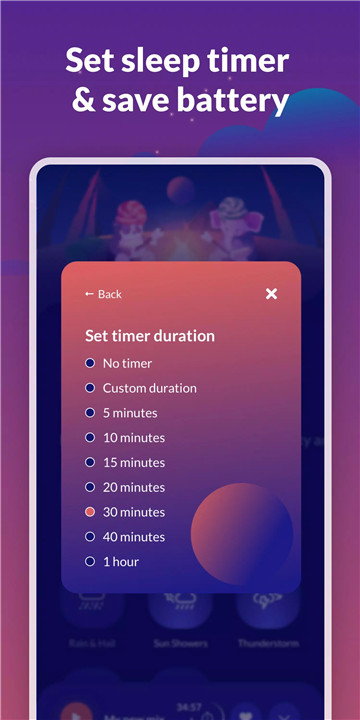Why Download Sleepa?
Sleepa brings you an extensive collection of high-definition sounds that you can mix and match to create your ideal relaxation environment. Whether you're looking for the gentle patter of rain, the calming rustle of nature, or the steady hum of white noise, Sleepa has something for everyone. You can even customize and save your favorite sound mixes for easy access anytime.
Here’s what makes Sleepa a great choice:
Diverse Sound Options: With over 40 carefully curated sounds, you can choose from various categories including rain, nature, city noises, meditation sounds, ASMR, and lullabies. Each sound is designed to enhance your relaxation experience.
Customizable Experience: Mix different sounds to create your personalized ambiance. Whether you prefer a calming rainstorm or a gentle breeze, Sleepa lets you tailor the sounds to suit your needs.
Offline Accessibility: No need for an internet connection. Sleepa works offline, so you can enjoy your favorite sounds anywhere without worrying about data usage.
Sleep Timer: Set a timer to automatically turn off your sound mix once you’re fast asleep. This feature helps you drift off peacefully without needing to manually stop the sounds.
How Does Sleepa Work?
Using Sleepa is simple and user-friendly. After downloading the app, you can browse through the sound categories and select the sounds that appeal to you. You can create your own soundscapes by mixing and matching different sounds until you find the perfect combination. Save your favorite mixes for quick access, and set the sleep timer to ensure the sounds turn off when you’re asleep.
Explore Sound Journeys
Take your relaxation to the next level with Sleepa’s interactive Sound Journeys. These are immersive soundscapes where you can explore evolving worlds and stories. Your choices influence the direction of the experience, making each session unique and engaging.
Popular Sound Types in Sleepa
Sleepa features a variety of popular white noise types to suit different preferences:
White Noise: Provides a consistent, soothing background sound that can help mask other noises and aid in concentration.
Pink Noise: A variation of white noise with a lower pitch, which some find more relaxing.
Brown Noise: Even deeper and softer than pink noise, ideal for those who prefer a more subdued sound.
FAQ
How do I create and save a sound mix?
To create a sound mix, simply select the sounds you want from different categories and adjust their volumes to your liking. Once you’ve found a combination you love, save it for future use by tapping the save button.
Can I use Sleepa without an internet connection?
Yes! Sleepa works offline, so you can enjoy your soundscapes without needing a data connection.
How does the sleep timer feature work?
You can set the sleep timer within the app to automatically stop the sound mix after a specified time. This ensures you won't be disturbed once you’re asleep.
What if I need help or have feedback?
If you have any questions or need assistance, you can email us at contact@maplemedia.io. Our support team is ready to help with any inquiries or feedback you might have.
What's New in the Latest Version 3.12.0(113)
Last updated on Jun 17, 2024
A new version of Sleepa is here! Here’s what’s new:
- New “Discover” Section: Find new offers, inspiring content, articles & more
- General optimizations & stability improvements
Thanks for using Sleepa! Have questions or feedback? Email us at contact@maplemedia.io for fast & friendly support.