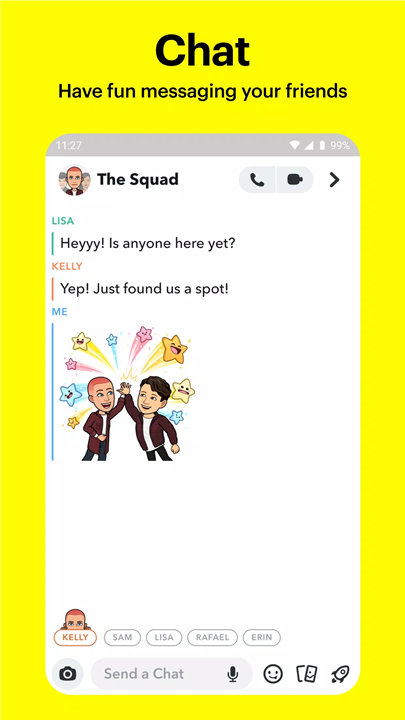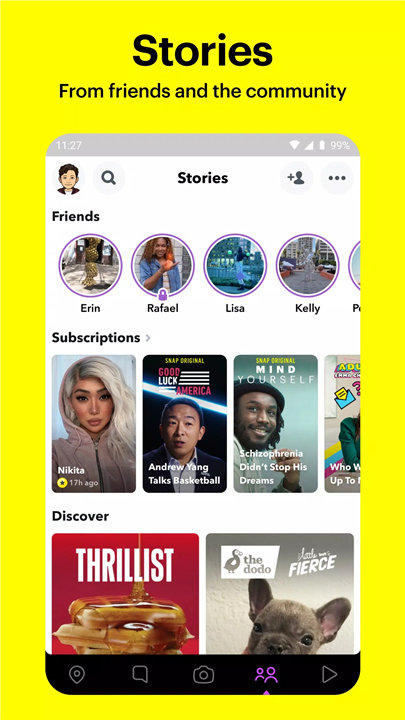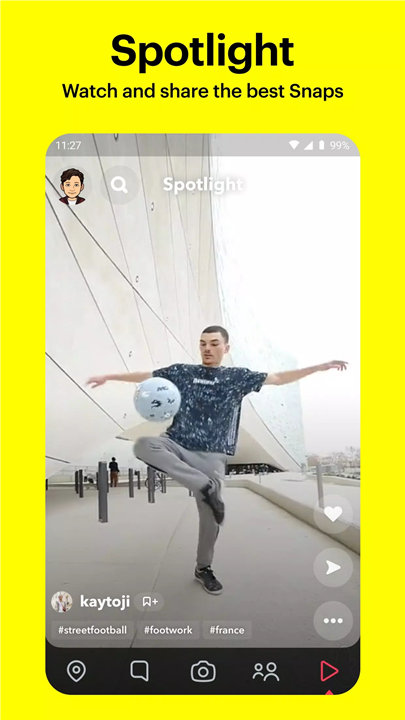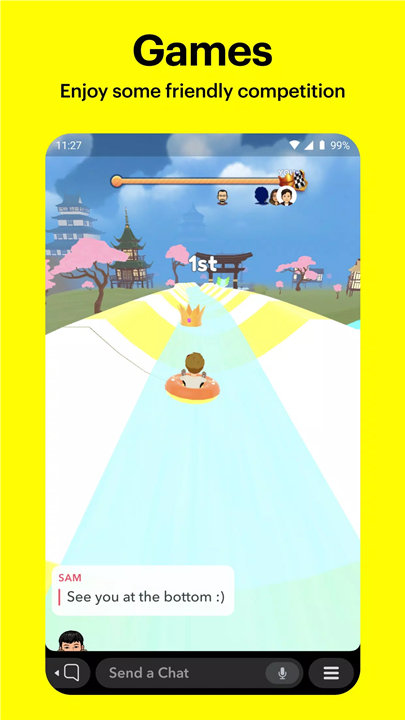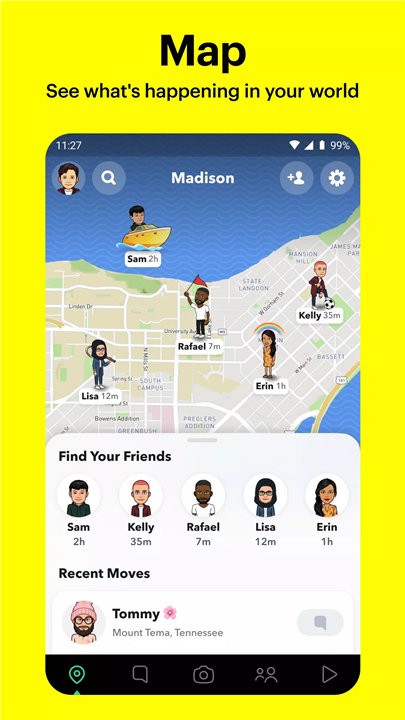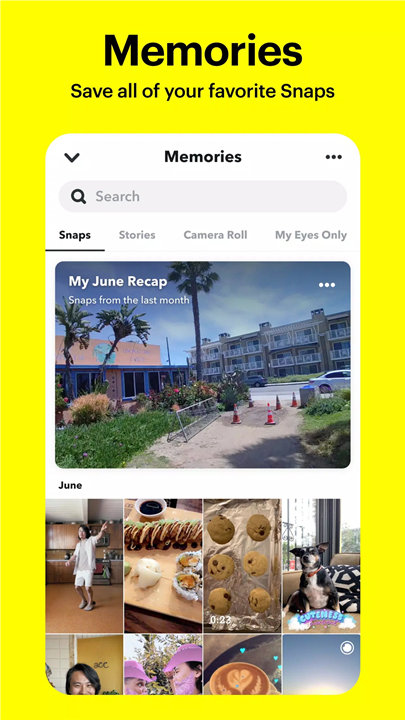Why Download Snapchat?
Snapchat is not just another messaging app; it’s a whole new way to connect. Here’s why you should download Snapchat:
Instant Capture and Share: As soon as you open Snapchat, you’re greeted with the camera. This makes it super easy to capture photos or record videos on the spot. No delays, just instant sharing.
Creative Tools: With Lenses, Filters, and Bitmoji, you can add a personal and fun touch to your snaps. The community adds new Lenses daily, so there’s always something new to try out.
Dynamic Chat: The Chat feature isn’t just for text. You can share photos, videos, and even Bitmojis. Group Stories let you and your friends contribute to a single story, while Video Chat allows you to connect with up to 16 friends at once.
Personalized Interactions: Friendmojis are custom Bitmojis made just for you and your friend, making your conversations more engaging.
Stay Updated and Entertained: Discover stories from your friends and the broader Snapchat community. Follow current news and watch exclusive Original Shows curated just for you.
Showcase Creativity: Spotlight features the best Snaps from the community. You can submit your own or enjoy the creativity of others.
Location Sharing: The Map feature lets you share your location with close friends. It also includes Ghost Mode for those times when you want to go off the grid.
Memories: Save and revisit your favorite moments with unlimited photo and video storage. You can edit and share old memories or create new Stories from them.
Friendship Profiles: Each friendship gets its own profile, displaying shared moments and revealing mutual interests through Charms. It’s a fun way to celebrate your connections.
How Does It Work?
Snapchat is designed to be user-friendly and intuitive. Here’s a quick rundown of how it works:
Capturing Moments: Open Snapchat, and you’re instantly in camera mode. Tap to take a photo or hold to record a video. Use the tools on the right to add Lenses, Filters, or Bitmoji.
Sending Snaps: Once you’ve captured your snap, you can send it to your friends individually or add it to your Story for all your friends to see. Stories stay live for 24 hours.
Chatting: Swipe right from the camera screen to access the Chat. Here, you can send messages, photos, and videos, or even start a video call. You can also create Group Stories here.
Exploring Stories and Spotlight: Swipe left from the camera to view Stories from friends and the community. Scroll down to explore Spotlight for the best Snaps from users around the world.
Using the Map: Pinch to zoom out from the camera screen to access the Map. See where your friends are if they’ve chosen to share their location, or switch to Ghost Mode if you prefer privacy.
Managing Memories: Swipe up from the camera to access Memories. Here, you can view, edit, and share your saved Snaps. Create new Stories from your favorite moments and keep them forever.
Viewing Friendship Profiles: Tap on a friend’s Bitmoji to view your Friendship Profile. See the moments you’ve shared and discover fun Charms that highlight your shared interests.
FAQ
Q: Is Snapchat free to use?
A: Yes, Snapchat is free to download and use. Some optional in-app purchases are available, but the core features are all free.
Q: Can I use Snapchat on devices other than Android?
A: Yes, Snapchat is also available on iOS devices.
Q: How do I add friends on Snapchat?
A: You can add friends by searching their username, scanning their Snapcode, or syncing your contacts.
Q: Is my content private on Snapchat?
A: Yes, your Snaps are only visible to the friends you send them to. You can also control who sees your Story and who can see your location on the Map.
Q: What happens to my Snaps after they’re viewed?
A: Snaps are deleted after they’re viewed or after 24 hours if posted to your Story. However, you can save them to Memories if you want to keep them.
Q: Can I delete a Snap after sending it?
A: Yes, you can delete a Snap from the Chat by holding it and selecting ‘Delete’.
What's New in the Latest Version 12.95.0.41
Last updated on Jul 11, 2024
Bug fixes and improvements!