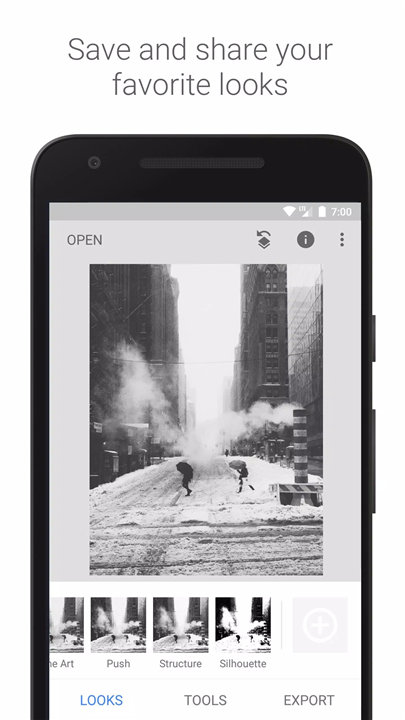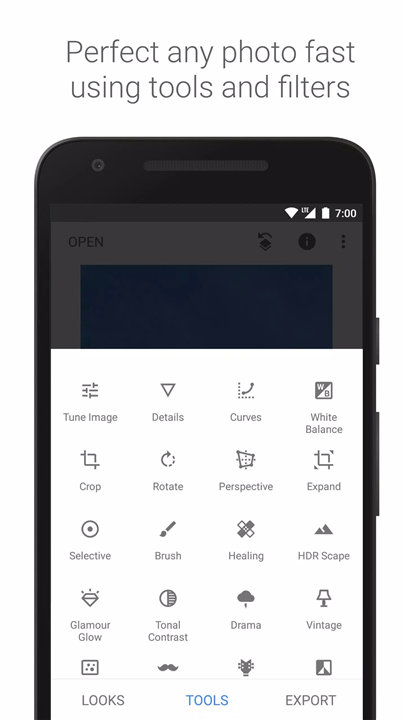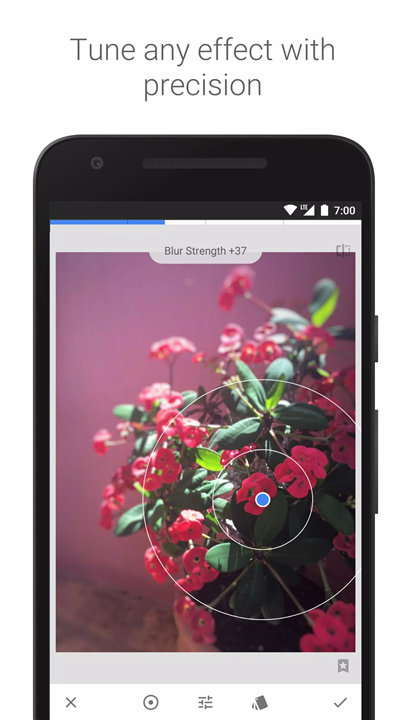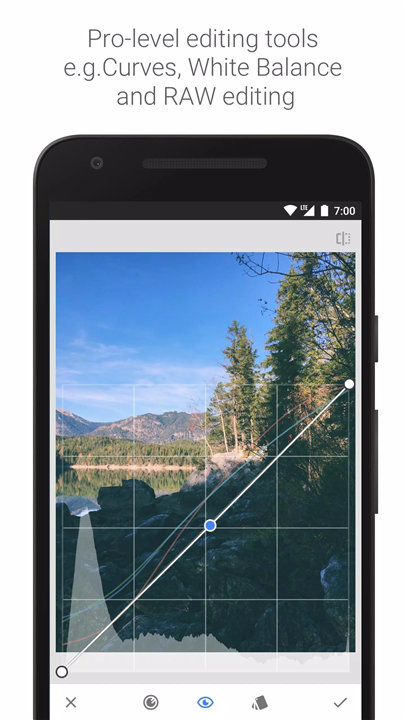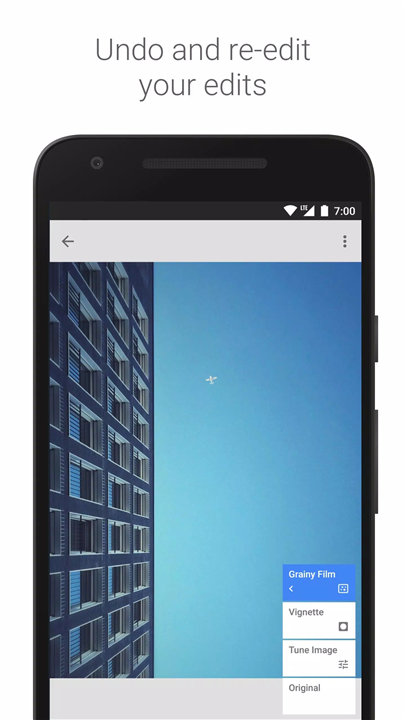Why Download Snapseed?
1. Comprehensive Editing Tools:
Snapseed boasts 29 different tools and filters. Whether you need to adjust the brightness, contrast, or saturation, Snapseed has you covered. Tools like Healing, Brush, Structure, HDR, and Perspective allow you to fine-tune your photos to perfection.
2. RAW File Support:
For those who shoot in RAW, Snapseed allows you to open and edit RAW DNG files. You can tweak these files non-destructively or export them as JPGs, preserving the highest quality of your images.
3. Save Personal Looks:
Create your unique editing styles and save them. Apply your saved styles to new photos later, ensuring a consistent look across your photo collection.
4. Selective Editing:
With the selective filter brush, you can apply enhancements to specific areas of your photo, giving you more control over your editing process.
5. User-Friendly Interface:
Snapseed’s intuitive interface makes it easy for anyone to start editing their photos, regardless of their experience level.
How Does Snapseed Work?
Opening Files:
You can open both JPG and RAW files in Snapseed. This versatility makes it a great tool for both casual photographers and professionals who need to work with high-quality images.
Editing Tools and Filters:
RAW Develop: Open and tweak RAW DNG files. You can save them non-destructively or export them as JPG.
Tune Image: Adjust exposure and color automatically or manually with precise control.
Details: Enhance the surface structures in your images, bringing out fine details.
Crop and Rotate: Crop your photos to standard sizes or freely. Rotate them by 90 degrees or straighten a skewed horizon.
Perspective: Fix skewed lines and perfect the geometry of horizons or buildings.
White Balance: Adjust the colors to make your images look more natural.
Brush: Retouch exposure, saturation, brightness, or warmth selectively.
Selective: Position up to 8 points on the image and assign enhancements. The algorithm does the rest.
Healing: Remove unwanted elements from your photos effortlessly.
Vignette: Add a soft darkness around the corners for a beautiful effect.
Text and Frames: Add stylized or plain text and adjustable frames to your photos.
Curves: Gain precise control over the brightness levels in your photos.
Expand: Increase the size of your canvas and fill up the new space intelligently.
Lens Blur and Glamour Glow: Add a beautiful bokeh effect or a fine glow, great for portraits.
Tonal Contrast and HDR Scape: Boost details selectively or create stunning effects of multiple exposures.
Artistic Filters: Use filters like Drama, Grunge, Grainy Film, Vintage, Retrolux, Noir, and Black & White to give your photos a unique look.
Face Enhancements:
Face Enhance: Focus on the eyes, add face-specific lighting, or smoothen the skin for flawless portraits.
Face Pose: Correct the pose of portraits based on three-dimensional models.
FAQs
1. Is Snapseed free to use?
Yes, Snapseed is completely free to download and use, with no hidden charges or in-app purchases.
2. Can I use Snapseed on both Android and iOS devices?
Yes, Snapseed is available for both Android and iOS platforms, ensuring you can edit your photos regardless of the device you use.
3. Does Snapseed support RAW files?
Yes, Snapseed supports editing of RAW DNG files, providing professional photographers with the tools they need to fine-tune their images.
4. How can I save my edits in Snapseed?
You can save your edits non-destructively, meaning you can go back and tweak them later. You can also export your edited photos as JPG files.
5. Can I create and save my own filters in Snapseed?
Yes, you can create your own filters (called "looks" in Snapseed) and save them for future use. This allows you to maintain a consistent style across your photos.
6. What makes Snapseed different from other photo editing apps?
Snapseed offers a professional level of editing tools and filters while maintaining an easy-to-use interface. Its ability to handle RAW files and the precision of its editing tools make it stand out from other photo editing apps.
What's New in the Latest Version 2.22.0.633363672
Last updated on Jun 18, 2024
• Added support for a dark theme mode in Settings