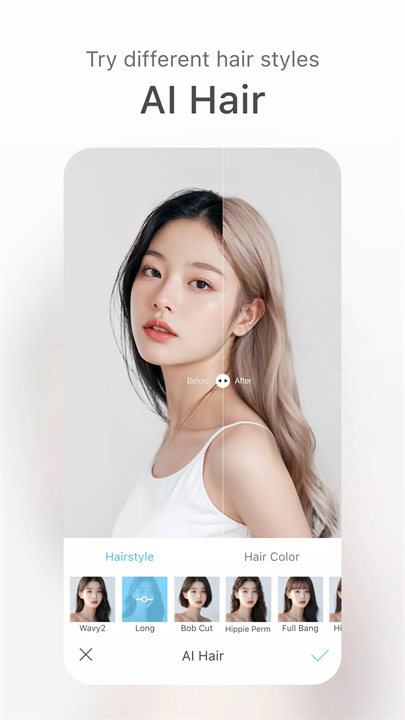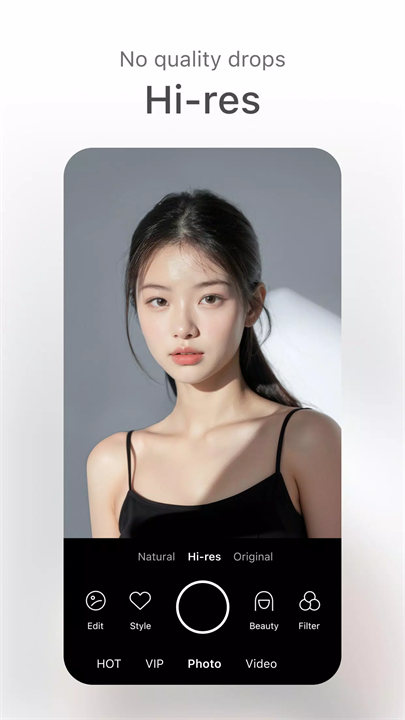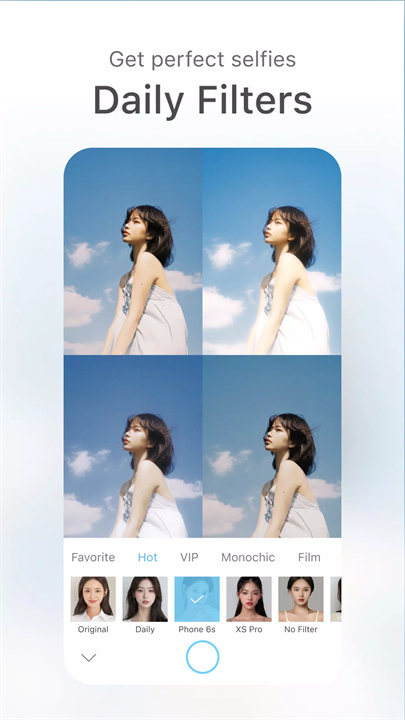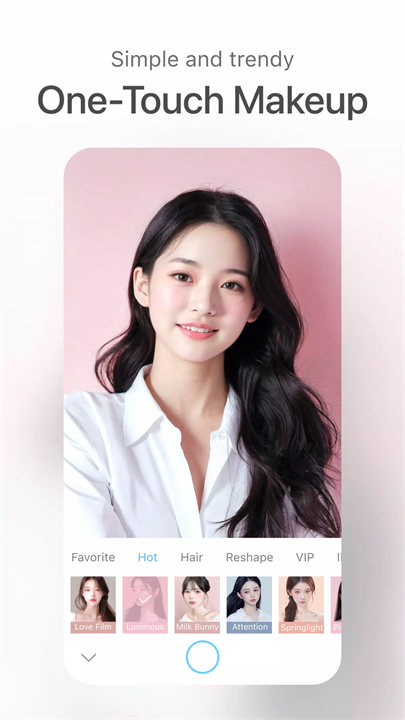Introducing SODA!
SODA by SNOW Corporation is a photo editing app that focuses on beauty and cosmetic enhancements. It provides tools for perfecting selfies and photos by smoothing skin, adjusting facial features, and applying makeup effects. SODA is designed to help users achieve polished and professional-looking images with minimal effort.
Features:
1. Beauty Enhancements:
- Skin Smoothing: Automatically smooths and evens out skin tone for a flawless appearance.
- Blemish Removal: Remove pimples, acne, and other imperfections from photos.
2. Facial Adjustments:
- Face Shaping: Modify facial features such as the nose, jawline, and cheeks to achieve a desired look.
- Eye and Smile Enhancements: Adjust the size and shape of eyes and enhance smiles for a more engaging photo.
3. Makeup Effects:
- Virtual Makeup: Apply virtual makeup including lipstick, eyeshadow, and blush to enhance your features.
- Makeup Customization: Customize makeup intensity and colors to match personal style.
4. Filters and Effects:
- Beautifying Filters: Apply a variety of filters designed to enhance overall appearance and tone.
- Special Effects: Add effects such as glows and light adjustments to further improve the visual appeal.
5. Photo Sharing and Saving:
- High-Resolution Export: Save your edited photos in high resolution for clear and quality output.
- Social Media Integration: Share edited images directly to platforms like Instagram, Facebook, and Snapchat.
Top Five FAQs on SODA:
1. Is SODA free to use?
- Yes, SODA is free to download and use. It includes a range of features at no cost, but there may be in-app purchases or premium options available for additional tools and effects.
2. Can I use SODA without an internet connection?
- Yes, SODA allows you to edit photos offline. However, internet access may be required for downloading updates or sharing photos on social media.
3. Does SODA support editing videos?
- No, SODA focuses exclusively on photo editing and does not support video editing.
4. How can I customize the makeup effects in SODA?
- You can customize makeup effects by selecting different colors and adjusting the intensity of lipstick, eyeshadow, and other makeup elements through the app’s makeup tool options.
5. Are there privacy settings in SODA?
- SODA does not have specific privacy settings within the app. For added privacy, manage your social media sharing settings and ensure your device’s security features are properly configured to protect your photos.
/
[Description of Permissions]
CAMERA: Take a picture or video.
LOCATION: Record location information in the shooting result.
AUDIO: Record sound in a video.
READ EXTERNAL STORAGE : Import and edit photos from external memory.
WRITE EXTERNAL STORAGE: Save photos to external memory.
What's New in the Latest Version 8.2.11
Last updated on Jul 15, 2024
[SODA Home Now Open]
Find new camera and editing features and popular filters that are released every month on the Home screen!
[Gallery > Favorite] feature added
Mark 'favorite' in photos and videos to quickly find them for editing!