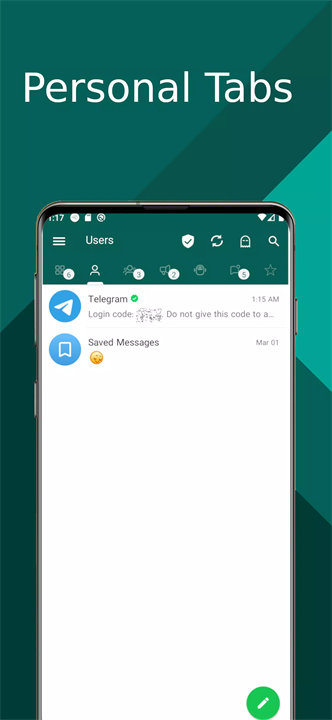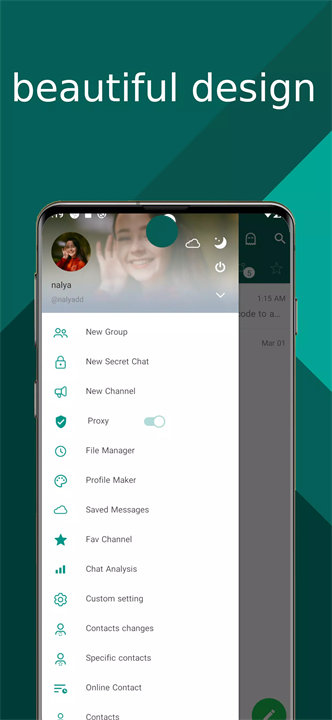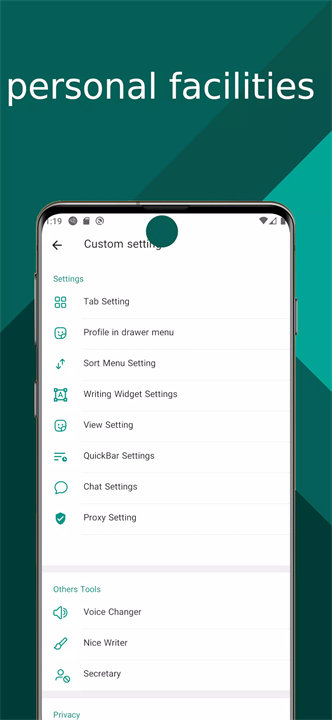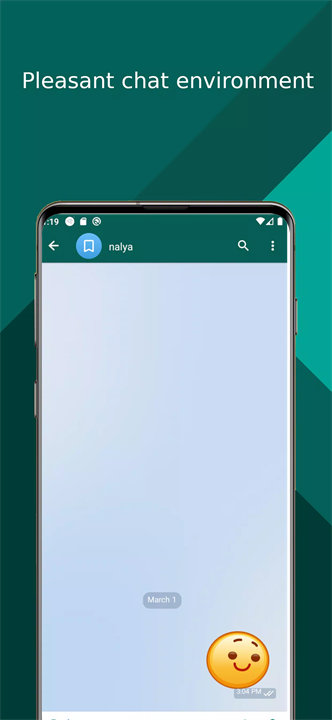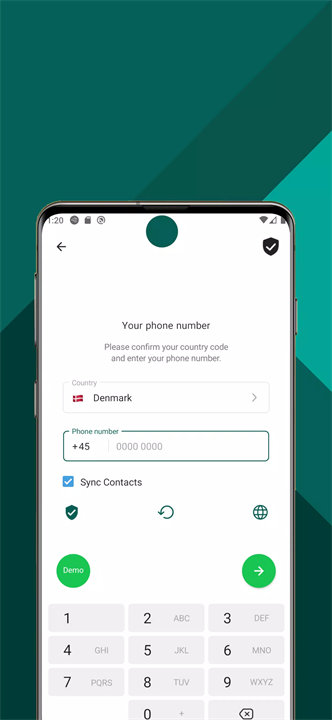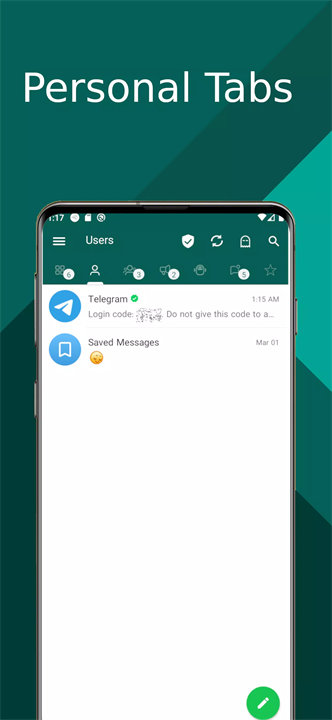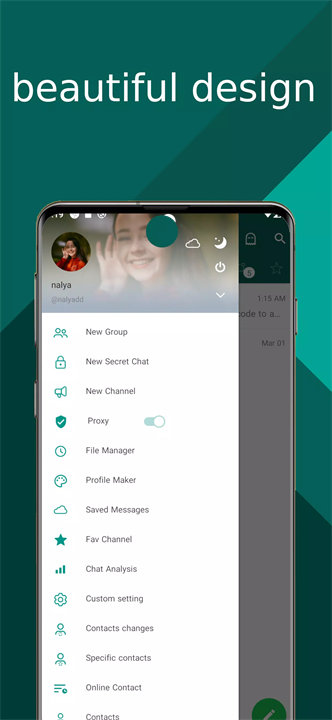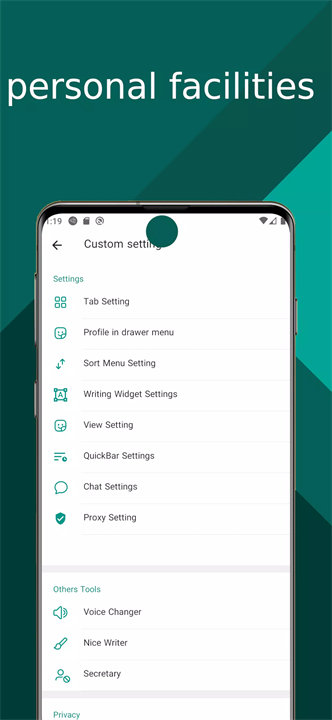Welcome to Sonogram!
Sonogram is an advanced messaging application powered by the Telegram API, designed to offer users a more organized, feature-rich, and secure communication experience. With enhanced customization, efficient chat management, and improved privacy controls, Sonogram transforms how users interact, organize conversations, and stay productive across multiple personal and professional accounts. Download Sonogram now!
Key Features of Sonogram:
Organized Tabs & Smart Navigation:
- Dedicated tabs for chats, groups, channels, bots, unread messages, and favorites.- Custom tab creation for categories like Work, Family, or Hobbies.
Advanced Message Controls:
- Forward messages without quotes or edit them before forwarding.- Selectively copy parts of messages.
- Pin up to 100 messages and mark 20 stickers as favorites.
- Save documents using their original file names.
Bulk Chat Management:
- Select multiple or all chats to mute, unmute, mark as read, archive, delete, or organize in batches.- Ideal for users managing high-volume conversations.
Customization Options:
- Sort chats by categories, unread status, or custom labels.- Show/hide tabs, menu items, and enable night mode directly from the menu.
- Support for phone fonts for visual consistency.
Privacy & Security:
- Hide mobile numbers from the app menu and replace with usernames.- Up to 20 accounts supported on one device for personal and business use.
- Download progress indicators for better file tracking.
- Start recording from the main camera directly via the app.
Top 5 FAQs About Sonogram:
1. What makes Sonogram better than the original Telegram app?Sonogram builds on Telegram’s base with added features like advanced tab organization, message forwarding without quotes, bulk chat actions, and improved privacy options—all tailored for power users.
2. Can I use Sonogram for both personal and business communication?Absolutely! You can add and manage up to 20 user accounts, allowing you to separate and handle your communications with ease.
3. How does Sonogram ensure privacy?
Sonogram lets you hide your phone number, replace it with a username, and customize what appears in your menu. It also allows discreet message forwarding and secure document handling.
4. Is Sonogram user-friendly for managing multiple chats?Yes. You can sort, organize, and apply batch actions across conversations, making it incredibly efficient for users with high chat volumes like business owners, marketers, or community managers.
5. Can I personalize the look and feel of the app?Definitely. From font choices to tab visibility, chat sorting, and night mode access, Sonogram is highly customizable to match your preferences.
<3
Version Historyv11.1.3——8 Nov 2024
Minor bug fixes and improvements. Install or update to the newest version to check it out!