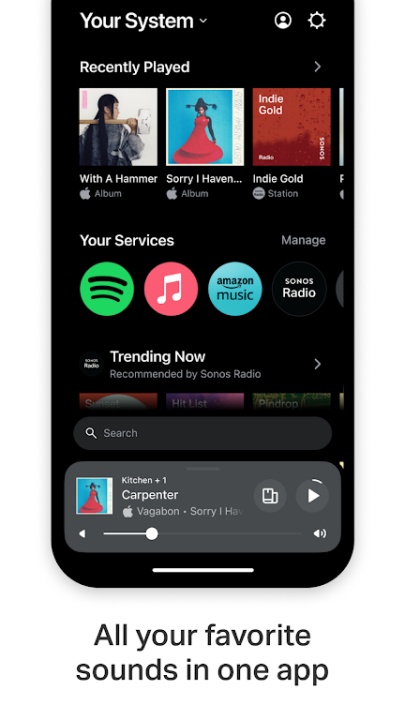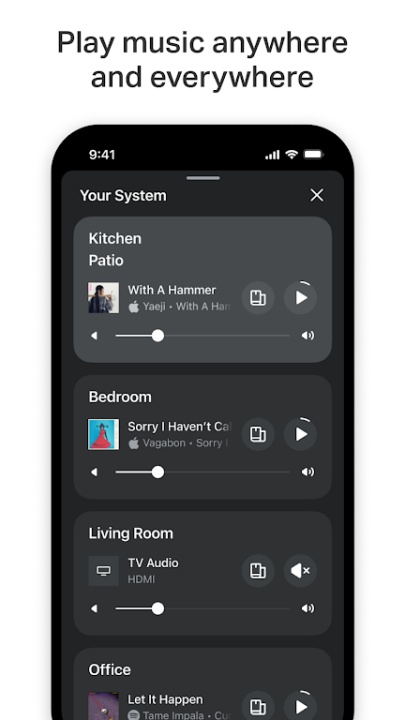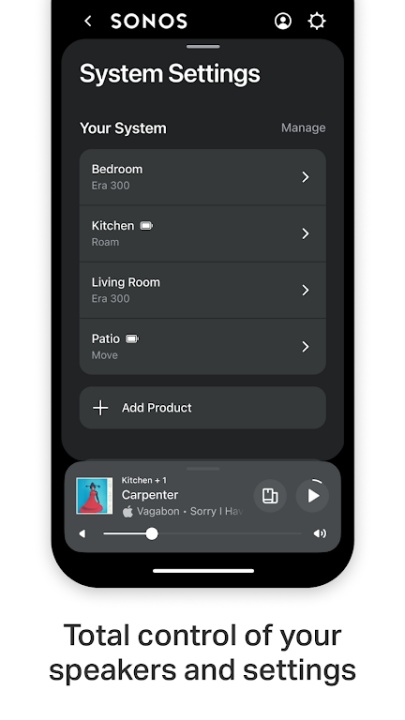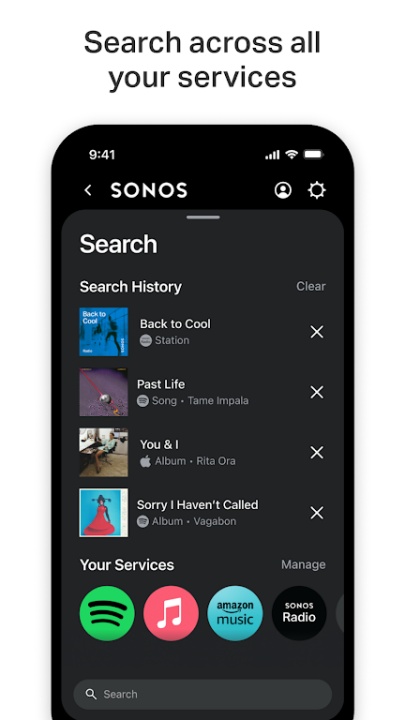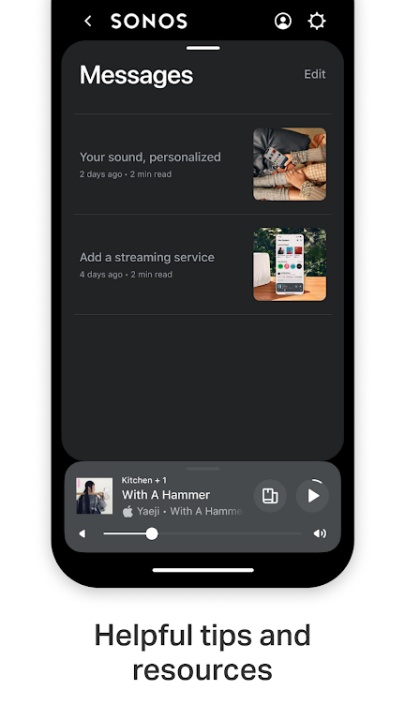The Sonos app is the ultimate tool for managing all your Sonos products and enhancing your listening experience. With seamless integration of music services and full control over your sound system, it simplifies every aspect of music management and playback. Whether you're setting up your system, tailoring sound preferences, or controlling music across multiple rooms, the Sonos app offers effortless functionality for an enriched audio journey.
Key Features
One-Tap Access to Sounds
- The Home screen provides quick access to all your favorites and controls in one place.
- Instantly jump back to recent favorites or discover new music to enjoy throughout your home.
Unified Streaming Services
- Browse, search, and play content from popular services, such as Spotify, Apple Music, Amazon Music, Pandora, TIDAL, Audible, Deezer, iHeartRadio, and SiriusXM—all in a single app.
Whole-Home Audio Control
- Play different music in every room or synchronize the same sound everywhere.
- Gain total control over all your Sonos products, regardless of your location in the house.
Personalized Listening Experience
- Create a custom music library with your favorite artists, albums, playlists, and stations via Sonos Favorites.
- Use Trueplay™ technology to fine-tune sound products for the unique acoustics of your space.
Effortless Setup
- Automatically detects Sonos products for a simple and quick setup process.
- Easily pair devices to create stereo configurations, build a surround sound system, or add speakers to additional rooms.
Enhanced Functionality
Sonos Voice Control
- Enable hands-free operation with Sonos Voice Control for a seamless music-playing experience.
- Enjoy unparalleled privacy and convenience while managing your system. *
Message Center Insights
- Explore useful tips and receive recommendations to maximize your Sonos app features.
Why Choose Sonos App?
Integrated Music Services
- Offers a unified platform to access all your favorite content from leading streaming providers.
Multi-Room Management
- Provides complete control over audio distribution throughout your home for synchronized or individual playback.
Customizable Audio Settings
- Tailors sound experiences through advanced features like Trueplay™ and personalized library curation.
How to Get Started
- Download the Sonos app from your app store.
- Connect your Sonos products for automatic detection and effortless setup.
- Sign in to your preferred music services to access content directly in the app.
- Customize your sound settings, save favorites, and explore multi-room playback options.
- Enable Sonos Voice Control for hands-free convenience.
Frequently Asked Questions
Q: What music services are supported by the Sonos app?
A: The app supports Spotify, Apple Music, Amazon Music, Pandora, TIDAL, Deezer, Audible, iHeartRadio, SiriusXM, and more.
Q: Can I control music playback in multiple rooms?
A: Yes, the app allows you to play different tracks in various rooms or synchronize audio across your home.
Q: Does Sonos Voice Control require additional hardware?
A: Yes, it requires a voice-enabled Sonos product, and availability may vary by language and region.
Q: How does Trueplay™ improve sound quality?
A: Trueplay™ calibrates your Sonos speakers to the acoustics of your space for optimal sound.
Q: Is the app setup process complicated?
A: No, the Sonos app automatically detects compatible products and simplifies setup with just a few taps.
Version History
v80.18.25 ---- 31 Mar 2025
New app features introduced.
Bug fixes and performance improvements.
v80.17.14 ---- 6 Mar 2025
Added new app features.
Enhanced usability through bug fixes and performance improvements.
v80.16.32 ---- 28 Jan 2025
New app features added, including support for Era 100 Pro.
Introduced the ability to create Zones for Era 100 Pro and other select players.
Added functionality to snooze alarms within the app.
Updated System Settings management to highlight high-touch settings.
Displayed battery charge percentage in System View.
Improved parental controls.