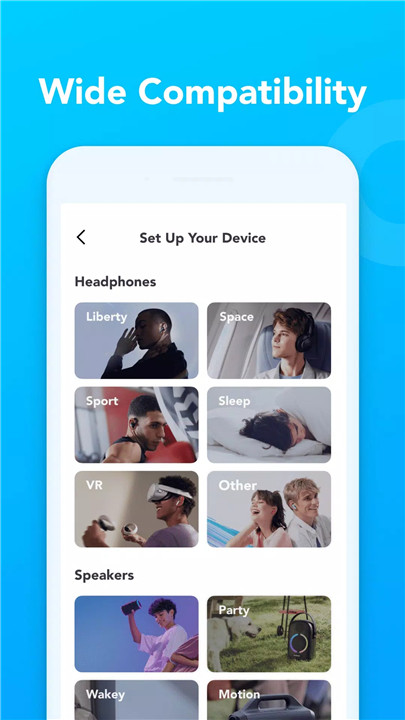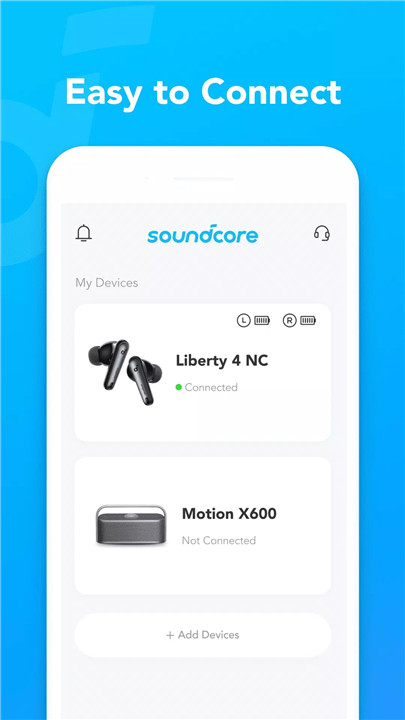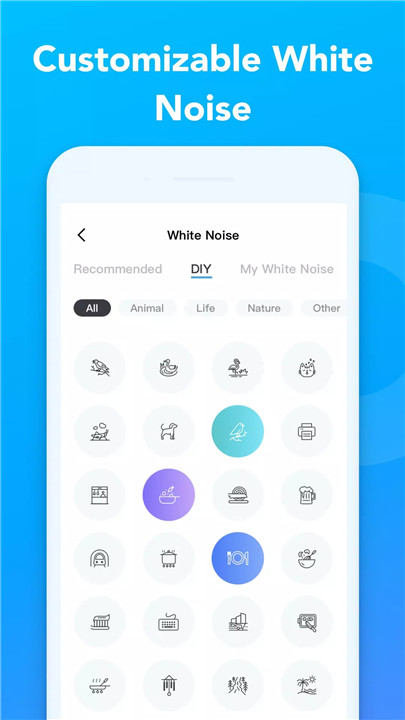Why Download the soundcore App?
Downloading the soundcore app opens up a world of possibilities for your soundcore devices. Here’s why it’s worth having on your smartphone:
Personalized Audio: Tailor the sound profile to match your preferences with customizable equalizer settings.
Device Management: Easily manage your soundcore devices, including updates and configurations.
Exclusive Features: Access special features and functionalities that are not available without the app.
Enhanced Experience: Get the most out of your soundcore devices with optimized settings and personalized recommendations.
Key Features
Device Compatibility: The soundcore app supports a wide range of soundcore devices, including but not limited to:
Rave, Rave Mini, Mega, Trance
Wakey, Icon+, Motion X600, Motion+
Infini Pro, Model Zero, Model Zero+
Liberty 2 Pro, Liberty Air 2, Liberty 2
Life NC, PowerConf, Flare 2
Rave Neo, Rave Partycast, Trance Go
soundcore Mini 3, Motion Boom, soundcore 3, Boost (Upgraded)
Life Q30, Life Q20+, Life Q35
Life Tune, Life Tune Pro, Life Tune XR
Life A2 NC, Life Dot 2 NC, Life Dot 2S
Liberty Air 2 Pro, Life P3, Liberty Neo 2, Liberty 3 Pro
Rave+, Select 2, Life Dot 2 XR
Rave Neo SE, Life Note 3, Life Note 3S
Life 2 Neo, Life Q10i, Life Dot 3i
soundcore Dot 3i, Life Note 3i
soundcore Note 3i, Sport X10, Life A3i
soundcore A3i, Life P3i, soundcore P3i
Space A40, Space Q45, VR P10
Sleep A10, Liberty 4, A20i
A25i, P20i, P25i, R50i, and more.
Customizable Sound: Adjust the equalizer settings to your liking, creating a sound experience that’s just right for you.
Firmware Updates: Stay up to date with the latest improvements and enhancements for your soundcore devices.
Easy Control: Use the app to control your soundcore devices remotely, making it simple to switch settings without needing to physically interact with your device.
FAQ
1. Which devices are supported by the soundcore app?
The soundcore app is compatible with a variety of soundcore devices, including popular models like the Rave, Liberty 2 Pro, Life Q35, and many more. For a complete list, please refer to the device compatibility section above.
2. Do all soundcore devices support all features in the app?
Not all soundcore devices support every feature available in the soundcore app. Some features may be specific to certain models. Check the app for detailed information on which features are available for your device.
3. How do I update my soundcore device firmware through the app?
Updating your device’s firmware is easy with the soundcore app. Simply connect your device, go to the firmware update section in the app, and follow the on-screen instructions. The app will guide you through the process to ensure your device is running the latest software.
4. Can I use the soundcore app to control my device remotely?
Yes! The soundcore app allows you to control various functions of your soundcore devices remotely. You can adjust settings, manage playback, and more, all from the convenience of your smartphone.
5. Is the soundcore app free to download?
Absolutely! The soundcore app is available for free on both iOS and Android devices. Simply download it from the App Store or Google Play Store and start enhancing your audio experience.
Why Download the soundcore App?
Downloading the soundcore app opens up a world of possibilities for your soundcore devices. Here’s why it’s worth having on your smartphone:
Personalized Audio: Tailor the sound profile to match your preferences with customizable equalizer settings.
Device Management: Easily manage your soundcore devices, including updates and configurations.
Exclusive Features: Access special features and functionalities that are not available without the app.
Enhanced Experience: Get the most out of your soundcore devices with optimized settings and personalized recommendations.
Key Features
Device Compatibility: The soundcore app supports a wide range of soundcore devices, including but not limited to:
Rave, Rave Mini, Mega, Trance
Wakey, Icon+, Motion X600, Motion+
Infini Pro, Model Zero, Model Zero+
Liberty 2 Pro, Liberty Air 2, Liberty 2
Life NC, PowerConf, Flare 2
Rave Neo, Rave Partycast, Trance Go
soundcore Mini 3, Motion Boom, soundcore 3, Boost (Upgraded)
Life Q30, Life Q20+, Life Q35
Life Tune, Life Tune Pro, Life Tune XR
Life A2 NC, Life Dot 2 NC, Life Dot 2S
Liberty Air 2 Pro, Life P3, Liberty Neo 2, Liberty 3 Pro
Rave+, Select 2, Life Dot 2 XR
Rave Neo SE, Life Note 3, Life Note 3S
Life 2 Neo, Life Q10i, Life Dot 3i
soundcore Dot 3i, Life Note 3i
soundcore Note 3i, Sport X10, Life A3i
soundcore A3i, Life P3i, soundcore P3i
Space A40, Space Q45, VR P10
Sleep A10, Liberty 4, A20i
A25i, P20i, P25i, R50i, and more.
Customizable Sound: Adjust the equalizer settings to your liking, creating a sound experience that’s just right for you.
Firmware Updates: Stay up to date with the latest improvements and enhancements for your soundcore devices.
Easy Control: Use the app to control your soundcore devices remotely, making it simple to switch settings without needing to physically interact with your device.
FAQ
1. Which devices are supported by the soundcore app?
The soundcore app is compatible with a variety of soundcore devices, including popular models like the Rave, Liberty 2 Pro, Life Q35, and many more. For a complete list, please refer to the device compatibility section above.
2. Do all soundcore devices support all features in the app?
Not all soundcore devices support every feature available in the soundcore app. Some features may be specific to certain models. Check the app for detailed information on which features are available for your device.
3. How do I update my soundcore device firmware through the app?
Updating your device’s firmware is easy with the soundcore app. Simply connect your device, go to the firmware update section in the app, and follow the on-screen instructions. The app will guide you through the process to ensure your device is running the latest software.
4. Can I use the soundcore app to control my device remotely?
Yes! The soundcore app allows you to control various functions of your soundcore devices remotely. You can adjust settings, manage playback, and more, all from the convenience of your smartphone.
5. Is the soundcore app free to download?
Absolutely! The soundcore app is available for free on both iOS and Android devices. Simply download it from the App Store or Google Play Store and start enhancing your audio experience.
What's New in the Latest Version 3.6.9
Last updated on Aug 26, 2024
-Support for new equipment
-Bug fixes and user experience optimization