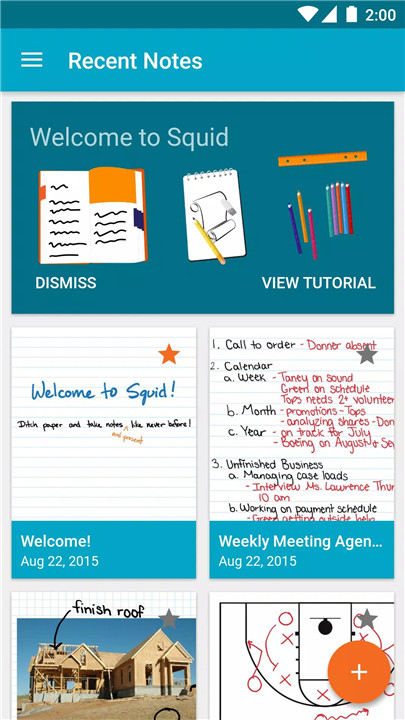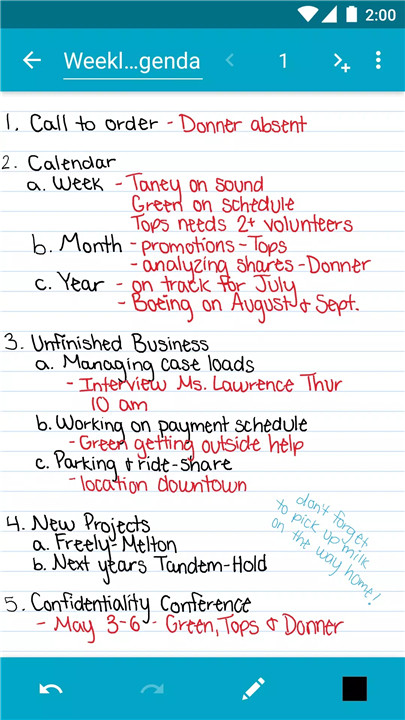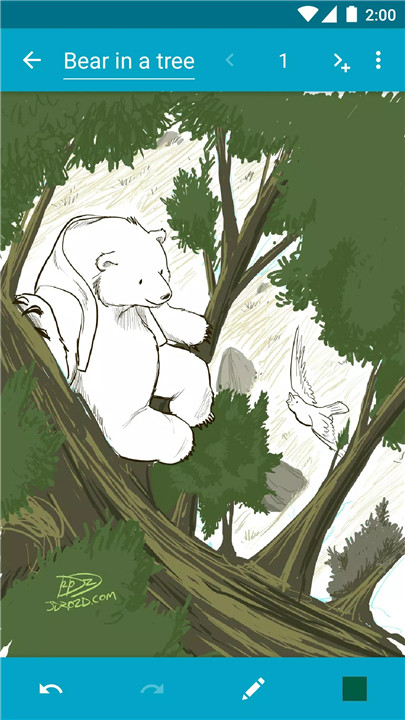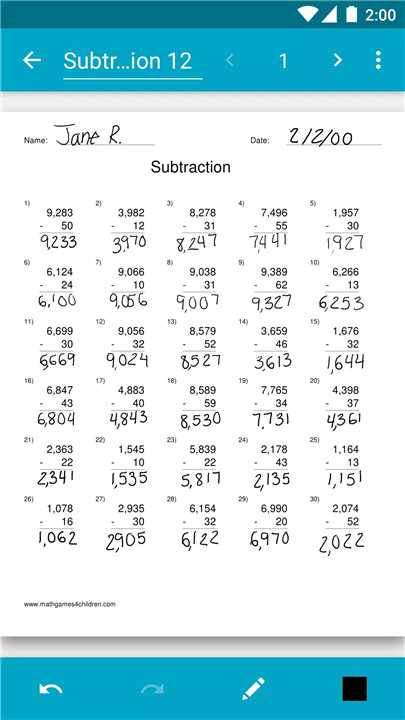Why Download Squid?
Squid stands out by letting you write naturally with an active pen, passive stylus, or even your finger. Its intuitive interface mirrors the experience of writing on real paper, making it a great choice for students, professionals, and creatives alike.
You can also effortlessly markup PDFs—perfect for filling out forms, grading papers, or signing documents. With Squid, you can import images, draw shapes, and add typed text to your notes. Need to rearrange or duplicate content? Simply select, copy, paste, and move sections between pages and notebooks. Organize your notes effectively within virtual notebooks, boosting your productivity and streamlining your workflow.
How Does It Work?
Squid’s vector-based technology ensures that your notes remain crisp and clear at any zoom level and on any device. You can quickly erase entire letters or just parts of words using the specialized eraser tools. Adjust the color and thickness of your handwriting, resize drawings, and maintain quality without any loss.
For those using active pens on supported devices, Squid takes full advantage of pressure sensitivity, offering a more natural writing experience. Just write with your pen and erase with your finger for a seamless note-taking process.
If you need to present your notes, Squid turns your device into a virtual whiteboard. Wirelessly cast your screen to a TV or projector using Miracast or Chromecast to share your work in meetings, classrooms, or conferences. You can export your notes as PDFs or images and easily share them with others or save them in the cloud for future reference.
Key Features
Natural Writing Experience: Use an active pen for pressure-sensitive writing or your finger on non-active pen devices.
Vector Graphics Engine: Keep your notes sharp and clear at any zoom level.
Diverse Paper Types: Choose from blank, ruled, or graph paper in various sizes like infinite, letter, and A4.
Editing Tools: Undo, redo, select, move, resize, and adjust color and weight of your notes.
Multi-Window Support: Take notes alongside other apps for improved multitasking.
Organize Efficiently: Sort and organize your notes and notebooks, and manage content within them.
Image Handling: Import, crop, and resize images easily.
Export and Share: Save your notes as PDFs, PNGs, or JPEGs for printing, archiving, or sharing via email or services like Evernote.
Presenting: Use HDMI or Chromecast to present your notes on a secondary display (Android 4.2+).
Squid Premium Features
Access premium backgrounds for various needs (math, engineering, music, sports).
Import and annotate PDFs just like regular notes.
Use additional tools like highlighters, “true” erasers, shapes, and text options.
Backup and restore notes or export them in bulk to cloud storage services such as Dropbox and Box.
What's New in the Latest Version 4.0.26-GP
Last updated on Jan 6, 2024
Squid is now 10 years old! We’ve been working hard on some big updates, which we've coined "Squid10". Squid10 is not yet fully featured and is available via opt-in to get your feedback and make improvements. Just tap "Try Squid10" and be sure to send us your feedback!
Latest Highlights
• Fixed issue with Google Drive authentication
• Fixed PDF export crash on Android 14
• Fixed repetitive crash at startup caused by Cloud Export
Full changelog: http://goo.gl/EsAlNK