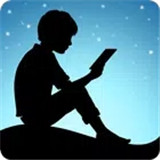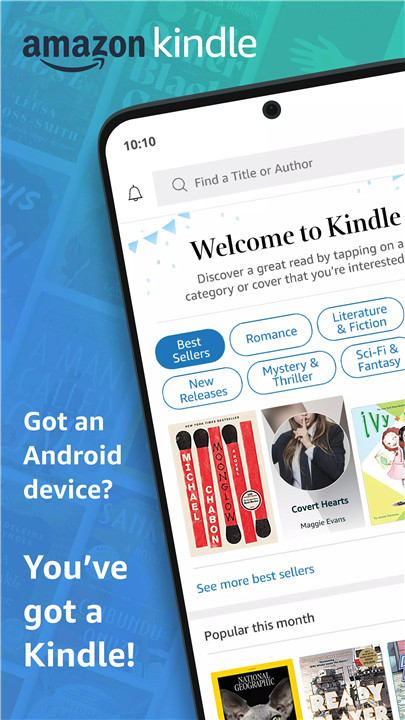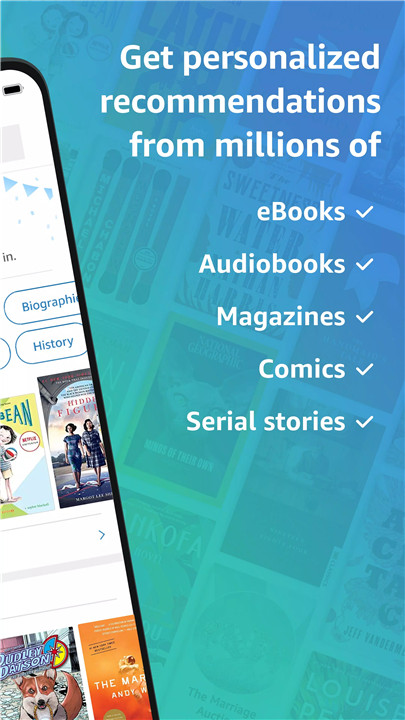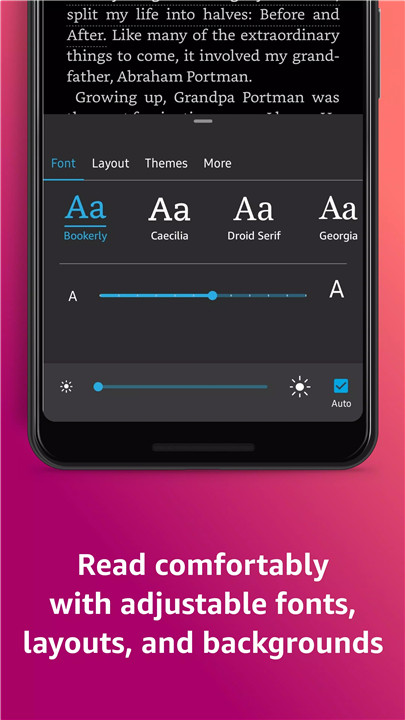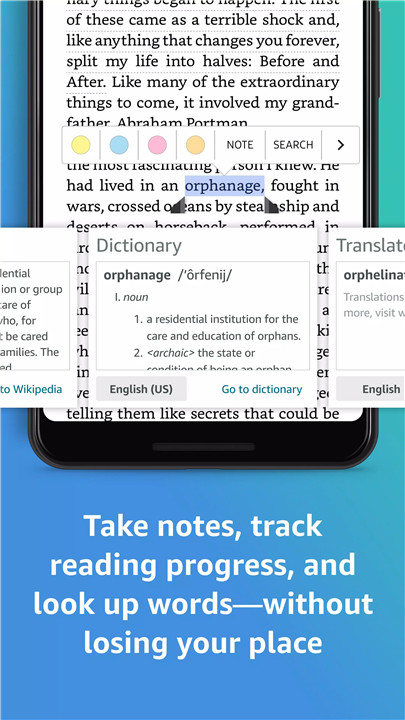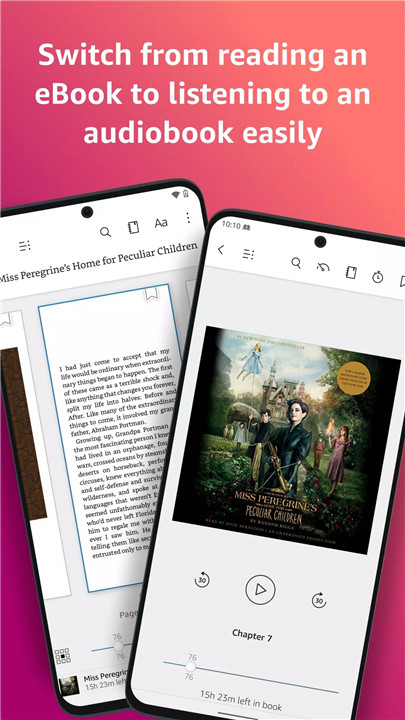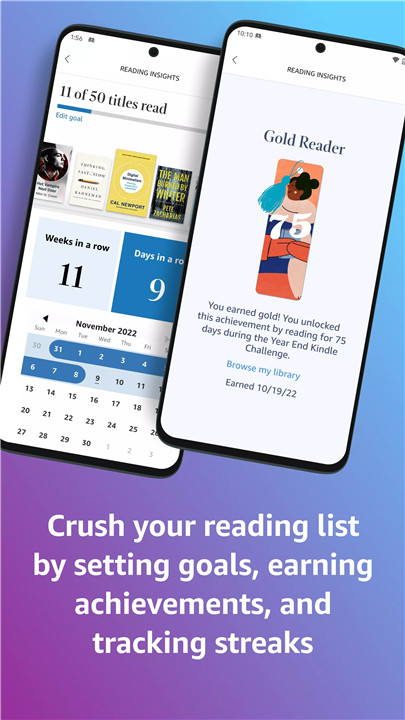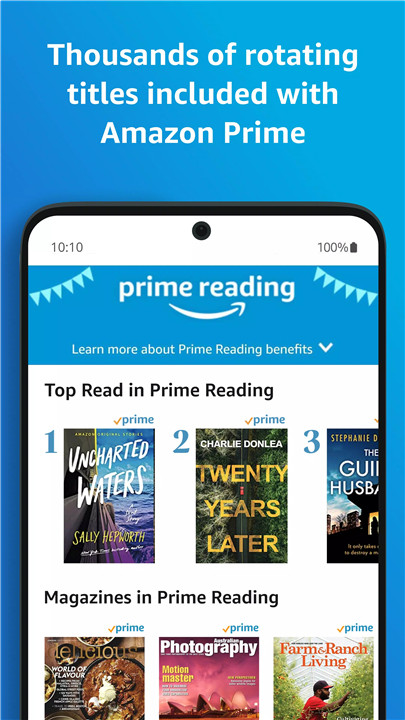Find Your Next Favorite Read
With the Kindle app, discovering your next great read is easy. You can choose from a vast selection, including millions of Kindle books (some even come with Audible narration), magazines, audiobooks, and comics. Explore new releases, Amazon Charts best sellers, and various genres, including romance, science fiction, children's literature, self-help, religion, nonfiction, and so much more. Plus, you can try any book with a sample in the app before purchasing it on Amazon.com.
If you're a Kindle Unlimited member, you're in for a treat. Enjoy unlimited reading and listening with access to over 1 million titles, thousands of audiobooks, and current magazines. And if you're an Amazon Prime member, you can also find thousands of books, magazines, and comics included at no extra cost.
More Than Just Paper
Transform your phone or tablet into a personal library with the Kindle app. You can read anywhere and at any time, thanks to its versatile features:
Personalize Your Reading Experience
Adjust your text size, font type, margins, and text alignment to suit your reading style. You can even choose your orientation—portrait or landscape—and decide if you want to turn pages from left to right or scroll continuously. The app also allows you to read comfortably day and night by adjusting the brightness and background colors. Just head to the Aa menu in your book to get started.
Explore and Learn While You Read
Dive deeper into your reading experience. With built-in tools like a dictionary, X-Ray for character insights, Wikipedia lookup, instant translations, and search functions, you can easily look up words, characters, and places. Simply tap and hold a word to see its definition or follow links to Google and Wikipedia for more information.
Track Your Progress
Keep tabs on how much of the book you've read with real page numbers (for most popular titles) and the percentage completed. You can even see how much time you have left in the chapter or the entire book, based on your reading speed.
Bookmark and Highlight
Want to revisit a favorite passage? Bookmark sections, highlight text, and take notes throughout your book. All your notes can be accessed easily in My Notebook.
Page Flip Feature
Need to jump around? Use the Page Flip feature to skim through pages or get an overview of your book without losing your place.
Zoom in on Images
Enjoy high-definition color images in your Kindle books, magazines, comics, and manga by zooming in for a better view.
Sync Across Devices
Your reading experience remains seamless. The Kindle app automatically syncs where you left off, including bookmarks, highlights, and notes, across all your devices. Start reading on your phone and pick up right where you left off on your tablet.
Listen While You Read
Can't focus on reading? Switch effortlessly from reading your Kindle book to listening to the Audible version—all within the Kindle app.
Stay Updated
Never miss out on new releases from your favorite authors. The app notifies you when they have something new for you to enjoy.
Why Download the Kindle App?
The Kindle app is a must-have for anyone who loves reading. Here are some reasons to download it:
Convenience
Carry your library everywhere you go. No need for bulky books when everything fits in your pocket.
Variety
With millions of options available, you'll always find something that interests you.
Flexibility
Read in your preferred format and style, whether it's during a commute or at home.
Budget-Friendly
Take advantage of Kindle Unlimited and Amazon Prime to access a wide range of titles without breaking the bank.
Interactive Features
Enhance your reading experience with tools that let you learn more about the content and track your progress easily.
How Does It Work?
Using the Kindle app is simple and user-friendly. Here’s how you can get started:
Download and Install
First, download the Kindle app from your device’s app store. It’s available on most platforms, so you can easily find it.
Sign In or Create an Account
If you already have an Amazon account, simply sign in. If not, creating an account is quick and straightforward.
Explore the Library
Browse through the vast selection of books, magazines, and audiobooks available. You can search by title, author, or genre.
Purchase or Borrow
If you find a book you love, you can buy it directly through the app or borrow it if you're a Kindle Unlimited or Amazon Prime member.
Customize Your Reading Experience
Once you’ve selected a book, customize it to your liking. Adjust the settings for text size, background color, and more to make reading enjoyable.
Start Reading
Dive into your book and enjoy the reading experience. Use all the features like bookmarks, highlights, and X-Ray to enrich your journey.
Sync and Continue
When you switch devices, the app will automatically sync your progress, so you can pick up right where you left off.
Frequently Asked Questions (FAQ)
What types of content can I read on the Kindle app?
You can read a wide variety of content, including ebooks, magazines, newspapers, comics, and audiobooks.
Do I need an Amazon account to use the Kindle app?
Yes, you need an Amazon account to purchase books and access features like Kindle Unlimited.
Can I read offline?
Yes, once you've downloaded a book, you can read it without an internet connection.
Is there a subscription service available?
Yes, Kindle Unlimited offers unlimited access to over 1 million titles and thousands of audiobooks for a monthly fee.
How do I switch between reading and listening?
You can easily switch from reading a Kindle book to listening to its Audible version right within the app.
What if I forget where I left off?
The app automatically syncs your reading progress across devices, so you’ll always know where you left off.
With the Kindle app, your reading experience is taken to the next level. Enjoy the freedom of reading anywhere, anytime, and make the most out of every page you turn. Download the Kindle app today and start exploring a world of stories waiting just for you!
What's New in the Latest Version 14.102.100(2.0.15010.0)
Last updated on Jun 19, 2024
Minor bug fixes and improvements. Install or update to the newest version to check it out!