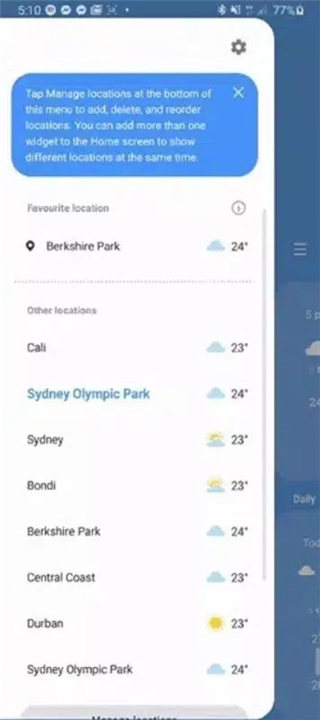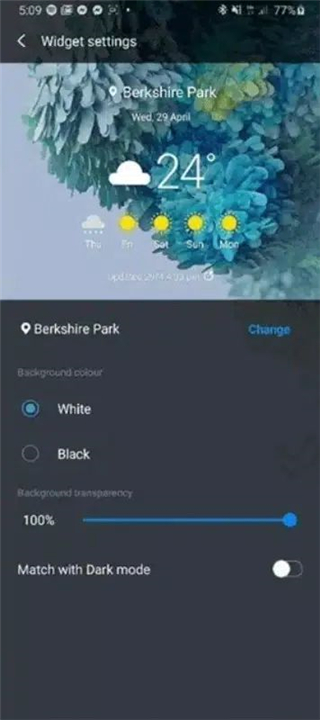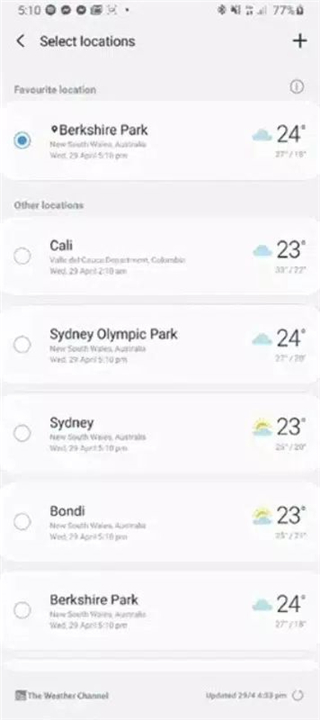Samsung Weather
✦Introduction✦
Samsung Weather is the official weather application developed by Samsung for its smartphones. It delivers accurate and up-to-date weather forecasts tailored specifically for your location.
With an intuitive interface, Samsung Weather allows users to easily access current conditions and forecasts, helping you plan your day accordingly.
-------✦ App Features ✦-------
• Accurate Weather Forecasts:
Receive precise weather updates for your current location, ensuring you have the most reliable information at your fingertips.
• Comprehensive Weekly Forecast:
View the weather for the entire week at a glance, including daily high and low temperatures, precipitation chances, and more.
• Home Screen Widget:
Set up a customizable weather widget on your home screen, enabling you to check the weather without having to open the app.
• Real-time Updates:
Get continuous updates on weather conditions, ensuring you stay informed on any changes throughout the day.
• Automatic Location Detection:
The app automatically determines your current location, so you don't need to manually adjust the settings when you travel to different areas.
• Multi-location Support:
Check the weather in multiple locations, allowing you to stay informed about the weather conditions in different cities, whether for travel or for family and friends.
• Severe Weather Alerts:
Receive timely notifications about severe weather conditions, such as storms or extreme temperatures, keeping you safe and prepared.
• User-friendly Interface:
The app features an easy-to-navigate design, making it simple to access information quickly and effortlessly.
-------✦ Q & A ✦-------
Q1: How do I set up the weather widget on my home screen?
A1: To add the weather widget, long-press on an empty space on your home screen, select "Widgets," find Samsung Weather in the list, and then drag it to your desired location on the screen. You can customize the widget size and appearance during the setup.
Q2: Can I check the weather for multiple locations?
A2: Yes, you can save multiple locations within the app to check the weather conditions simultaneously for different areas.
Q3: Does Samsung Weather automatically update my location?
A3: Yes, Samsung Weather uses your device’s GPS to automatically detect your current location and provide weather updates specific to that area.
------------------------------------------
Samsung Weather serves as your comprehensive tool for staying informed about weather conditions, making it an essential app for anyone using a Samsung smartphone who values precise and timely weather information.
------------------------------------------
What's New in the Latest Version v1.7.01.82 ——8 Dec 2024
Minor bug fixes and improvements. Install or update to the newest version to check it out!