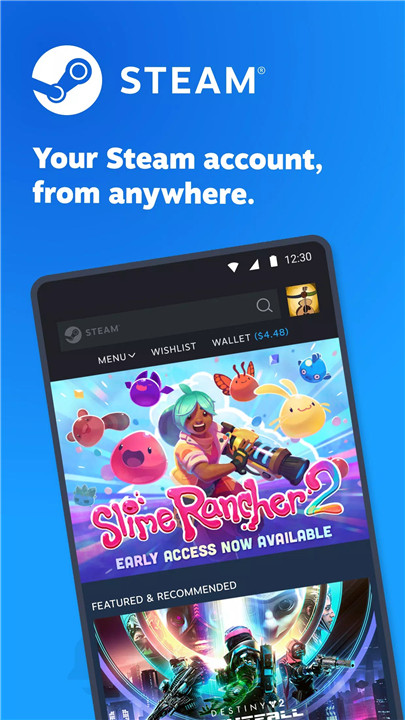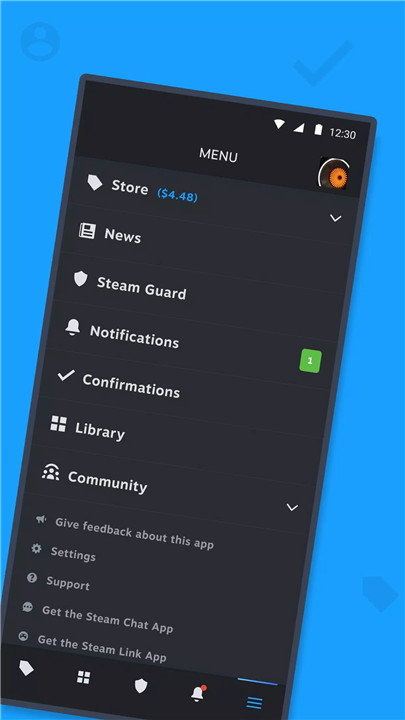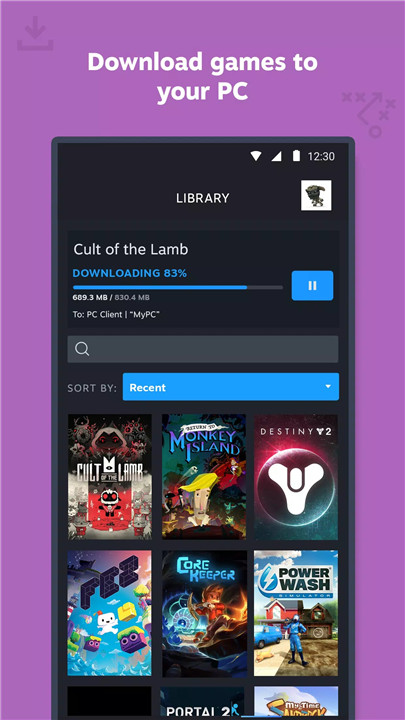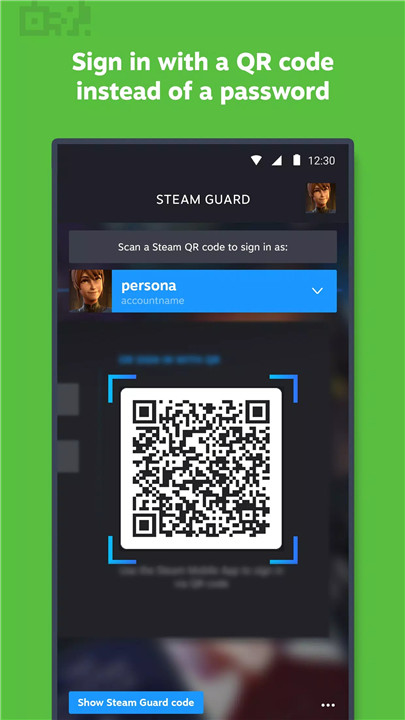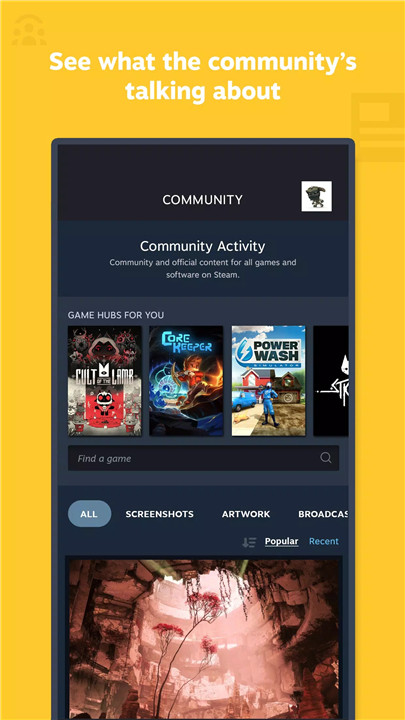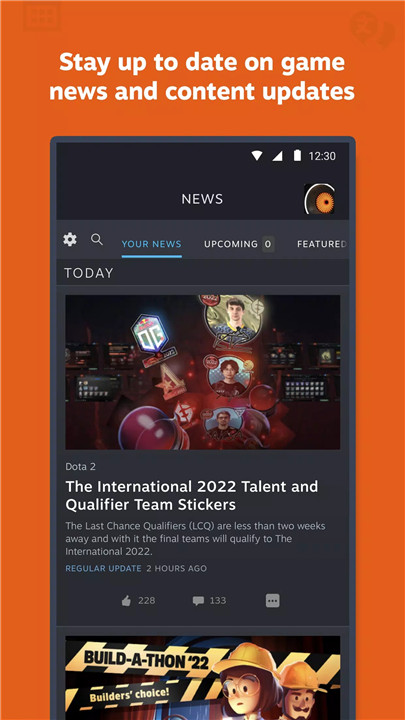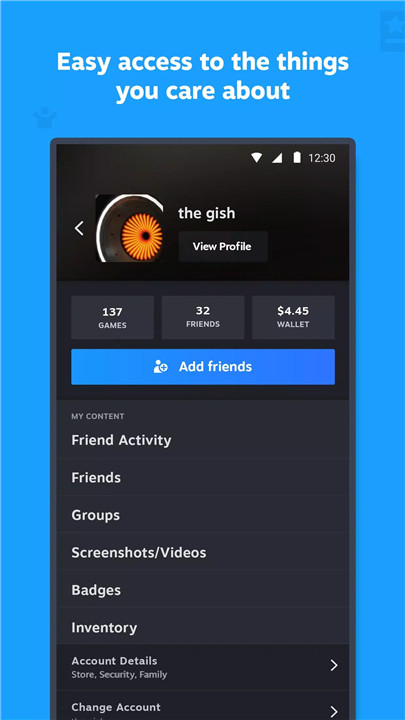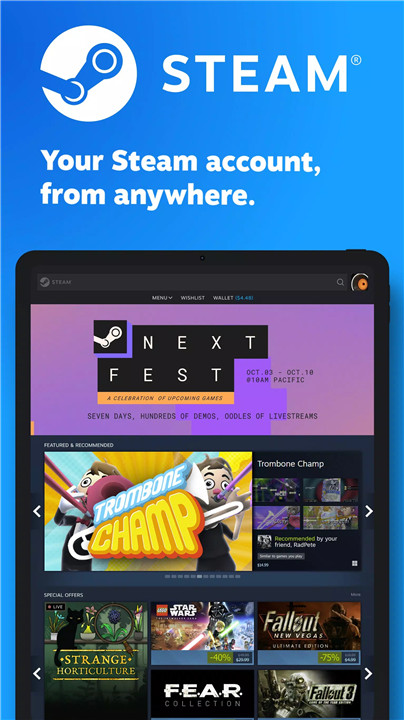Why Download the Steam Mobile App?
Shop Steam Anywhere
Browse the vast Steam catalog of PC games right from your phone. Whether you're at home or on the go, you’ll never miss a sale or a new release again. Find your next favorite game and purchase it instantly.
Enhanced Security with Steam Guard
Protect your Steam account with robust security features like two-factor authentication. This ensures that only you have access to your account, adding an extra layer of security.
Use QR code sign-in for a quick and secure way to log into Steam. Just scan and you’re in!
Confirm your sign-ins with a simple “approve” or “deny” to prevent unauthorized access.
Manage Your Library and Remote Downloads
The new Library view offers an organized way to see all your game content, discussions, guides, support, and more.
Manage your game downloads and updates remotely from your phone, so your games are ready to play when you are.
Trade and Market Confirmations
Speed up your item trades and sales by confirming them directly from your phone. No more waiting around – get your items faster.
Stay Updated with Personalized News
Get a personalized news feed based on your game library. Receive the latest news, events, and content updates directly from publishers and developers.
Customizable Notifications
Set up notifications for wishlist items, sales, comments, trades, discussions, friend requests, and more. Stay on top of everything happening in the Steam community.
Full Community Access
Engage with the entire Steam Community. Participate in discussions, join groups, follow guides, and explore the Market and Workshop.
Watch broadcasts, see your friends’ activity, manage your groups, view screenshots, check your inventory and wallet, and much more.
Manage Authorized Devices
Keep track of all the devices that have accessed your Steam account and manage permissions directly from the app.
Optimized Store Browsing
Enjoy an improved store browsing experience tailored for mobile screens, making it easier to find and buy games on the go.
Multiple Account Support
Switch between multiple Steam accounts effortlessly. Perfect for users who manage more than one account.
Customizable App Tabs
Personalize the main tabs of your app for quick access to the features you use the most.
How Does the Steam Mobile App Work?
The Steam Mobile App is designed to integrate seamlessly with your existing Steam account, bringing all the functionality of the desktop version to your mobile device. Here’s how it works:
Download and Install the App
Available on both iOS and Android, simply download the Steam Mobile App from the App Store or Google Play Store.
Log into Your Steam Account
Use your existing Steam credentials to log in. If you’ve set up two-factor authentication, you’ll follow the prompts to secure your login.
Explore and Shop
Browse the Steam store, check out game details, watch trailers, and read reviews. Purchase games directly through the app and they’ll be added to your library.
Manage Your Games
Access your game library, manage downloads and updates, and even start remote downloads to your PC.
Stay Secure with Steam Guard
Enable two-factor authentication and use the QR code sign-in or sign-in confirmations to keep your account secure.
Engage with the Community
Join discussions, follow groups, check out guides, and stay connected with your friends and the wider Steam community.
Receive Notifications
Set up and customize notifications to stay informed about sales, updates, and community activities.
Frequently Asked Questions (FAQ)
Q: Is the Steam Mobile App free to use?
A: Yes, the Steam Mobile App is completely free to download and use.
Q: Can I buy games through the app?
A: Absolutely! You can browse and purchase games directly through the app.
Q: How does Steam Guard protect my account?
A: Steam Guard adds an extra layer of security with two-factor authentication, ensuring only you can access your account.
Q: Can I manage multiple Steam accounts with the app?
A: Yes, the app supports multiple accounts, allowing you to switch between them easily.
Q: What kind of notifications can I set up?
A: You can customize notifications for wishlist items, sales, comments, trades, discussions, friend requests, and more.
Q: How do I confirm trades and market transactions?
A: Use your phone to quickly confirm trades and market transactions, speeding up the process.
Q: Is there a way to manage which devices have access to my account?
A: Yes, you can view and manage authorized devices directly from the app.
What's New in the Latest Version 3.9.0
Last updated on Jun 25, 2024
- Added a new notification type
- Updated many of our internal dependencies to pull in numerous bug fixes and performance improvements