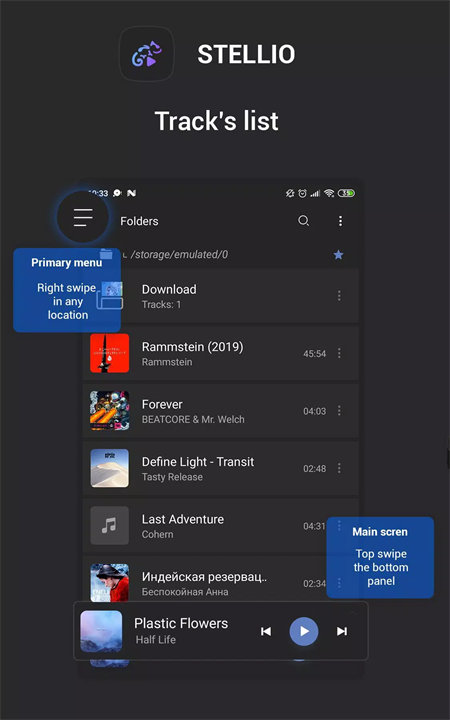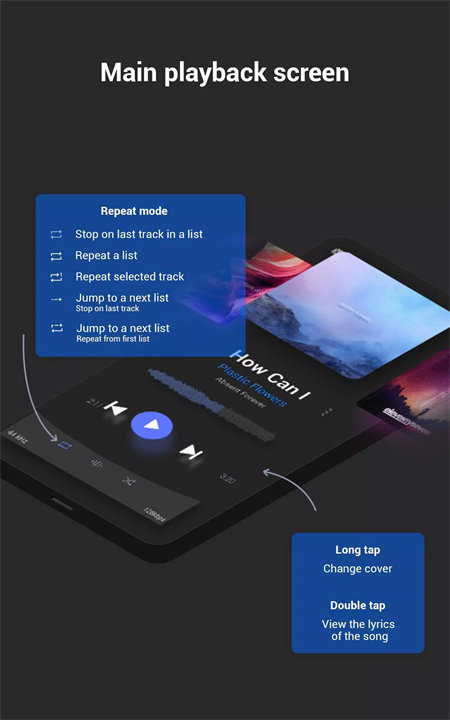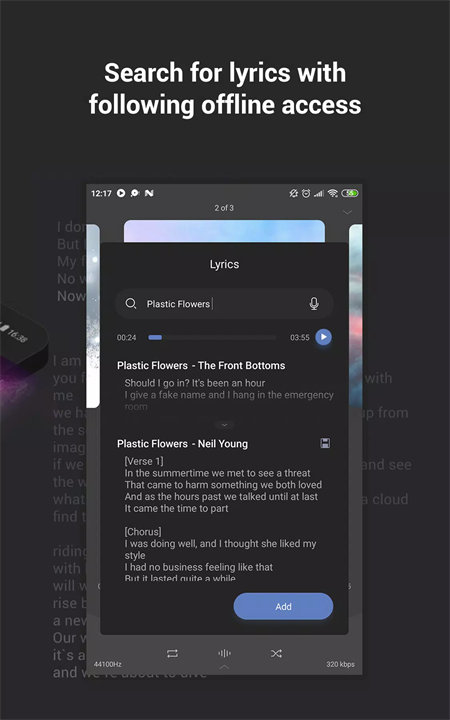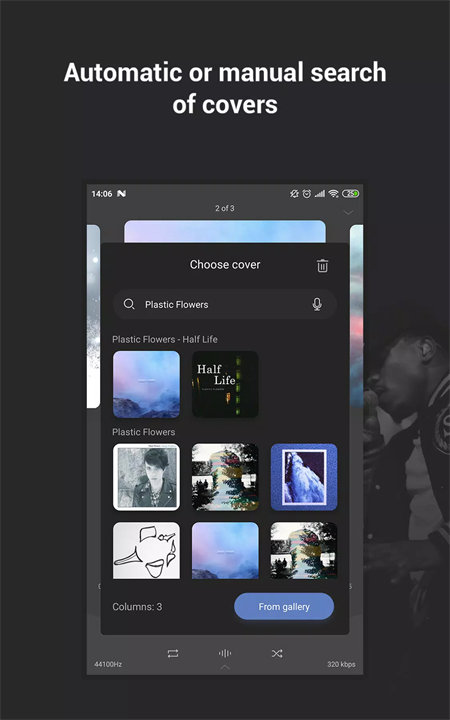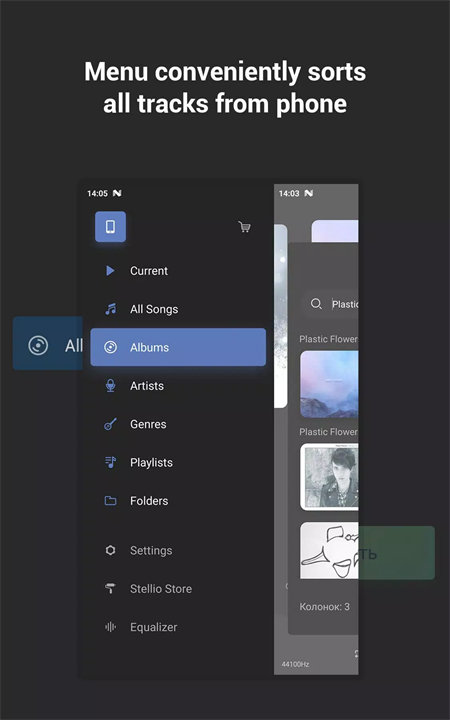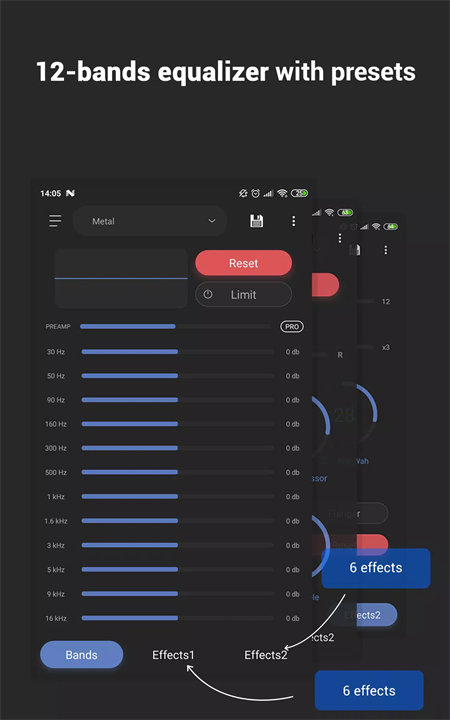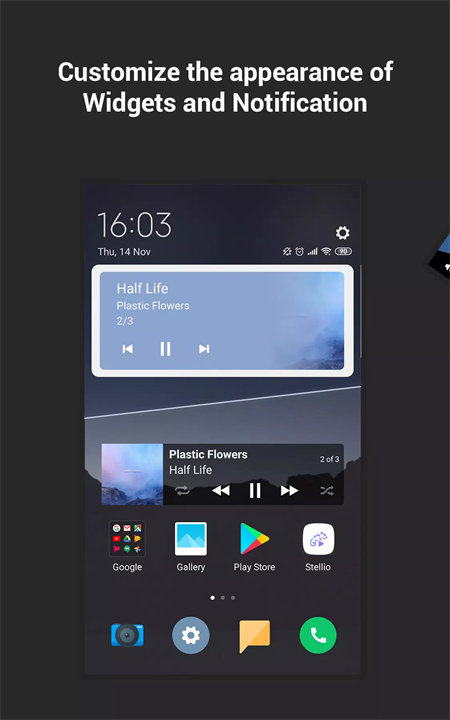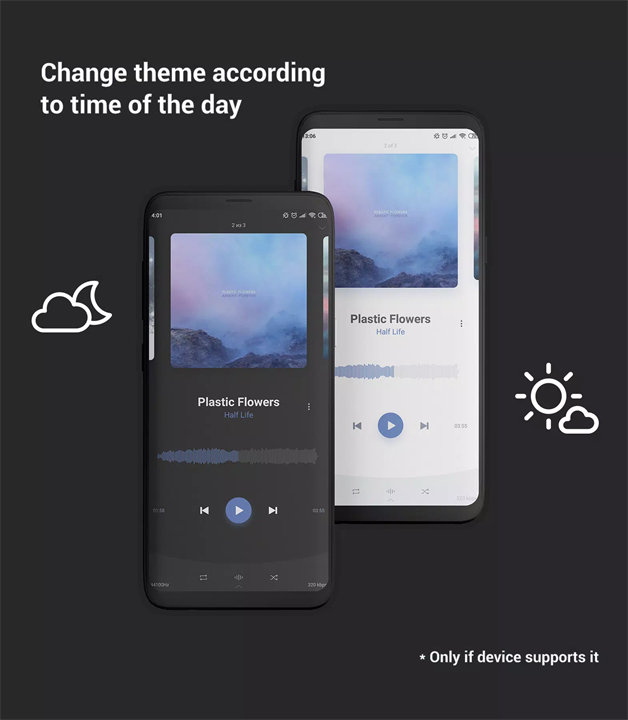Welcome to Stellio!
Stellio by Stellio Soft is a sophisticated music player app for Android devices that focuses on providing an exceptional audio experience through a combination of advanced features and a customizable interface. The app is designed to cater to both casual listeners and audiophiles, offering a range of tools to enhance music playback and management.
Features:
- Advanced Equalizer:
Stellio includes a powerful 12-band equalizer with a variety of presets and manual adjustments. Users can fine-tune their audio settings to achieve the desired sound quality, enhancing the listening experience with customizable audio profiles.
- High-Quality Sound Enhancements:
The app supports high-definition audio and features advanced sound effects, including surround sound and virtualizer options. This helps create a rich listening experience.
- Customizable Interface:
Stellio offers a range of themes and visual styles, allowing users to personalize the app’s appearance. The interface is designed to be both aesthetically pleasing and functional, making it easy to navigate and control playback.
- Support for Various Formats:
The app supports a wide range of audio file formats, including MP3, FLAC, and WAV, ensuring compatibility with diverse music collections. It also includes support for high-resolution audio files.
- Smart Playlist Management:
Stellio provides smart playlist management features, including automatic playlist creation based on listening habits and preferences. Users can also create and organize custom playlists easily.
Top Five FAQs on Stellio:
1. How do I set up the equalizer in Stellio Music Player?
To set up the equalizer, open Stellio Music Player and go to the “Equalizer” section from the menu. You can choose from various presets or manually adjust the 12-band equalizer to customize the sound profile according to your preferences.
2. Can I customize the appearance of the app?
Yes, Stellio Music Player allows you to customize its appearance. Go to the “Settings” menu and select “Themes” to choose from different visual styles and themes. You can personalize the app to match your taste and preferences.
3. What audio formats does Stellio support?
Stellio Music Player supports a wide range of audio formats, including MP3, FLAC, WAV, and more. This allows you to play various types of audio files without compatibility issues.
4. How can I create and manage playlists?
To create and manage playlists, navigate to the “Playlists” section within the app. You can create new playlists, add or remove songs, and organize your music collection based on your preferences.
5. Does Stellio support high-resolution audio files?
Yes, Stellio Music Player supports high-resolution audio files, providing a high-quality listening experience. Ensure that your device and audio files are compatible with high-definition audio to fully utilize this feature.
/
What's New in the Latest Version 6.1.42
Last updated on Mar 25, 2020
- Minor bug fixes and improvements. Install or update to the newest version to check it out!