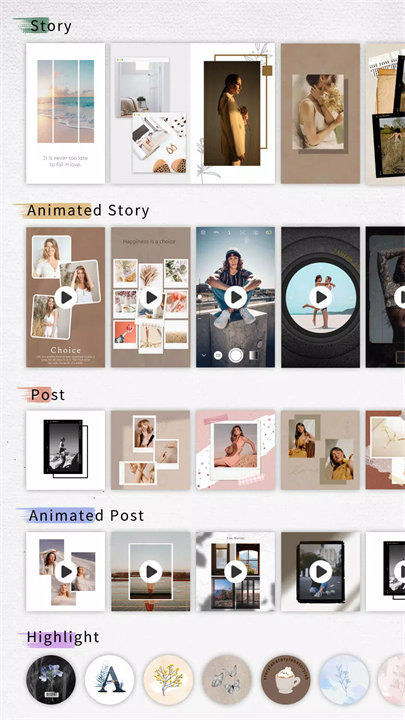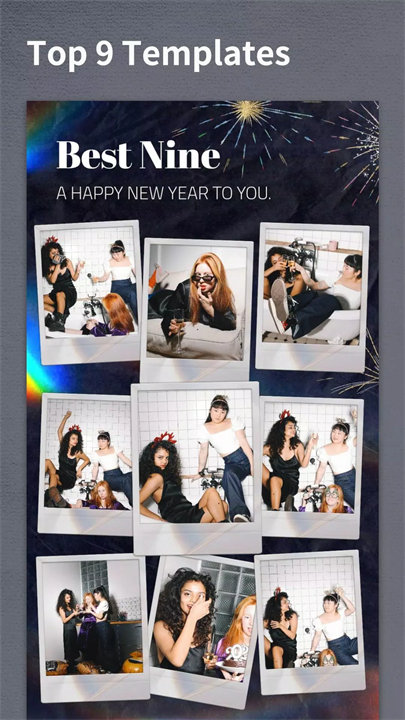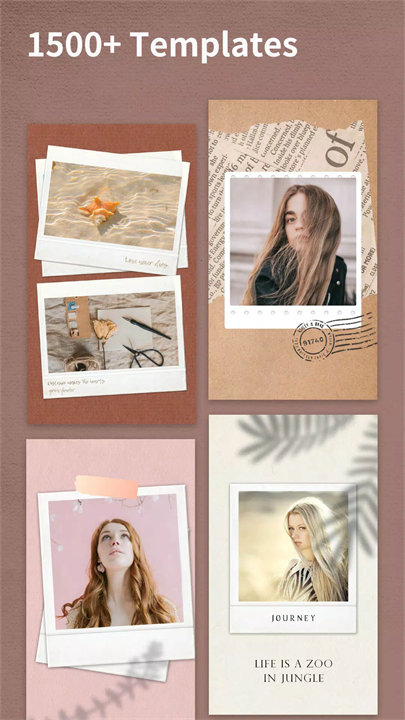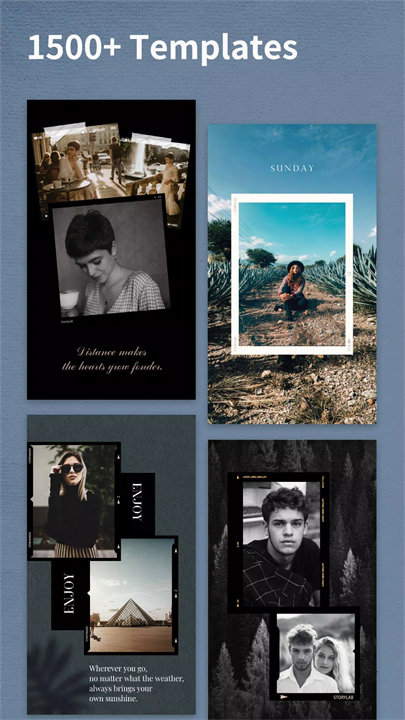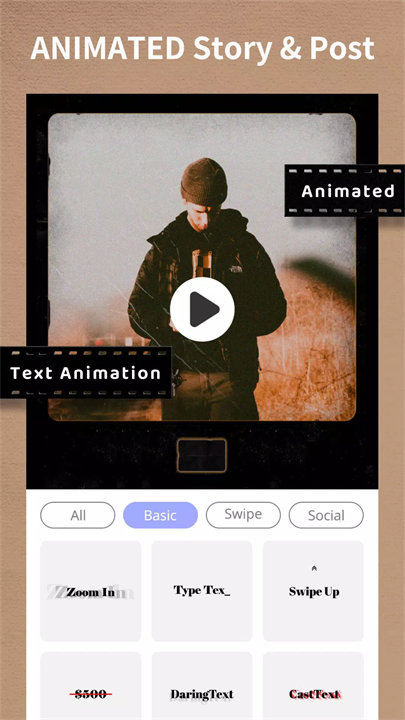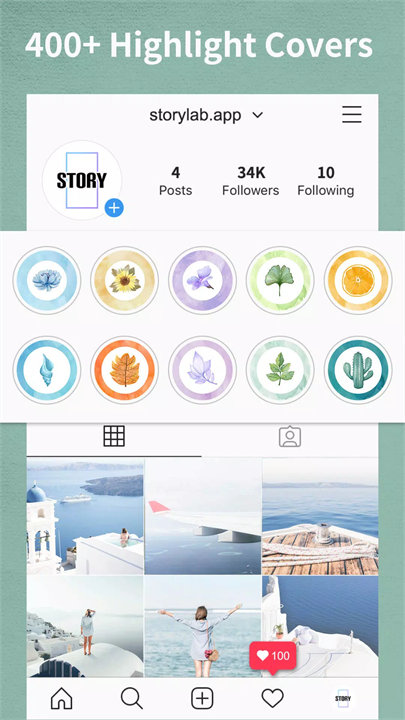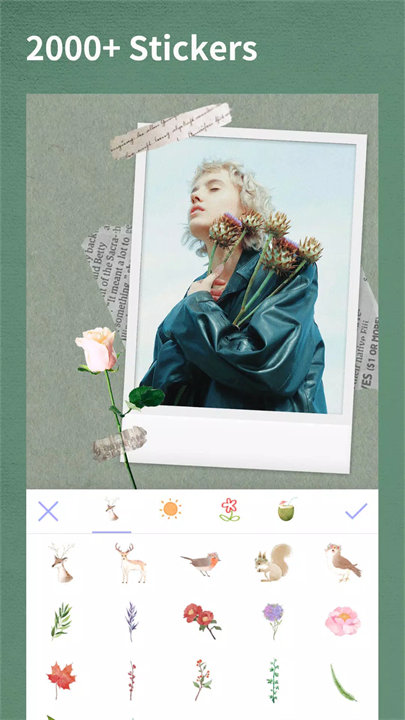Welcome to StoryLab!
StoryLab is a powerful and intuitive design tool for creating stunning, customizable Instagram stories, posts, and highlights. With over 1300 story templates, 1000+ post templates, and 170+ animated templates, StoryLab makes it easy for users to design static and animated social media content. Whether you're an influencer, marketer, or just an Instagram enthusiast, StoryLab provides all the features needed to make visually appealing and professional-looking content. Download StoryLab now!
Key Features of StoryLab:
- Vast Template Library:
StoryLab offers 1300+ story templates and 1000+ post templates, covering various styles and formats (e.g., 9:16 for stories, 1:1 for posts). These templates allow you to quickly create beautiful and eye-catching Instagram content.
- Animated Story Templates:
With 170+ animated templates, StoryLab allows you to add motion to your content. Whether you want minimalistic, retro, or trendy animated effects, StoryLab has it covered. You can also add animated text for more dynamic stories.
- Customizable Backgrounds & Textures:
Choose from a variety of backgrounds and texture patterns, such as marble, starry skies, and more. You can even customize colors using a color picker tool to create a cohesive theme for your stories.
- Text Editor with Multiple Fonts:
StoryLab includes over 100 fonts, offering a wide variety of text styles, including handwritten and decorative fonts. You can also adjust text size, spacing, and alignment, ensuring your message stands out with high-quality text effects like watercolor or glitter.
- Stickers, Brushes & Effects:
The app offers 2000+ stickers and 100+ textures to enhance your content. Add retro or fashion-forward stickers, and use brush tools for creative touches. You can also apply filters like light leaks and VSCO presets to make your photos and videos pop.
- Highlight Covers:
StoryLab helps you design elegant Instagram highlight covers with various templates and customization options. This feature helps maintain a professional look for your profile, making it easier for visitors to navigate your content.
- Easy Editing & Sharing:
Once you've customized your story or post, you can directly share it to Instagram with one click. StoryLab also supports easy photo and video uploads, making editing quick and efficient.
Top 5 FAQs on StoryLab:
How do I create an Instagram story using StoryLab?
Answer: Select a template from the app’s vast library, upload your photos or videos, and customize them with text, stickers, filters, and backgrounds. Once done, you can easily share it directly to Instagram.
Can I create animated Instagram stories and posts with StoryLab?
Answer: Yes! StoryLab offers 170+ animated templates and allows you to add animated text effects to your stories and posts for dynamic and engaging content.
Does StoryLab support both photos and videos?
Answer: Yes, StoryLab supports both photos and videos, allowing you to create engaging static and dynamic content for Instagram. You can upload your media and apply templates and effects seamlessly.
Is StoryLab free to use?
Answer: StoryLab offers a free version with basic templates and features. To access premium templates, animated effects, and advanced customization tools, users can upgrade to the premium version.
Can I create highlight covers with StoryLab?
Answer: Yes, StoryLab includes a variety of highlight cover templates that you can customize with different colors, fonts, and styles. This feature allows you to keep your Instagram profile organized and stylish.
<3
Version History
v4.0.9——3 Jul 2024
Minor UI Improvement.