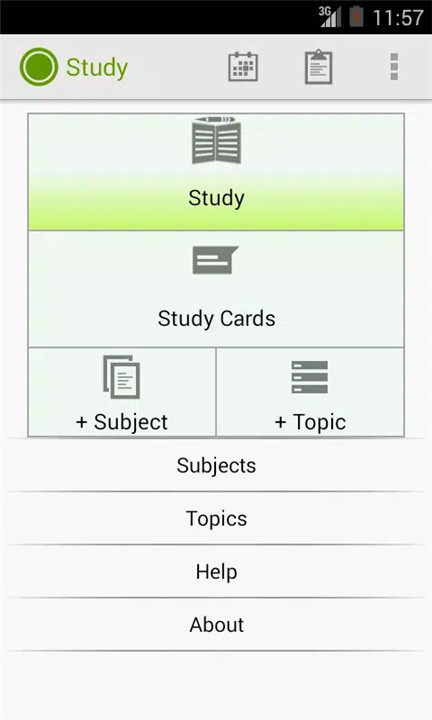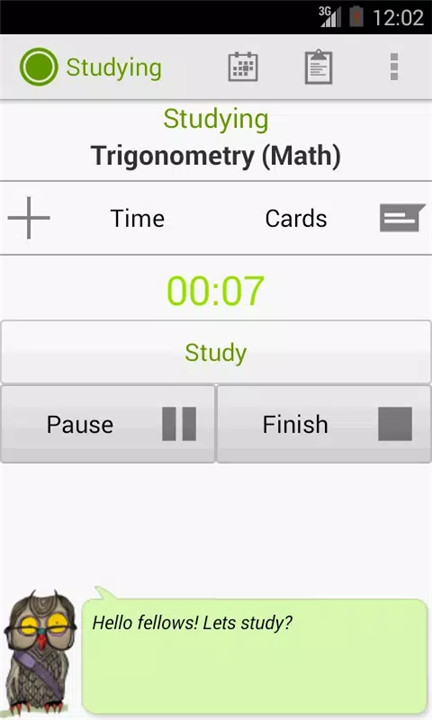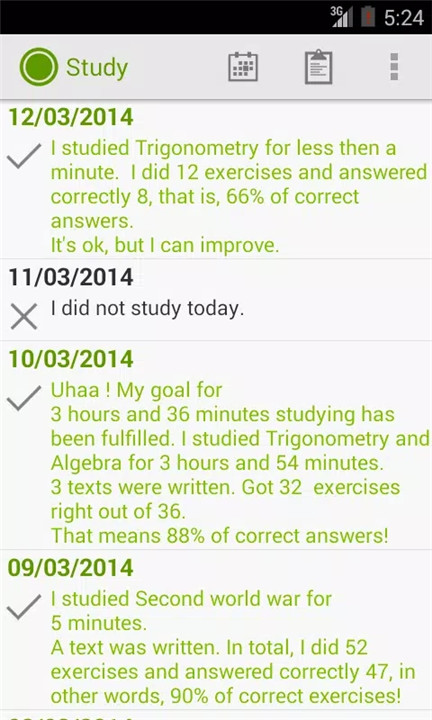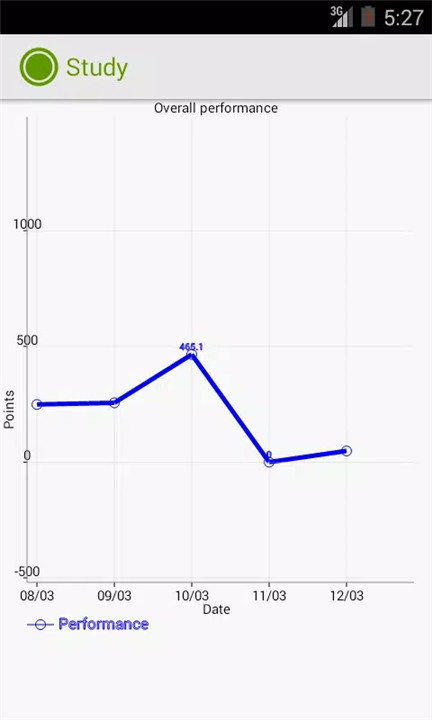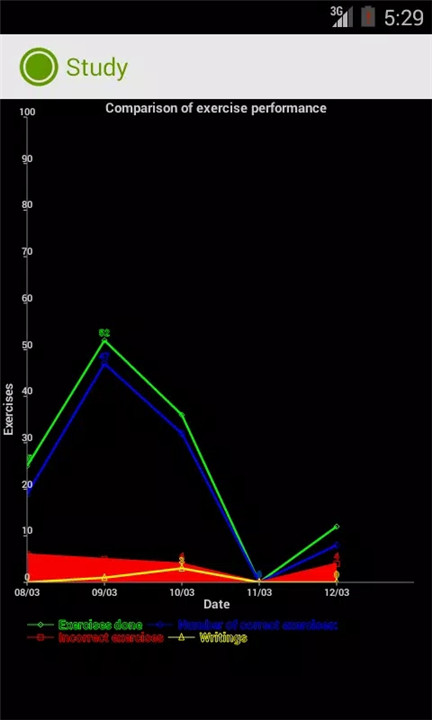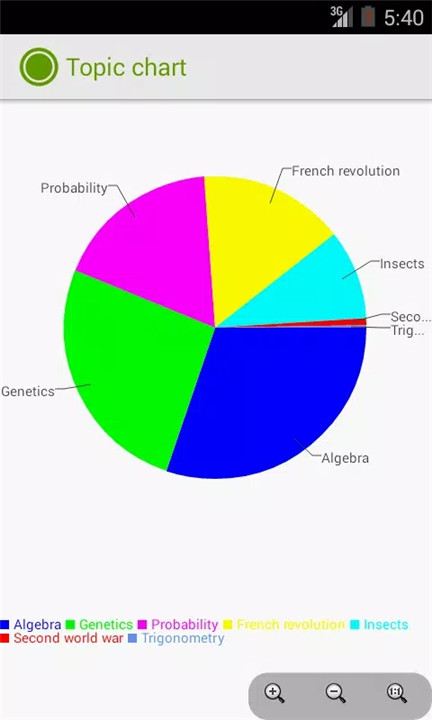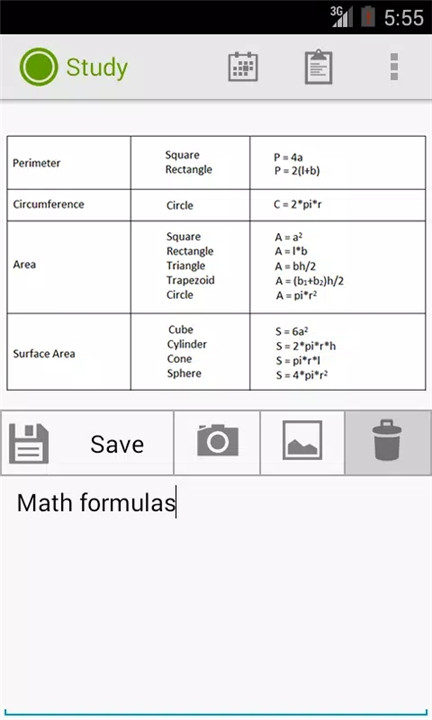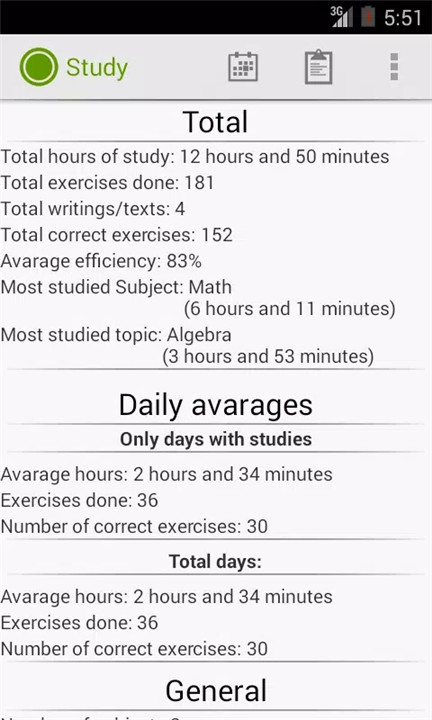Key Features
Customizable Study Topics: Add subjects and topics according to your needs. Assign a priority level to each, helping you focus on what’s most important.
Time Management: Use the built-in stopwatch to track how long you spend on each topic. Efficient time management leads to better study habits.
Study Cards: Take photos of your textbooks and create digital Study Cards. This visual aid helps with memorization and review.
Notes and Tracking: Jot down important notes and keep track of exercises completed and correct answers. Your progress is logged for future reference.
Performance Charts: View detailed charts that show your study progress over time. This helps you see where you’re improving and where you might need to focus more.
Why Download Study Manager?
Stay Organized: With Study Manager, you can keep all your study materials and progress in one place. No more scattered notes or forgotten assignments!
Boost Productivity: By tracking your study time and progress, you can make the most of your study sessions and see real improvements.
Visual Learning: Use Study Cards to create visual aids that help reinforce your learning and make complex information easier to remember.
Track Your Progress: Monitor your achievements and review your study diary to understand your strengths and areas for improvement.
FAQ
Q: How does Study Manager help with time management?
A: The app includes a stopwatch feature that lets you time your study sessions. By keeping track of how long you spend on each subject, you can manage your study time more effectively.
Q: Can I create study cards with this app?
A: Yes! You can take photos of your books and turn them into digital Study Cards. This feature helps with memorization and quick reviews.
Q: How is my performance tracked?
A: After each study session, you can enter the number of exercises completed and correct answers. The app stores this data and generates performance charts to help you see your progress.
Q: Is my study data secure?
A: Yes, all your study data is stored on your device. You can access your study diary and performance charts anytime, ensuring your information is private and secure.
Q: Can I use Study Manager for multiple subjects?
A: Absolutely! You can add as many subjects and topics as you need, and prioritize them according to your study goals.
What's New in the Latest Version 1.2.2
Last updated on Aug 6, 2015
1.2.2
Decreased the usage of memory to open Study Cards.
Fixed some translation bugs.
1.2.1
- Image recicle system for study cards increased.
- Created a selector of amount of days to buffer the graphics and the diary
- More bugs fixed
1.2.0
- Fixed some bugs.
- Problem related to selection of topics fixed .
1.1.1
- Full System Backup
- Improved quality icons
- Enables put the number of writings made
1.0.1:
- Improved device compatibility