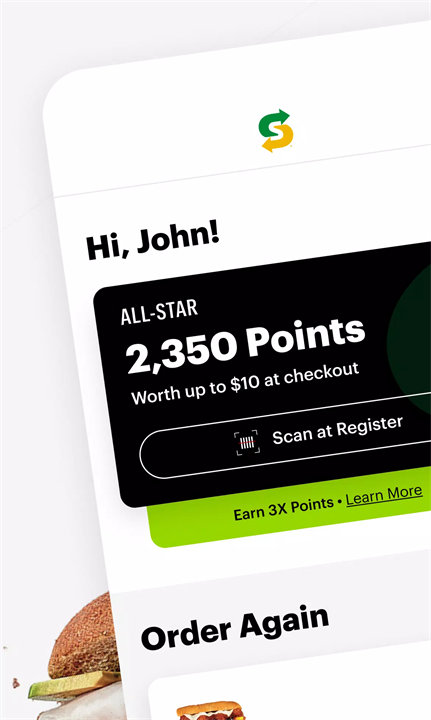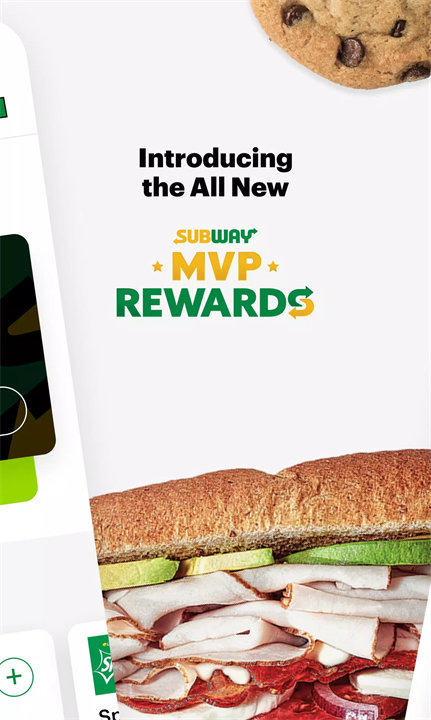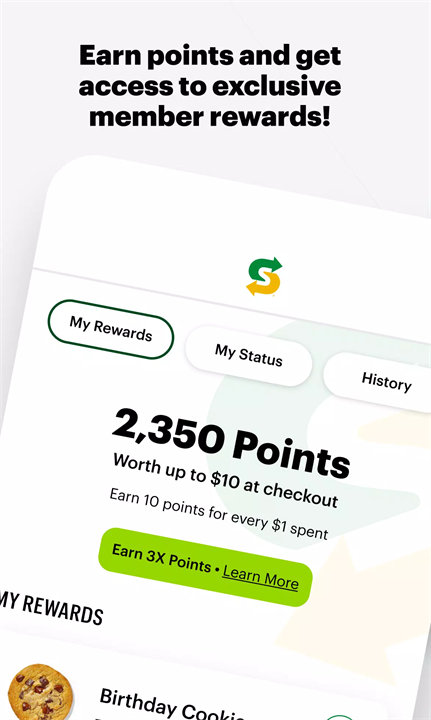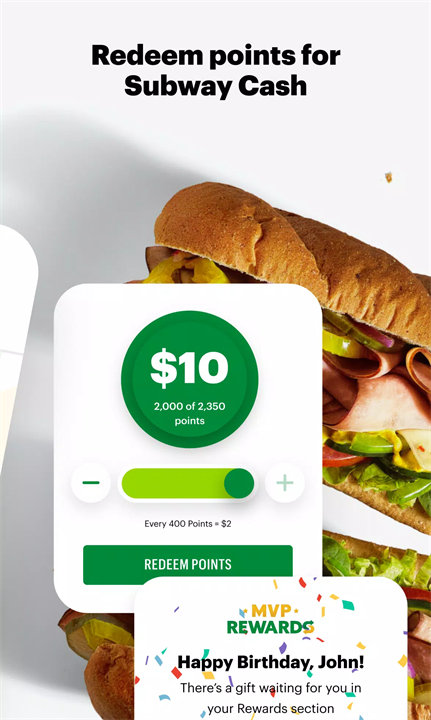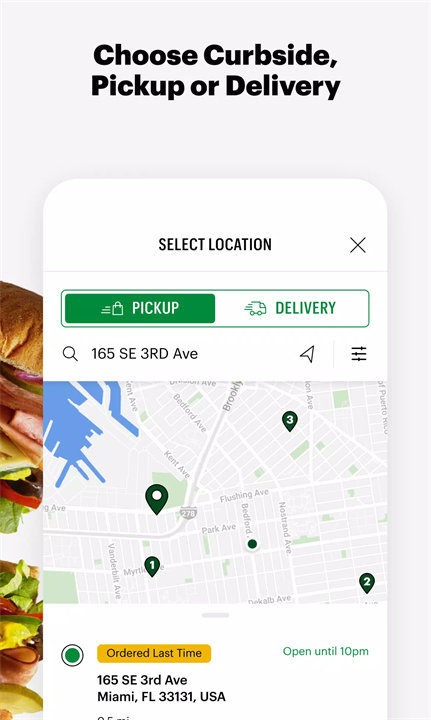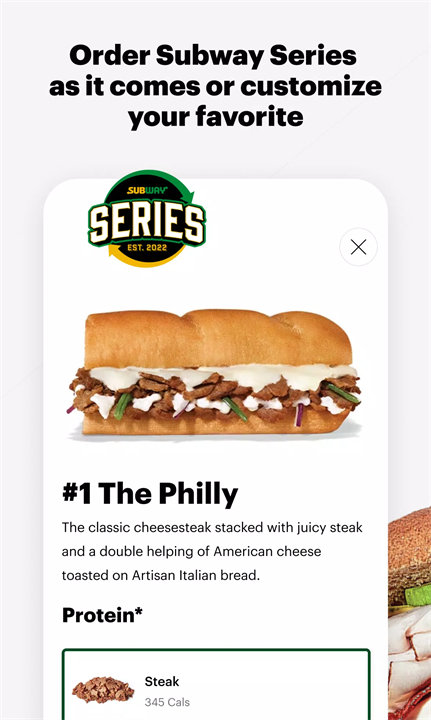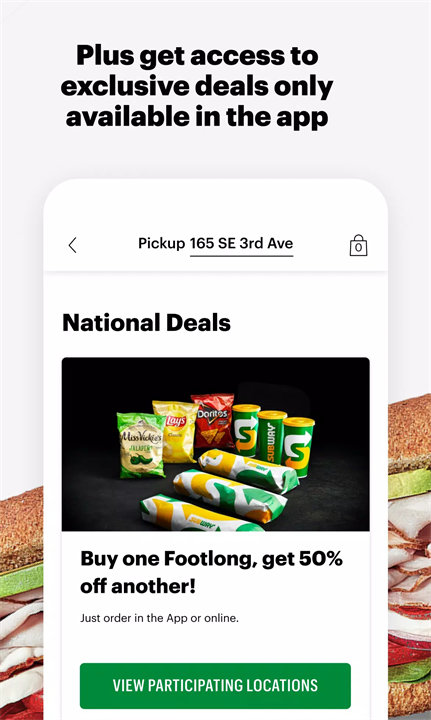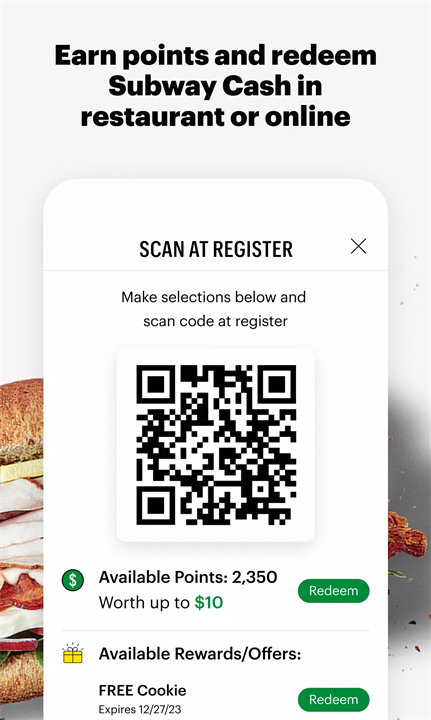Welcome to Subway®!
The Subway® App is your go-to tool for an enhanced and streamlined Subway sandwich experience. Whether you’re craving a classic sandwich or exploring new options, the Subway® App makes ordering fast, easy, and convenient. From earning rewards to customizing orders, this app offers everything you need to enjoy your favorite Subway meals with extra perks and exclusive offers. Download Subway® now!
Features of the Subway® App:
Subway Rewards® Program:
Earn points with every order to unlock Subway® Cash, which can be used for discounts on future purchases. The app has a tiered system that lets you climb through three membership levels, with higher levels earning points faster and unlocking greater rewards.
Order Ahead:
Skip the line and order ahead for pickup at your favorite Subway location. Simply place your order before you arrive, and your food will be ready when you get there, saving time and avoiding wait times.
Quick Re-Order:
If you have a favorite sandwich or meal, the Quick Re-Order feature lets you repeat your last order with a single tap, making it quicker and easier to get exactly what you want.
Menu Customization:
View the full Subway menu within the app, complete with detailed nutritional information. You can customize your sandwich, wrap, or salad exactly how you want, with options for ingredients, sizes, and extras.
Store Locator:
The app includes a built-in GPS feature that helps you locate the nearest Subway® store, making it easy to find a location no matter where you are.
Top 5 FAQs on Subway®:
How do I earn Subway Rewards® points?
You earn points every time you make a purchase at Subway®. Simply sign into your account when you place an order, and points will automatically be credited to your Rewards account. Accumulating points can lead to discounts and free menu items.
Can I customize my order through the app?
Yes, the Subway® App allows full customization of your orders, from choosing bread types to adding toppings and sauces. You can personalize every aspect of your sandwich or salad.
Can I order ahead for pickup or delivery?
Absolutely! You can order ahead for pickup at your local Subway® or choose delivery if available in your area. This feature is perfect for saving time during busy days.
How do I use Subway Rewards® points?
Points earned from orders can be redeemed for Subway® Cash, which can be used for discounts on future orders. You can check your available rewards and apply them directly during checkout.
Can I find nutritional information on the app?
Yes, the app provides full nutritional information for all items on the menu, including details about calories, fats, sugars, and more. This helps you make informed decisions based on your dietary preferences.
<3
Version History
v30.13.4——7 Mar 2025
Experience a faster, smoother app! We've optimized performance to make ordering your favorite sub quicker and more seamless, along with minor bug fixes and enhancements.