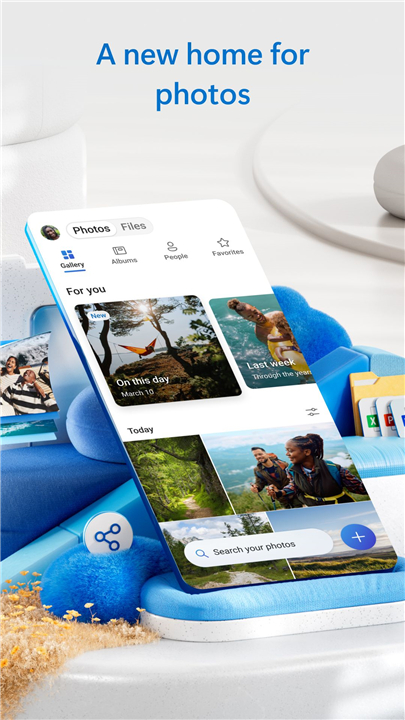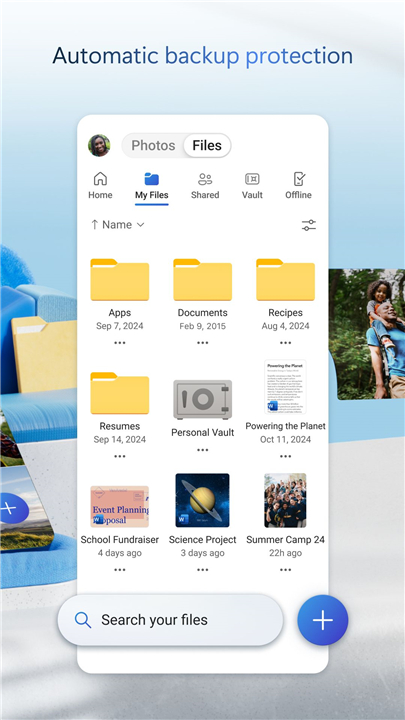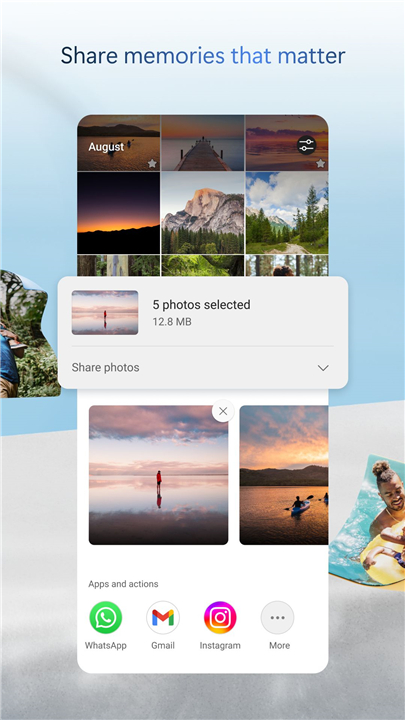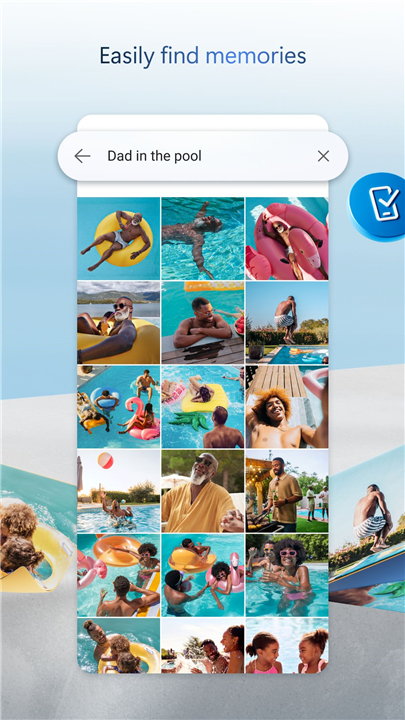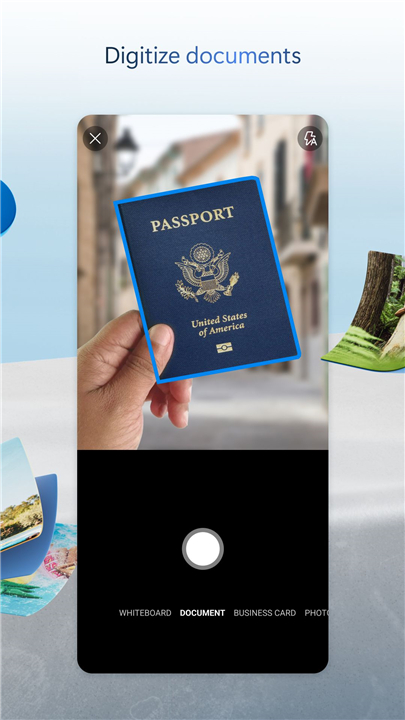Microsoft OneDrive
✦Introduction✦
Microsoft OneDrive is a robust cloud storage solution that ensures your photos, documents, and files are securely backed up, protected, synchronized, and accessible across all your devices.
-------✦ App Features ✦-------
• Back-Up Photos and Videos:
- Automatic Backup: Enable Camera Upload to automatically back up photos and videos from your device.
- Cross-Device Access: View your backed-up photos on your phone, computer, or online.
• File Sharing and Management:
Easy Sharing: Share documents, photos, videos, and albums effortlessly with friends and family.
- Notifications: Receive alerts when a shared document is edited.
- Secure Sharing Links: Set password protection or expiration dates for sharing links*.
- Offline Access: Access entire folders on the app without an internet connection*.
• Scan:
- Document Scanning: Scan documents, business cards, receipts, whiteboards, and more.
- In-App Editing: Mark up, sign, and send scanned documents directly from the OneDrive mobile app.
• Search:
- Smart Search: Quickly search documents by name or content for easy retrieval.
• Security:
- Personal Vault: Protect sensitive files with identity verification for improved security.
- Version History: Restore documents using version history on all files.
- Ransomware Detection: Protect your files with ransomware detection and recovery features*.
• Integration with Microsoft Office:
- Office Document Management: Backup, view, and save Office documents including Word, Excel, PowerPoint, and OneNote.
- Real-Time Collaboration: Use Office apps to edit and collaborate in real-time on documents stored in OneDrive.
• Privacy:
Data through this app may be accessible to Microsoft and stored and processed in the United States or other countries where Microsoft has facilities. Users can find detailed information on privacy in the app's privacy policy.
-------✦ About Subscriptions ✦-------
Subscriptions start at $6.99 a month in the US, but may vary by region.
Microsoft 365 subscriptions purchased from the app will be charged and will auto-renew unless disabled.
-------✦ Q & A ✦-------
Q1: Do I need to pay for Microsoft OneDrive?
A1: OneDrive offers 5 GB of free storage to all users upon signing up. You can upgrade to a Microsoft 365 subscription for additional storage options.
Q2: How should I get OneDrive 1TB free?
A2: To obtain 1TB of free OneDrive storage, simply subscribe to Microsoft Office 365. This subscription grants you a generous 1024 GB of OneDrive space, which will be added to your account right away. You can verify this addition by checking the storage options in your settings, as illustrated below.
Q3: What happens if I stop subscribing to OneDrive?
A3: If you decide to cancel your OneDrive subscription, you'll still retain a free storage limit linked to your account. Keep in mind that this free space is less than what you had with the subscription. Depending on how much data you currently have stored, you might need to transfer some files to your local drive or consider using another free account.
-------✦ Reach Us At ✦-------
For Further Information...
Privacy Policy: https://go.microsoft.com/fwlink/?LinkID=507539.
Terms of Use: https://go.microsoft.com/fwlink/p/?LinkID=246338.
------------------------------------------
What's New in the Latest Version v7.25 —— 7 Feb 2025
OneDrive has a whole new look! Enjoy easy access to your memories and photos while still keeping your files safe.