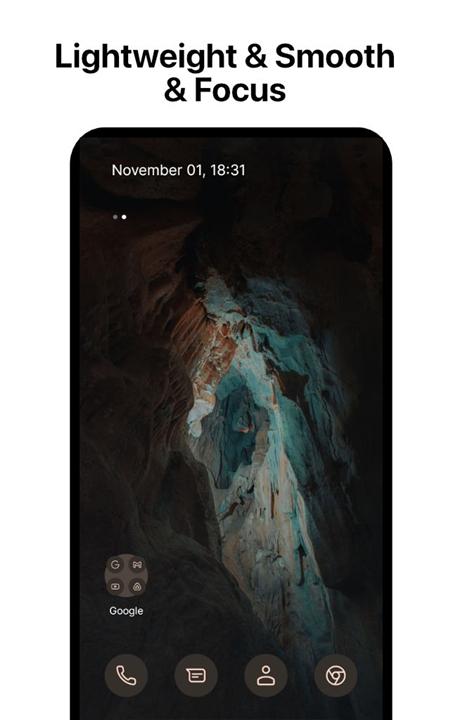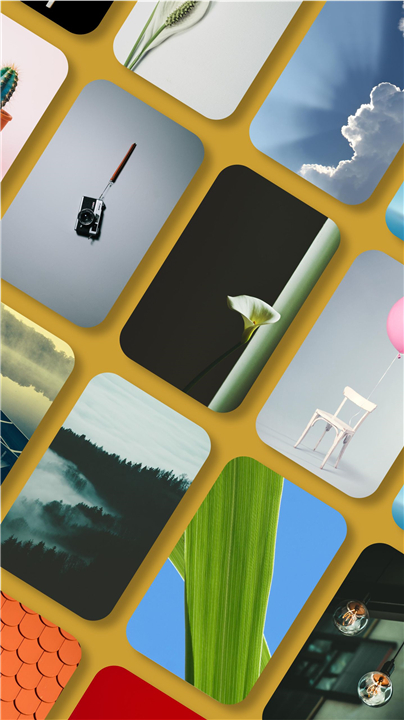Pixel Launcher
✦Introduction✦
Pixel Launcher is a refined home screen experience inspired by the Android Pixel interface, designed to enhance your Android device's customization and usability.
-------✦ App Features ✦-------
• Customizable Pixel Icons:
- Utilize pixel icons as well as adaptive icons that change color based on your background.
- Choose any icon pack to maintain a consistent look and feel across your device.
• Notification Dots:
- Personalize notification dots with numerical indicators for enhanced visibility and organization.
• Dock Customization:
- Tailor the dock bar on your home screen with adjustable corners and radii.
- Fully customize folder icons for a personalized touch.
• Gestures:
- Take advantage of various customizable gestures for easy navigation and quick actions.
• At A Glance Widgets:
- View important information at a glance with handy widgets integrated into your home screen.
• Font Customization:
- Personalize your launcher with custom fonts that suit your style.
• Recent Apps Customization:
- Make your recent apps feature more visually appealing and functional.
• App Drawer Customization:
- Adjust the number of columns and rows, as well as icon sizes within your app drawer.
• Adaptive Icons Support:
- Benefit from the use of adaptive icons for a modern look. Example: Arcticons.
• And Many More Awaits!
-------✦ Reach Us At ✦-------
Feel free to contact us if you have any feedback or suggestions! We appreciate it!
And also, don't forget to follow our social media for further update!
Support Mail: phuctc.freelancer@gmail.comFacebook: https://www.facebook.com/profile.php?id=100094232618606
-------✦ Q & A ✦-------
Q1: Can I use my own icon packs?
A1: Absolutely! Pixel Launcher supports third-party icon packs, allowing you to customize your icons to your liking.
Q2: How do I enable dark theme mode?
A2: To enable dark theme mode, navigate to the launcher settings and select the dark theme option. This feature integrates with Android’s built-in dark mode settings.
Q3: Can I remove Pixel Launcher?
A3: It doesn't really matter whether you choose to keep or delete the APK. To remove the Pixel Launcher, go to your settings, then to apps, and locate the Pixel Launcher. From there, select uninstall. Before proceeding, make sure to back up your phone and perform a factory reset. The issue arises because the Pixel Launcher is set as your default launcher. If you set a different launcher as the default, you will then be able to delete the Pixel Launcher without any problems.
-------✦ User Reviews ✦-------
GOOGLE USER REVIEWS
1. Fardis H - 5 Star Rated at December 25, 2024
1000% better than the original Google pixel launcher. Gives you more customization and it's very more like Android. The original launcher is sucks and I feel I'm using iPhone. very limited customization. I have to suggestions,
1) Please make the navigation buttons more custom. like to be able to relocate the back button to the right side of the phone so make it easier for right hand users. 2) please make the home screens selectable from the dots on the bottom like the Samsung phones.
2. James Barry Ryan (Barry) - 5 Star Rated at November 24, 2024
I really like this launcher. It allows for good use of the real estate and is
pretty flexible. I was using Microsoft launcher before but this one is a big
improvement, especially after paying the no ads fee. I would love to see the
ability to automatically alphabetically sort the apps in a folder. Nice work,
thanks!
------------------------------------------
What's New in the Latest Version v14 ——5 Jan 2024
Minor bug fixes and improvements. Install or update to the newest version to check it out!