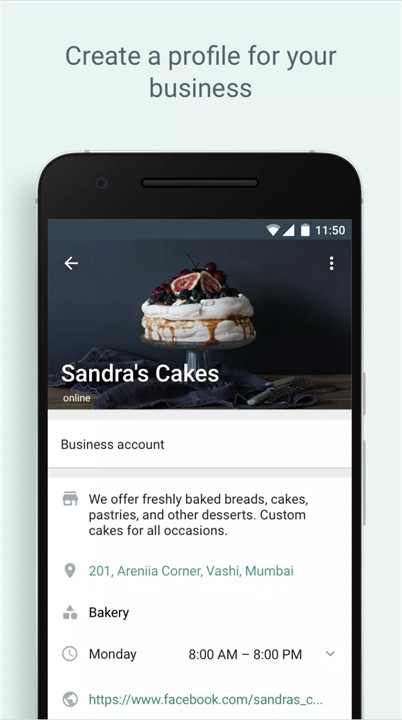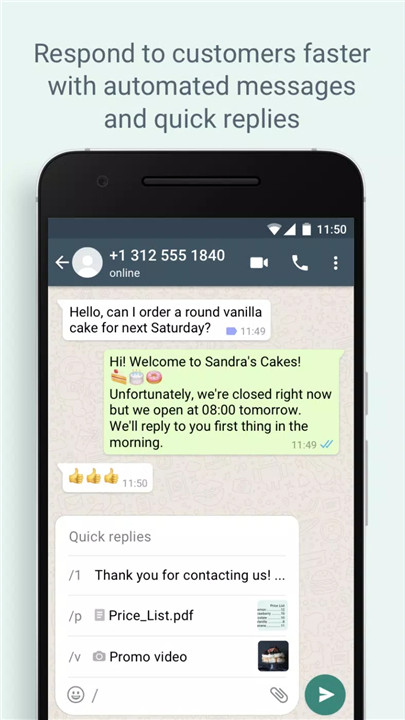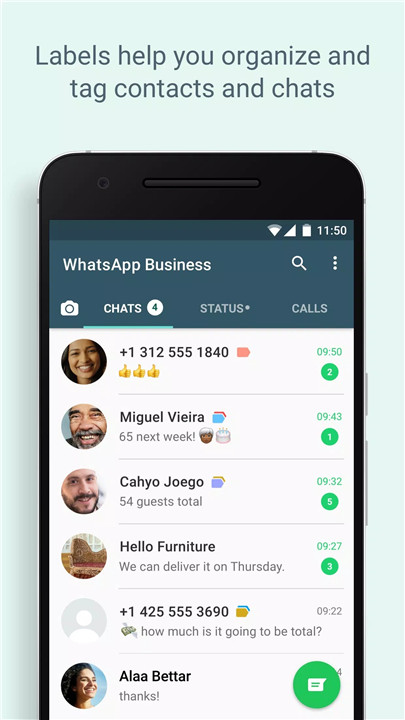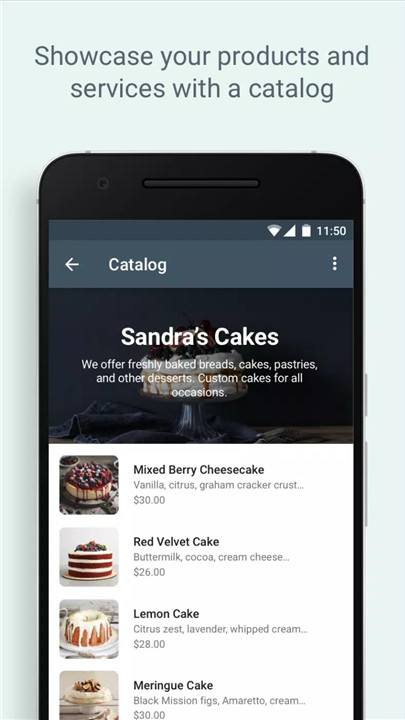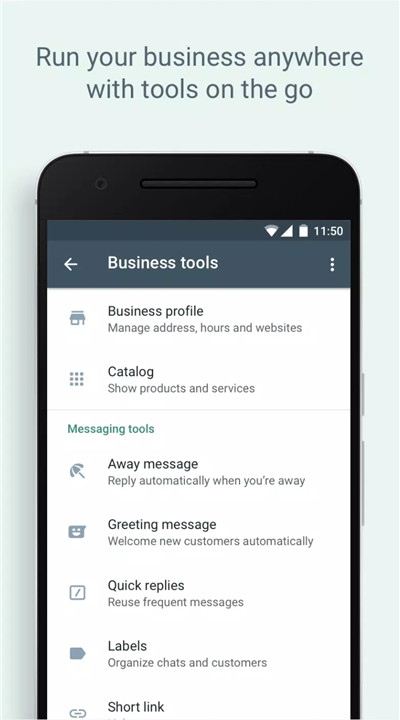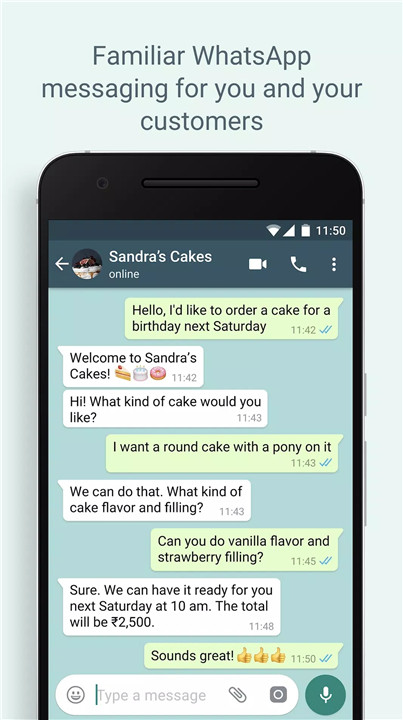Why Download WhatsApp Business?
If you’re a small business owner, WhatsApp Business is a game changer. This app allows you to create a professional presence and improve customer interactions effortlessly. With WhatsApp Business, you can:
Create a Business Profile: This feature acts as your digital business card. You can showcase essential information about your business, including location, website, and contact details. Customers can easily find out more about you and what you offer.
Utilize Business Messaging Tools: Staying responsive to customers is vital. The app provides useful tools such as Away Messages to inform customers when you're unavailable and Greeting Messages to welcome them when they reach out.
Support for Landline Numbers: You can link a landline or fixed phone number to your WhatsApp Business account. This means customers can send messages directly to your landline, offering a convenient way to stay in touch.
Manage Personal and Business Accounts: One of the standout features is the ability to run both WhatsApp Messenger and WhatsApp Business on the same device. This keeps your personal and business communications separate, making it easier to manage your time and messages.
How Does It Work?
Using WhatsApp Business is straightforward. Here’s how you can get started:
Download and Install: First, download the app from the Google Play Store. The installation process is simple and quick.
Set Up Your Business Profile: Once installed, create your business profile by entering your business name, category, and contact details. This profile helps customers recognize you and builds trust.
Configure Messaging Tools: Utilize the messaging features to streamline communication. Set up Away Messages to inform customers when you’re not available and create Greeting Messages to introduce yourself when they message you for the first time.
Connect Your Landline: If you prefer using a landline, select the "Call me" option during setup to receive a verification code via phone call.
Use WhatsApp Web: To manage customer interactions more efficiently, you can use WhatsApp Web. This allows you to respond to messages from your computer, making communication even more convenient.
Frequently Asked Questions (FAQ)
1. Is WhatsApp Business free to download?
Yes, WhatsApp Business is free to download and use. However, keep in mind that data charges may apply based on your mobile plan.
2. Can I use WhatsApp Business with my existing WhatsApp number?
No, you need a separate phone number for WhatsApp Business. This ensures your personal and business messages remain distinct and organized.
3. What if I want to switch back from WhatsApp Business to WhatsApp Messenger?
Once you switch from WhatsApp Messenger to WhatsApp Business and restore your chat backup, you cannot revert back. It’s recommended to back up your chats on your computer before making the switch.
4. Can I respond to messages from my computer?
Absolutely! With WhatsApp Web, you can easily respond to customers from your computer, enhancing your communication efficiency.
5. How do I manage customer messages effectively?
Utilizing the business messaging tools, such as Away Messages and Greeting Messages, will help you manage customer inquiries more effectively and maintain good communication.
Features at a Glance
WhatsApp Business comes packed with features that cater to your business needs:
Business Profile: Showcase your business with essential information.
Messaging Tools: Use Away Messages and Greeting Messages to communicate efficiently.
Landline Support: Connect with customers through your landline number.
Dual Account Management: Operate both WhatsApp Messenger and WhatsApp Business on the same device.
WhatsApp Web: Respond to customers from your computer for added convenience.
What's New in the Latest Version 2.24.24.19
Last updated on Jul 12, 2024
Minor bug fixes and improvements. Install or update to the newest version to check it out!