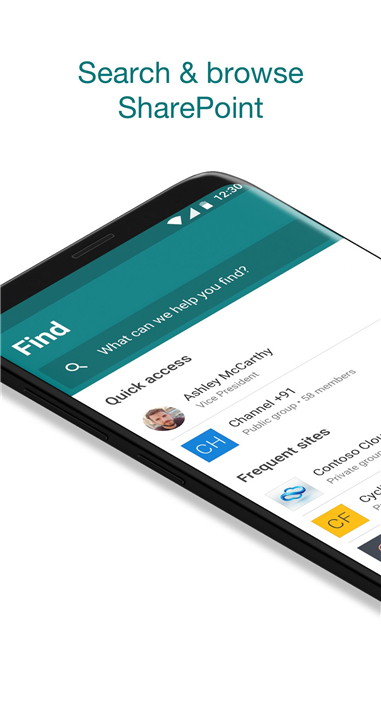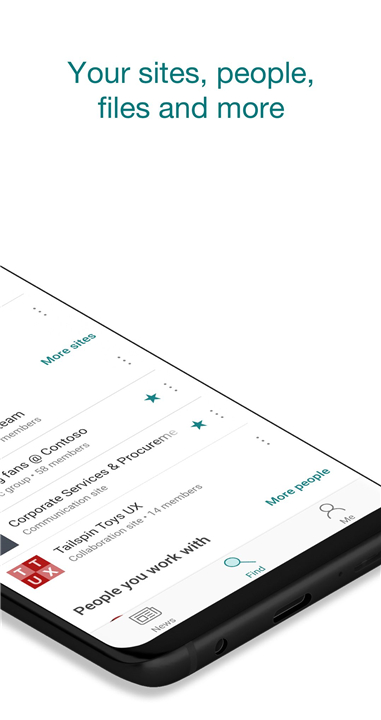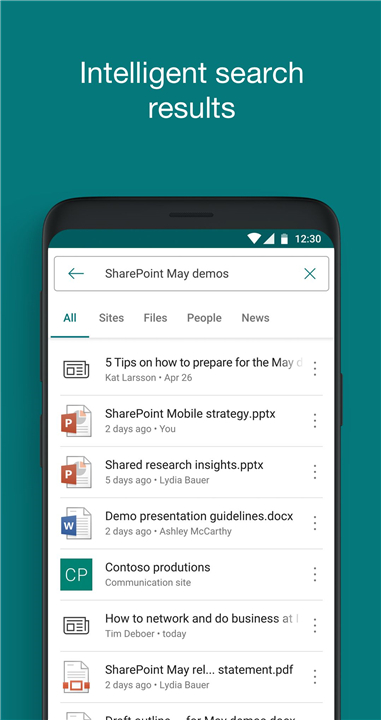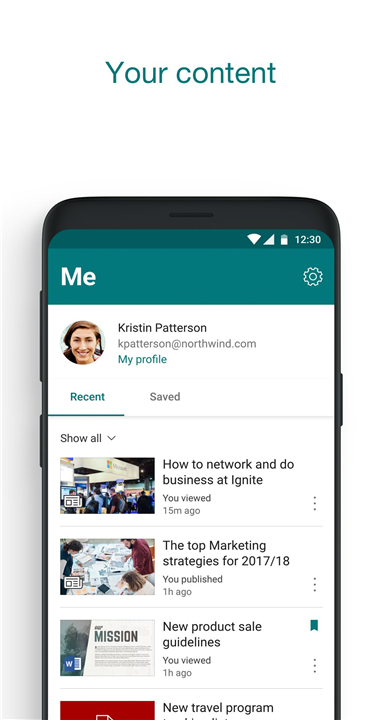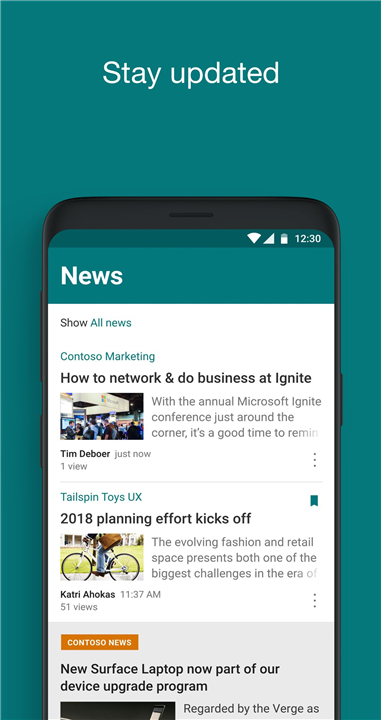Microsoft SharePoint
✦Introduction✦
Microsoft SharePoint is a powerful collaborative platform that integrates seamlessly with Office 365 to enhance productivity and teamwork.
The AI engine learns from your work patterns and interactions, helping you easily find expertise, content, and resources as you navigate your daily tasks.
-------✦ App Features ✦-------
• Personalized Experience:
Access a tailored view of your team sites, communication sites, and news posts that matters most to you.
• AI-Powered Insights:
AI analyzes your work habits, relationships, and needs to offer relevant suggestions and enhance your workflow.
• Site and File Browsing:
Quickly browse through your sites, files, people, and resources to get back to what you're currently working on.
• Advanced Search Functionality:
Utilize the search feature to find and discover important documents, team discussions, and resources efficiently.
• User Contact Cards:
Tap on team members to view their contact information, ongoing projects, and collaborators, promoting seamless communication.
• News Post Creation:
Easily create and publish news posts from your mobile device to update your team, share reports, and communicate statuses.
• Cross-Platform Access:
Sign in to access SharePoint sites in the cloud or on-premises, compatible with SharePoint Online and SharePoint Server versions 2013 and higher.
• Multiple Account Management:
Conveniently add and switch between multiple SharePoint accounts to manage different organizational needs.
• File Sharing and Collaboration:
Share files and collaborate with your team in real-time, enhancing teamwork and project efficiency.
• Integration with Office 365:
Seamless integration with other Microsoft applications (Word, Excel, PowerPoint, etc.) for a cohesive work environment.
• Notifications and Alerts:
Stay updated on changes and activities within your sites and projects through push notifications and alerts.
-------✦ Q & A ✦-------
Q1: What devices can I use SharePoint on?
A1: SharePoint is accessible via web browsers on desktops and laptops, and it also has mobile apps available for both iOS and Android devices.
Q2: How does SharePoint work with Microsoft Teams?
A2: SharePoint integrates seamlessly with Microsoft Teams, allowing users to share documents and collaborate on projects directly within Teams while leveraging SharePoint’s document management features.
Q3: Can I use SharePoint to manage documents?
A3: Yes, SharePoint provides powerful document management capabilities, including version control, access permissions, and document sharing options.
-------✦ User Reviews ✦-------
GOOGLE USER REVIEWS
1. Alamgir Mirza - 5 Star Rated at February 13, 2025
Very helpful app on-the-go. They have improved quite a lot over the last 5 yrs. Seamless integration with Microsoft Lens is also a feather. Noy you can have amazing scanning of documents provision directly to your cloud.
2. Ian Canaday - 5 Star Rated at May 29, 2022
Well I've always been a big fan of SharePoint, though hadn't really started to use it again until this year. There are many improvements to SharePoint in general, especially integration with Teams. And so I find the mobile app extremely helpful and surprisingly powerful. It does a really good job on its own of adapting the view and navigation. Then using custom list views and other features, it really allows for some nice interfaces to be designed for use on mobile Awesome app!
------------------------------------------
What's New in the Latest Version v3.39.50 —— 30 Jun 2023
Minor bug fixes and improvements. Install or update to the newest version to check it out!