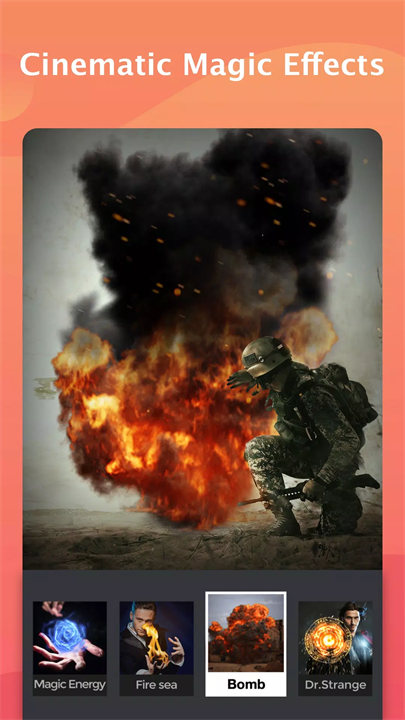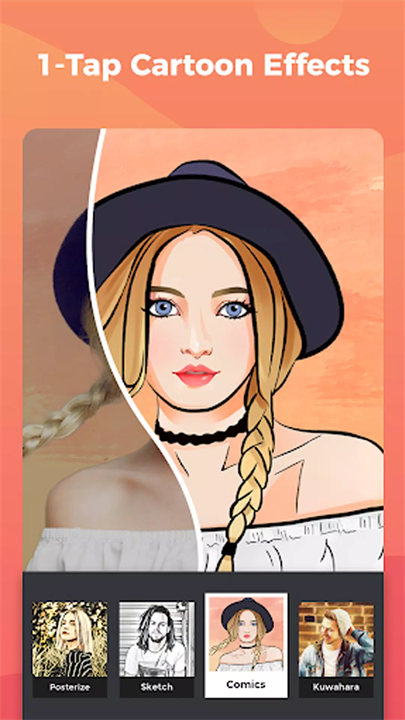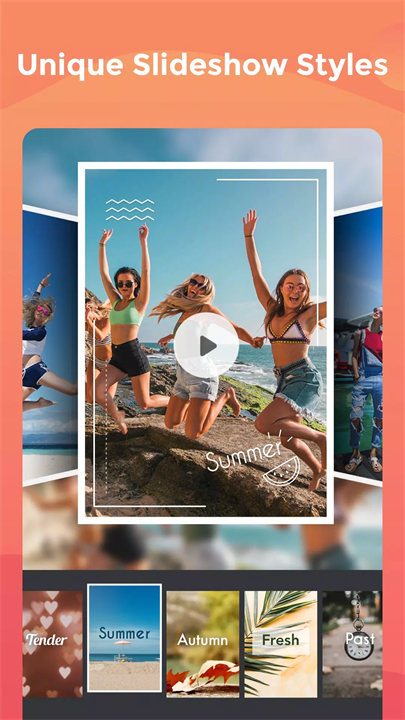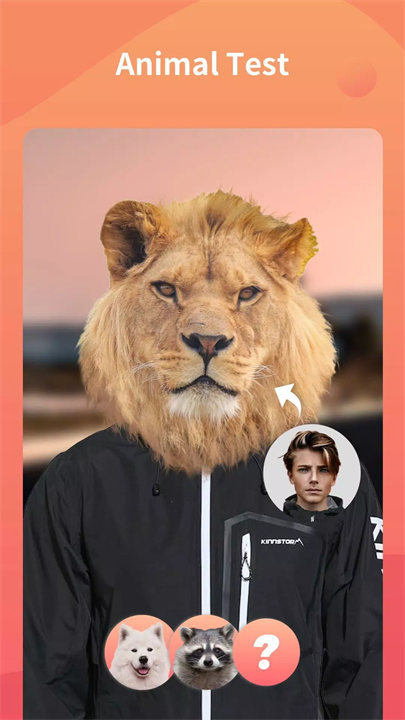Introducing Wonder Video!
Wonder Video by Video Editor & Video Maker Dev is a user-friendly mobile app designed for video creation and editing. It provides a variety of tools for trimming, merging, and enhancing videos with effects, filters, and music, making it suitable for producing high-quality content for social media and personal use.
App Elaboration:
1. Video Editing Tools:
- Wonder Video includes essential editing features such as trimming, cutting, and merging video clips. Users can easily remove unwanted sections or combine multiple clips into a single video.
2. Effects and Filters:
- The app offers a range of effects and filters to enhance videos. Users can apply visual effects, adjust colors, and add artistic filters to improve the aesthetic quality of their videos.
3. Music and Soundtracks:
- Users can add music or soundtracks to their videos from a built-in library or by uploading their own audio files. This feature allows for customization of the video’s audio experience.
4. Text and Stickers:
- Wonder Video provides tools for adding text overlays, captions, and stickers to videos. Users can customize text fonts, sizes, and colors, and choose from various stickers to enhance their videos.
5. Export and Share:
- Once editing is complete, users can export videos in various resolutions and formats. The app supports easy sharing of videos directly to social media platforms and other apps.
Top Five FAQs on Wonder Video:
1. What platforms is Wonder Video available on?
- Wonder Video is available on Android devices. It can be downloaded from the Google Play Store.
2. Is Wonder Video free to use?
- Wonder Video offers a free version with basic editing features. There may be in-app purchases or a premium version available for advanced features and additional content.
3. Can I use my own music in Wonder Video?
- Yes, users can add their own music or soundtracks to videos. The app also provides a selection of royalty-free music tracks for use.
4. How do I export videos from Wonder Video?
- After editing, users can export videos by selecting the desired resolution and format. The app allows for saving the video to the device’s gallery or directly sharing it to social media platforms.
5. Does Wonder Video support video quality settings?
- Yes, Wonder Video supports various video quality settings. Users can choose from different resolutions and formats to suit their needs, ensuring optimal video quality based on their preferences and device capabilities.
--
*We offer a three-day free trial period, which is an automatic renewal subscription.
*If you choose to purchase, we will charge your Google Play account and your account will be charged for renewal within 24-hours prior to the end of the current period.
* Auto-renewal may be turned off at any time by going to your settings in the Play Store after purchase.
Email address: wondervideostudio@gmail.com
What's New in the Latest Version 3.4.3
Last updated on Jul 24, 2024
Minor bug fixes and improvements. Install or update to the newest version to check it out!