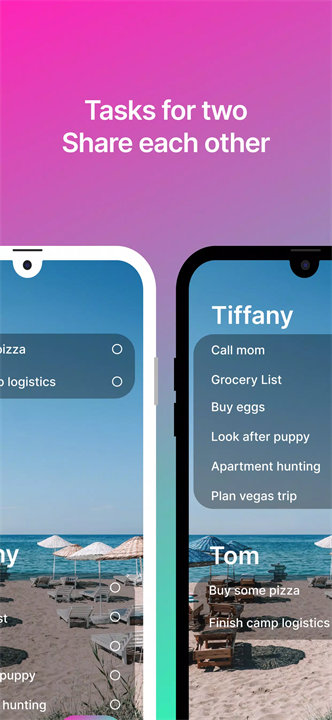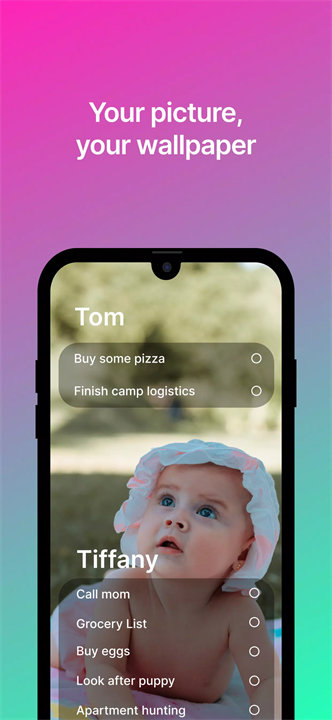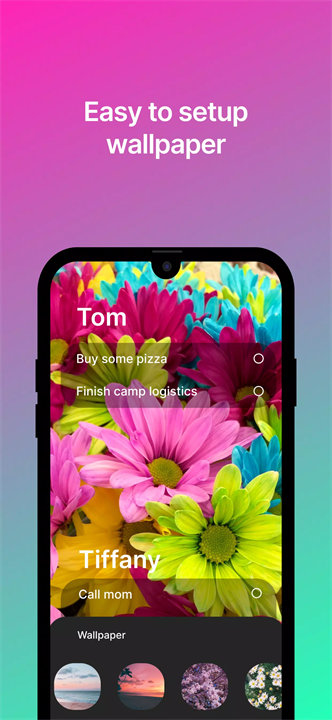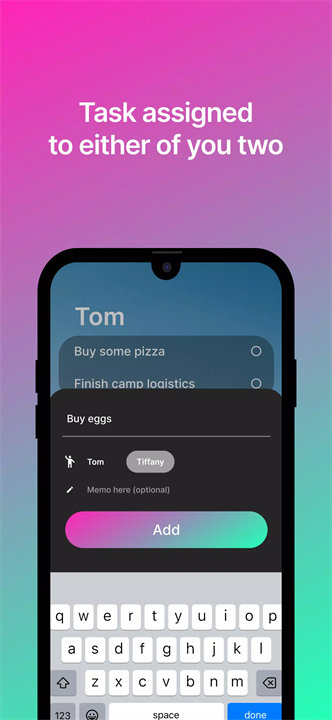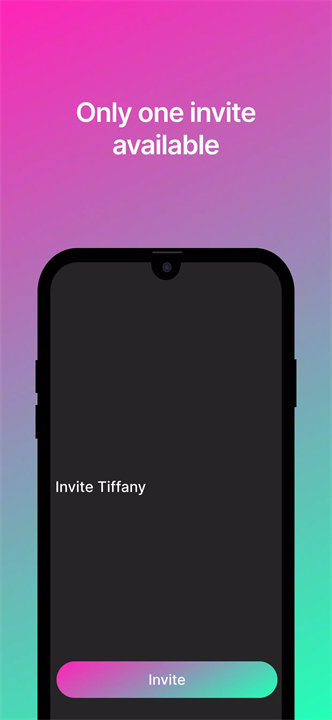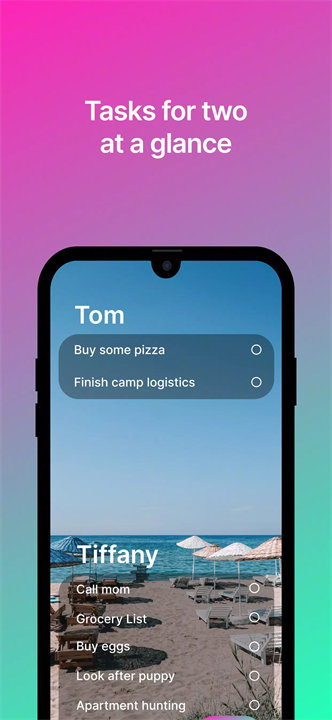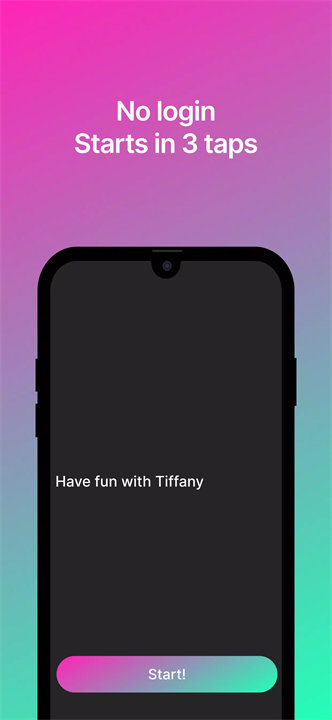Taskbuddy is a lightweight, intuitive to-do app designed specifically for two people—perfect for couples, family members, or roommates. Whether you're dividing household chores, creating a bucket list together, or simply trying to stay organized, Taskbuddy helps you manage shared responsibilities with ease. With features like real-time notifications, no login requirements, and task assignments, it fosters better communication and appreciation between housemates or partners. Download Taskbuddy now!
Key Features of Taskbuddy:
Designed for Two:
Tailored for two users sharing a living space. Great for couples, roommates, or family members who want a more transparent and coordinated way to handle everyday tasks.
Real-Time Notifications:
When a task is added or completed, both users are instantly notified via push notification—keeping everyone in the loop, even when apart.
Task Assignment:
Assign tasks to yourself or your partner when creating them. It helps clarify responsibility and ensures tasks aren’t overlooked.
Simple, Visual Layout:
View both your tasks and your partner's side by side on the home screen. The clean interface makes it easy to understand who’s doing what.
No Login Required:
Get started in seconds. No accounts or sign-ins—just enter your name, your partner’s name, and start assigning tasks.
Customizable Wallpaper:
Personalize the app by uploading your favorite photo or choosing from beautifully designed presets.
Task Reordering:
Long-press and drag tasks to reprioritize based on urgency or importance.
Quick Setup & Sharing:
Share an invite link with your partner after setup and they can instantly join your shared space.
Top 5 FAQs on Taskbuddy:
1. Q: Who can use Taskbuddy?
A: Taskbuddy is ideal for any two people sharing responsibilities—whether it's a couple, roommates, or a parent and child. It's designed to improve shared task management and communication.
2. Q: Do both users need to download the app separately?
A: Yes. After one person sets up the app and creates tasks, they can share an invitation link with their partner, who can then download the app and sync up instantly.
3. Q: Can I assign tasks to my partner?
A: Absolutely. When adding a task, you can choose whether it's for you or your partner. The app tracks who’s responsible for what.
4. Q: Are tasks synced in real-time?
A: Yes. As soon as a task is added or marked complete, both users receive a notification and see the update on their shared task list.
5. Q: Is Taskbuddy free to use?
A: Yes, Taskbuddy is free to download and use. There are no login requirements, and you can start managing tasks right away without any subscription.
<3
- Developer's Message:It's been a year since my wife and I moved in together, and it's a lot more work than I thought it would be! Communication is a key. I created Taskbuddy hoping people around the world can make their daily lives more enjoyable and comfortable. I would really appreciate if you could give feedback on the app, even if it's just a simple comment about a bug or a new feature.
If you have any feedback or comments, please contact me (even a simple comment would be great)
yn42777@gmail.com
(the developer, Yudai)
Version Historyv6.0.25——19 Dec 2023
Minor adjustments.