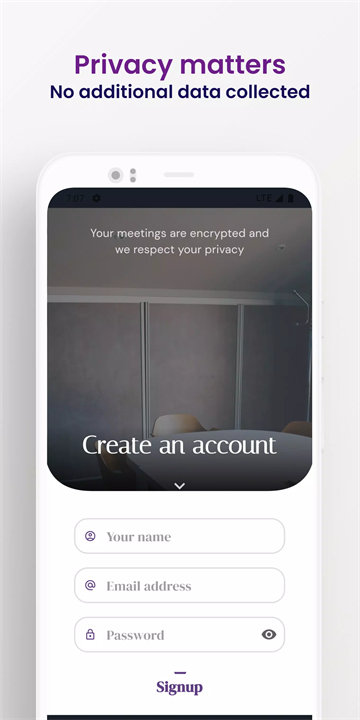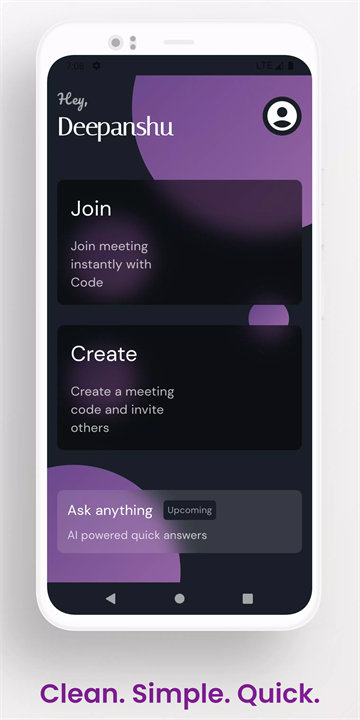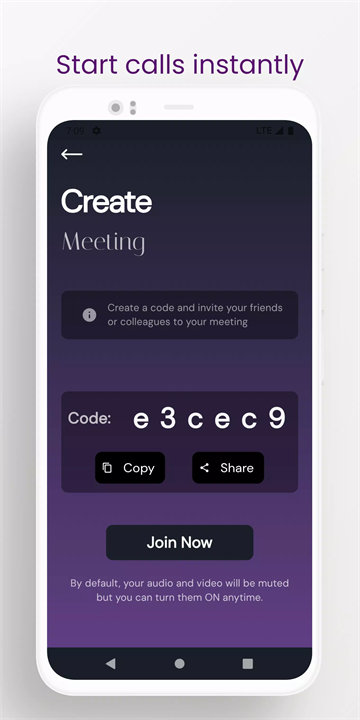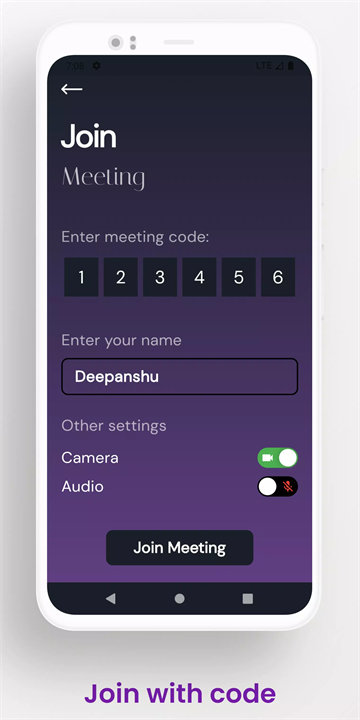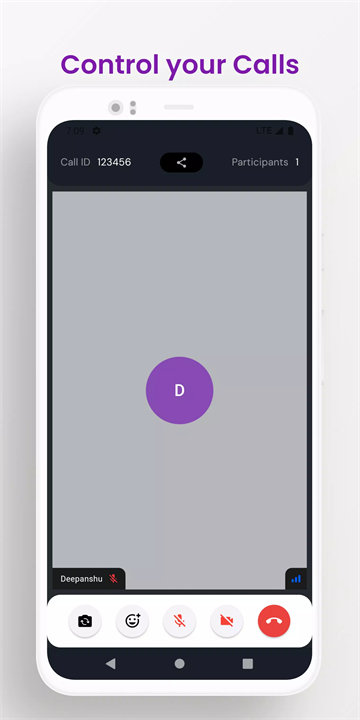Welcome to Teamly!
Teamly is a lightweight and privacy-first video meeting application designed for quick, hassle-free collaboration. With no account creation or complicated setup required, users can instantly create or join meetings using a simple code. Whether you're connecting with colleagues, clients, or friends, Teamly focuses on ease of use, clean design, and essential features that make meetings smooth and efficient—even on the go. Download Teamly now!Key Features:
Instant Meetings via Code:
Start or join meetings with just a code—no sign-ups, no delays.
Screen Sharing:
Share your entire screen or a specific window to present documents, slides, or demos.
Screen Recording:
Record the entire meeting for future reference or documentation.
Live Streaming:
Stream your meeting to a wider audience through integrated live broadcasting.
YouTube Video Sharing:
Seamlessly play YouTube videos directly inside your meeting window.
Raise Hand Functionality:
Helps participants request speaking time without interruptions.
Lobby Mode: Attendees wait for the host to approve entry, adding an extra layer of control.Low Bandwidth Mode:
Keeps meetings stable even with weak or limited internet connections.
Moderation Controls:
Hosts can mute or disable audio and video for all participants.
Password-Protected Meetings:
Add a password to ensure only invited people can join.
Top 5 FAQs on Teamly:
1. How do I start a meeting in Teamly?Simply open the app, create a meeting code, and share it with others. Participants can join instantly by entering the same code.
2. Is Teamly secure for confidential meetings?
Yes, Teamly supports password protection, lobby mode, and does not require personal information, ensuring your meetings are private and secure.3. Can I use Teamly without installing anything?
Yes, Teamly is designed to be lightweight and accessible. You can join meetings directly through supported devices without complex installations or sign-ups.
4. Does Teamly support content sharing like videos or presentations?Absolutely. You can share your screen, stream YouTube videos, and use screen recording to enhance collaboration.
5. Is Teamly suitable for areas with slow internet?
Yes, the Low Bandwidth Mode helps maintain stable video and audio quality even with limited internet connectivity.
<3
Version Historyv2.0.0——3 Apr 2024
Meet the new Teamly - Revamped user interface, seamless calls, smoooth as butter :) Cool new things incoming :P