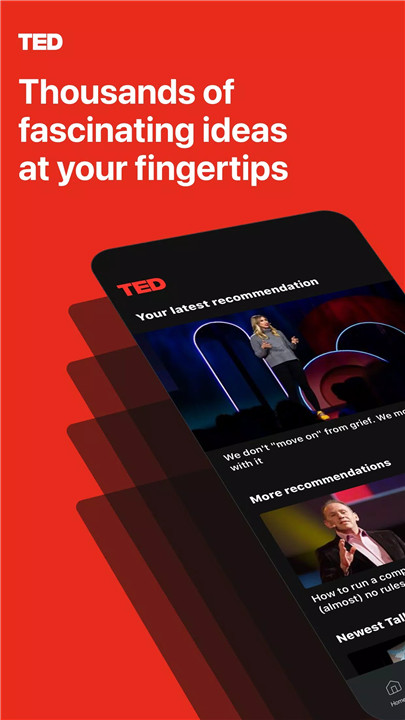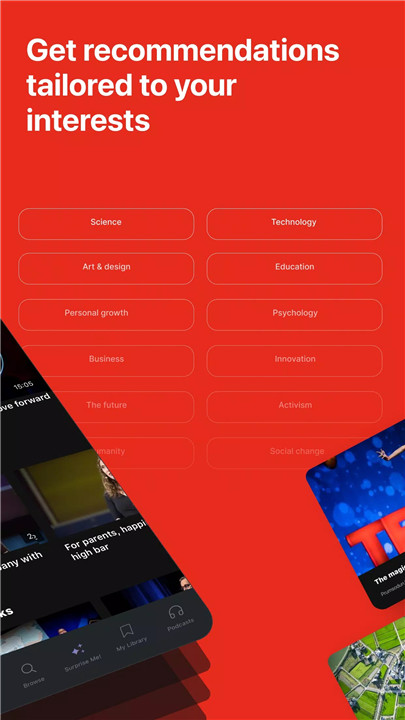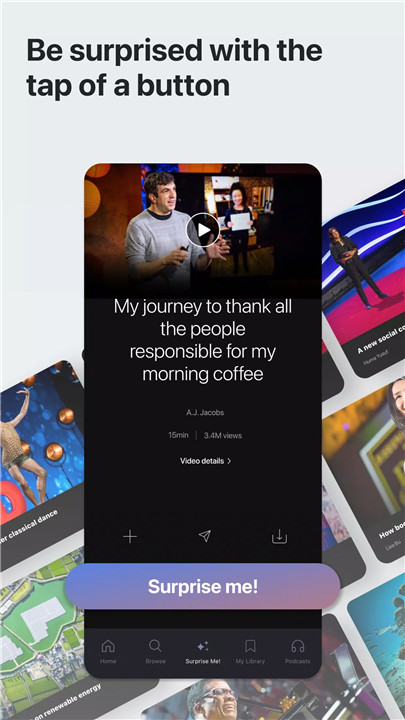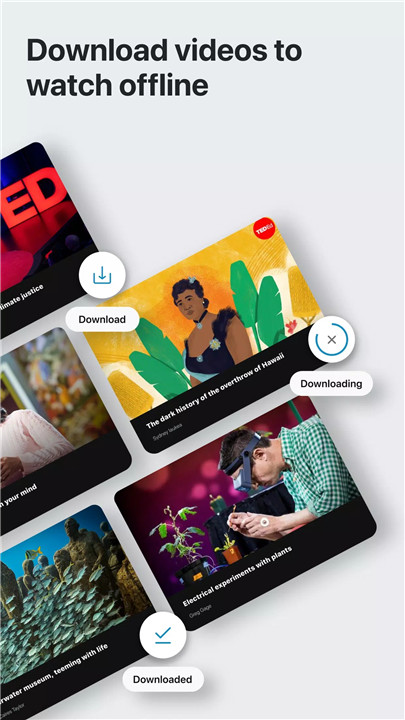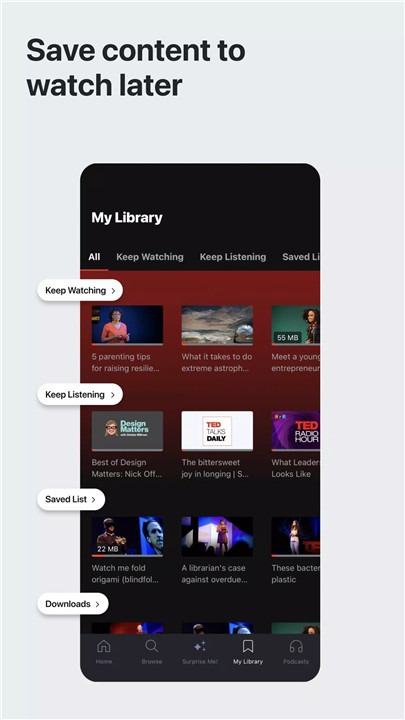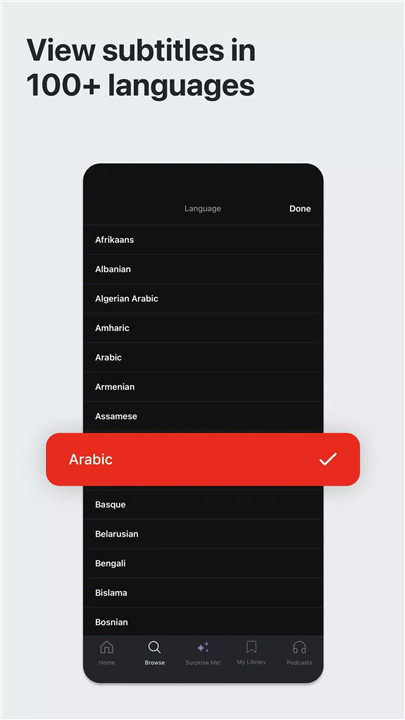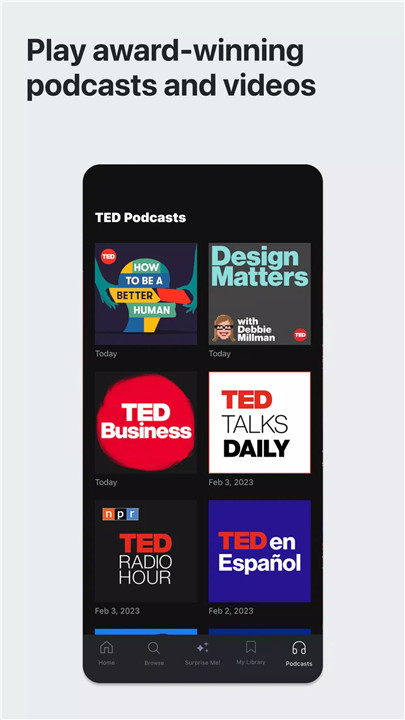Why Download TED?
TED Talks provides access to a diverse collection of over 3,000 talks, each offering unique insights and perspectives. With the TED app, you can explore a vast library of content on topics ranging from cutting-edge technology and scientific breakthroughs to personal development and psychological insights.
Here's why you should consider downloading TED:
Endless Variety: With talks on almost every subject imaginable, TED offers something for everyone. Whether you're looking to learn about the latest advancements in tech or dive into discussions about human behavior, you'll find content that fits your interests.
Convenience: The app allows you to browse TED's entire video library, complete with subtitles in over 100 languages. This feature makes it easier to enjoy talks in your preferred language and understand complex ideas more clearly.
Podcasts Included: In addition to videos, the app features all episodes from the TED Audio Collective. This includes popular podcasts like "Work Life with Adam Grant" and "Body Stuff with Dr. Jen Gunter," providing a richer auditory experience.
Offline Access: Download videos or audio of your favorite talks for offline playback. This means you can enjoy TED Talks anywhere, whether you're on a long flight or have limited internet access.
Personal Sync: Log in to your TED profile to sync your saved talks across all devices. This ensures that you can pick up where you left off, whether you're using your phone, tablet, or computer.
Bookmarking: Easily bookmark talks for later viewing. This feature allows you to keep track of content that you want to revisit, making it simpler to organize your learning journey.
Curated Playlists: Discover curated playlists that bring together inspiring, funny, or thought-provoking talks. These playlists are designed to help you find content that matches your mood or interests.
Surprise Me Feature: Feeling indecisive? Use the “Surprise Me” feature to discover a talk that is sure to amaze and inspire you. It’s a fun way to explore new ideas and find unexpected gems.
How Does It Work?
TED is designed to be user-friendly and intuitive, making it easy to navigate through the content:
Browse and Search: Use the app’s search and browse features to find talks by topic or mood. Whether you’re interested in the latest tech trends or personal development tips, you can easily find relevant content.
Watch or Listen: Choose between video and audio formats for your talks. Videos offer visual presentations and subtitles, while audio is perfect for listening on the go.
Save and Sync: Save your favorite talks to your profile and sync them across your devices. This ensures you can always access your saved content no matter where you are.
Download and Enjoy Offline: Download talks for offline use. This feature allows you to enjoy TED content without needing a continuous internet connection, making it perfect for travel or offline learning.
Bookmark and Organize: Bookmark talks you want to revisit and organize them for easy access. This helps you manage your learning materials and keep track of your favorite content.
Explore Playlists: Check out curated playlists to find a selection of talks tailored to specific themes or moods. These playlists are crafted to help you discover new and engaging content based on your interests.
Frequently Asked Questions (FAQ)
1. What is TED?
TED is a global platform that shares inspiring talks and ideas from remarkable individuals across various fields. These talks cover a wide range of topics, including technology, science, psychology, and more.
2. How do I download talks for offline use?
To download talks, simply select the video or audio you wish to save and choose the download option. Once downloaded, you can access these talks without needing an internet connection.
3. Can I use TED on multiple devices?
Yes, you can sync your TED profile across multiple devices. Log in to your account on any device to access your saved talks and bookmarks.
4. Are there subtitles available for TED Talks?
Yes, TED Talks offers subtitles in over 100 languages. You can enable subtitles while watching videos to better understand the content.
5. What is the “Surprise Me” feature?
The “Surprise Me” feature presents a random TED Talk that is likely to inspire or amaze you. It’s a fun way to discover new and interesting content.
6. How can I explore talks by topic?
Use the app’s search and browse features to explore talks by various topics. You can filter content based on your interests to find relevant talks.
What's New in the Latest Version 7.5.42
Last updated on Jun 11, 2024
We’ve fixed some bugs and improved app stability.