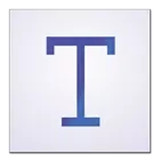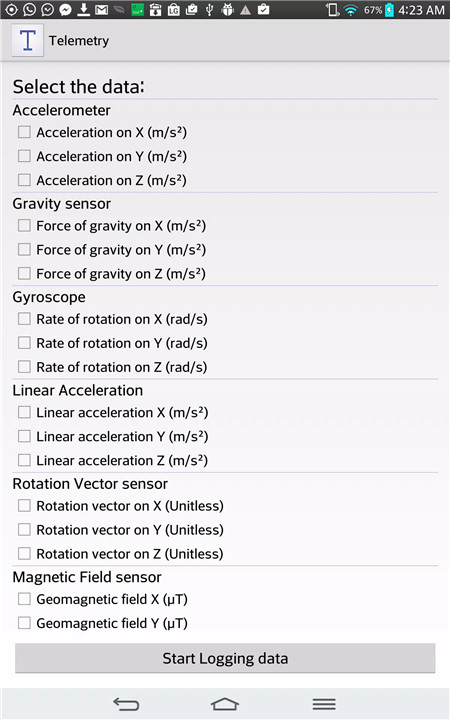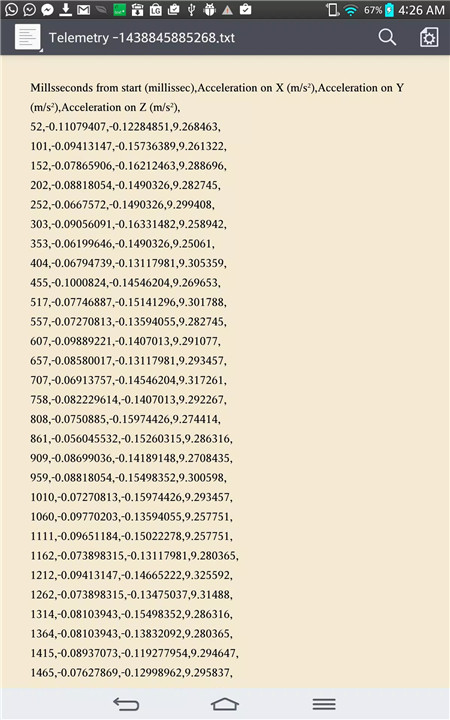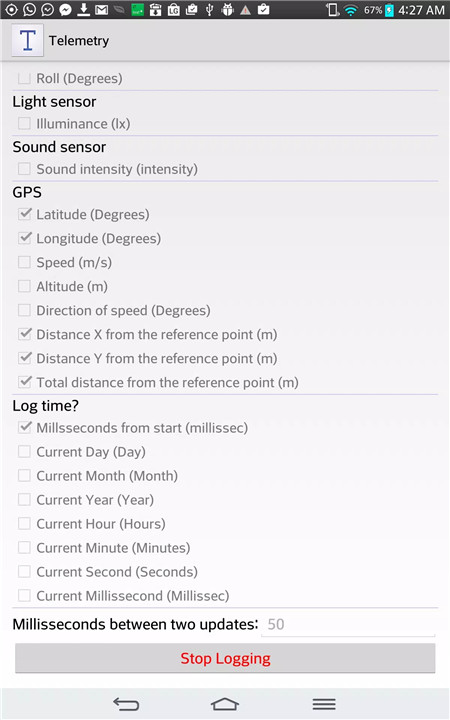Why Download Telemetry?
Comprehensive Data Logging: Telemetry allows you to log data from a wide range of sensors, from basic ones like accelerometers and gyroscopes to more advanced sensors like GPS and humidity.
Customizable Logging: Choose the specific data you want to record and set the update rate according to your needs.
Easy Data Transfer: Once the logging is complete, the data file is stored in an internal folder on your device, ready to be transferred to your computer for further analysis.
Versatile Uses: From monitoring environmental conditions like temperature and humidity to tracking your device's movement and orientation, Telemetry is versatile enough for various applications.
How Does Telemetry Work?
Select Sensors: Open Telemetry and select which sensors you want to monitor.
Set Update Rate: Choose how frequently you want the data to be logged.
Start Logging: Begin data collection. Telemetry will record all the selected data into a single .txt file.
Review and Transfer Data: When you're done, the app saves the file in an internal folder. You can easily transfer it to your computer for detailed analysis.
Sensors Available in Telemetry
Telemetry taps into the full range of sensors available on your Android device, including:
Accelerometer: Measures the acceleration applied to the device, including the force of gravity.
Gyroscope: Measures the device's rate of rotation around the three physical axes.
Gravitational Force Sensor: Isolates the gravity force component in the accelerometer data.
Linear Acceleration Sensor: Measures acceleration excluding the gravity force.
Rotation Vector Sensor: Provides the orientation of the device as a combination of the three axes.
Step Counter: Counts the number of steps taken by the user.
Magnetic Field Sensor: Measures the ambient magnetic field intensity.
Orientation Sensor: Tracks the orientation of the device in relation to Earth's magnetic field.
Proximity Sensor: Detects the presence of nearby objects without physical contact.
Ambient Temperature Sensor: Monitors the ambient temperature around the device.
Light Sensor: Measures the ambient light level.
Pressure Sensor: Detects atmospheric pressure, useful for determining altitude.
Humidity Sensor: Tracks the ambient humidity level.
Internal Temperature Sensor: Monitors the device's internal temperature.
Sound Sensor: Logs the sound intensity in the environment.
GPS: Records location data, including latitude, longitude, speed, bearing, and altitude.
FAQ
Q: Can I log data from multiple sensors simultaneously?
A: Yes, you can select multiple sensors and log data from them at the same time. The data from all selected sensors will be recorded in a single .txt file.
Q: Where is the logged data stored?
A: The data is stored in an internal folder on your device. You can easily access this folder and transfer the file to your computer for analysis.
Q: How often can I update the sensor data?
A: Telemetry allows you to set the update rate according to your needs. You can choose from a range of intervals to match your data logging requirements.
Q: What can I do with the logged data?
A: The logged data can be used for a variety of purposes, including research, development, environmental monitoring, and even personal curiosity. By transferring the data to your computer, you can analyze it in detail using your preferred tools.
Q: Is Telemetry easy to use for beginners?
A: Absolutely. The app's user-friendly interface makes it simple to select sensors, set the update rate, and start logging data. Even if you're new to data logging, you'll find Telemetry intuitive and easy to use.
What's New in the Latest Version 2.2.0
Last updated on May 15, 2018
Details of new version:
- Fixed a bug that caused "Telemetry to stop working" when it finished the application.
- Fixed a bug that did not appear in the "Telemetry" folder when accessing files from the phone in the computer.
- Fixed bug that only took the module of the distance traveled. Distance X and Y of GPS now have positive and negative values, and it is possible to plot an upper map of the route traveled.
- "Select all data" button added. O/
- Added Privacy Policy Terms.