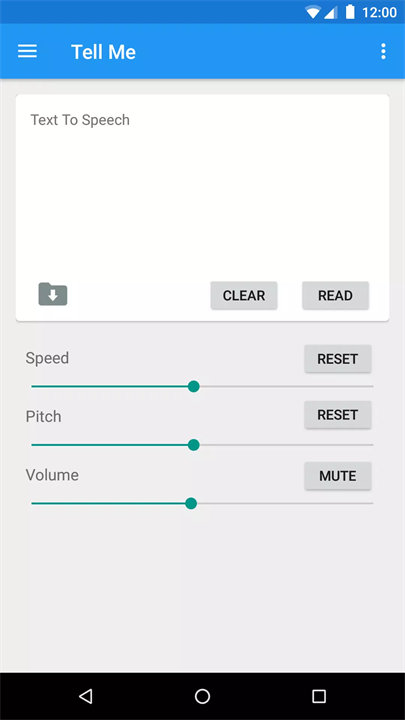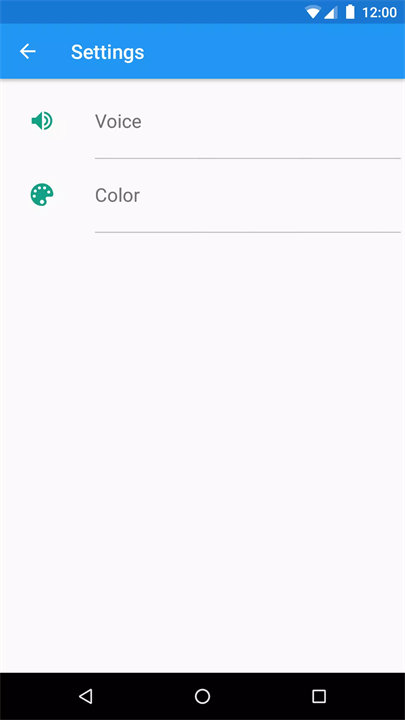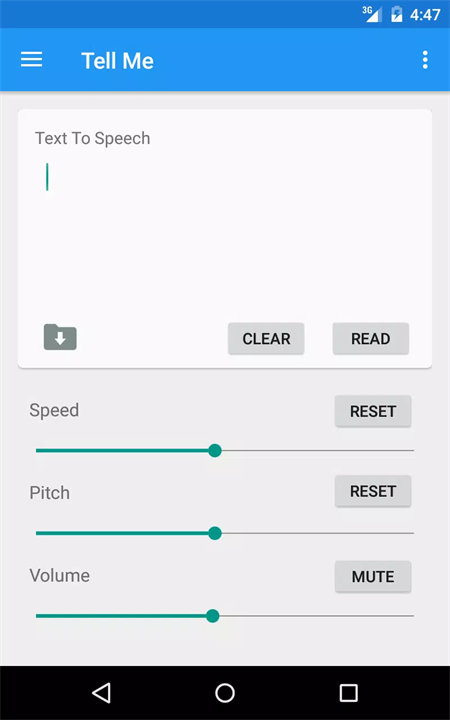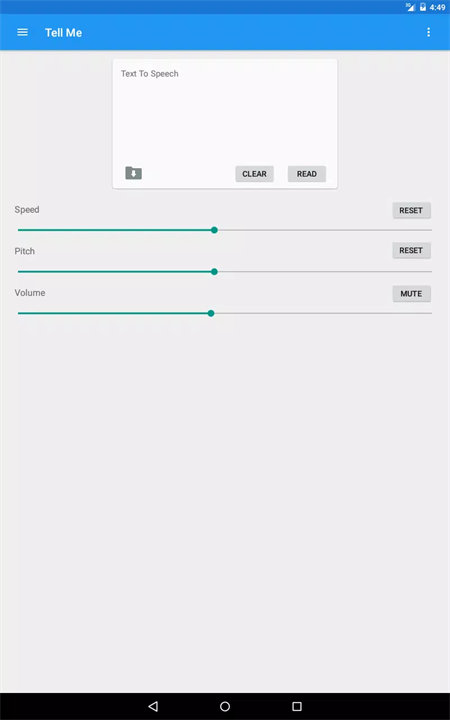Tell Me is a simple and intuitive Text to Speech (TTS) app that converts any typed text into spoken words. With customizable speech options, a clean interface, and the ability to save audio files, it’s designed for users who want to listen to text, create custom ringtones, or explore different voices and accents. Ideal for accessibility, productivity, and fun, Tell Me delivers a hands-free reading experience right from your mobile device. Download Tell Me now!
Key Features of Tell Me:
Text to Speech Conversion
Enter any text and have it spoken aloud instantly using built-in or downloadable TTS engines.
Adjustable Speech Controls
Modify volume, pitch, and speed sliders to personalize how the text is read out loud.
Voice Variety
Choose from a range of voice types including regional accents (e.g., English UK) and unique styles like "Jarvis".
Audio File Creation
Save synthesized speech as an audio file for future playback or sharing.
Set as Device Sound
Apply your saved audio files as ringtones, notification sounds, or alarms directly from the app.
Preset Text Menu
Use built-in sample texts via a slide-out menu for quick demonstration or repeated phrases.
Customization
Change interface colors to suit your style or preferences.
Material Design Interface
Enjoy a clean, intuitive user experience designed with modern UI principles.
Tablet Friendly
Fully supports larger screens and tablet devices.
Permissions Usage
Minimal required permissions for storage access (to save and use files), and system settings (to assign sounds).
Top 5 FAQs on Tell Me:
1. How do I save a TTS message as an audio file?
After typing your text and previewing the audio, simply tap the "Save to file" option. You can then find it in your storage and use it for playback or assign it as a ringtone or alarm.
2. Can I change the voice used for reading?
Yes. You can choose from several different voices, including regional accents and fun styles like “Jarvis.” Voice availability may depend on your device's TTS engine settings.
3. Is it possible to adjust how the voice sounds?
Absolutely. Use the sliders for volume, pitch, and speed to fine-tune the voice output according to your preference.
4. Does the app collect my data or personal information?
No. The app respects user privacy and only requests minimal permissions to access files for saving or setting audio. It does not collect or share personal data.
5. Can I use Tell Me without an internet connection?
Yes, provided your device has the necessary TTS engine installed. Some voice packs may require an internet connection to download initially, but playback and file saving can be done offline.
<3
Version Historyv2.0.4——25 Mar 2024
2.0.4:
- Bug fixes.